This page provides information about the Light Rectangle in V-Ray for Grasshopper.
Overview
V-Ray Rectangle Light component creates a rectangle light source. This light source can be connected to the V-Ray Render which will automatically add it to the rendered scene. If a list of input Planes is connected to this component, multiple lights are generated. Multiple Size values can also be used. The Number of Instances tag at the bottom of the component indicates how many times the object is currently being instanced. The number of input Planes determines the lights count. The number of Size values do not affect the lights count. |
|
Input Parameters
On (Boolean) – Enables or disables the light source.
Plane (Base plane) – The rectangle light base plane, where its geometry is positioned and orientated along.
Color (Color)– Provides a slot to set a light source color.
Intensity (Number) – Provides an option to control the light source intensity. Calculated in Default (Scalar) units.
Invisible (Boolean) – This option makes the light source invisible. It does not affect the light source's illuminance.
Shape (Integer) – Specifies the shape of the light object..
U/V Size (Number) – Controls the U/V size of the light measured in scene units.
Dir (Number) – Specifies the spread of the light beam. Value of 0 emits light equally in all directions. Increasing the value makes the light beam more narrow and concentrates it in one direction.
Output Parameters
Light (Generic Data) – Light output that can be connected to a V-Ray Render component.
Example
Rectangle Light component connection. Note the toggled off Simple Light Rig plugged used as an override. If there is no Light Rig input in the V-Ray Render component it will always internally create one.