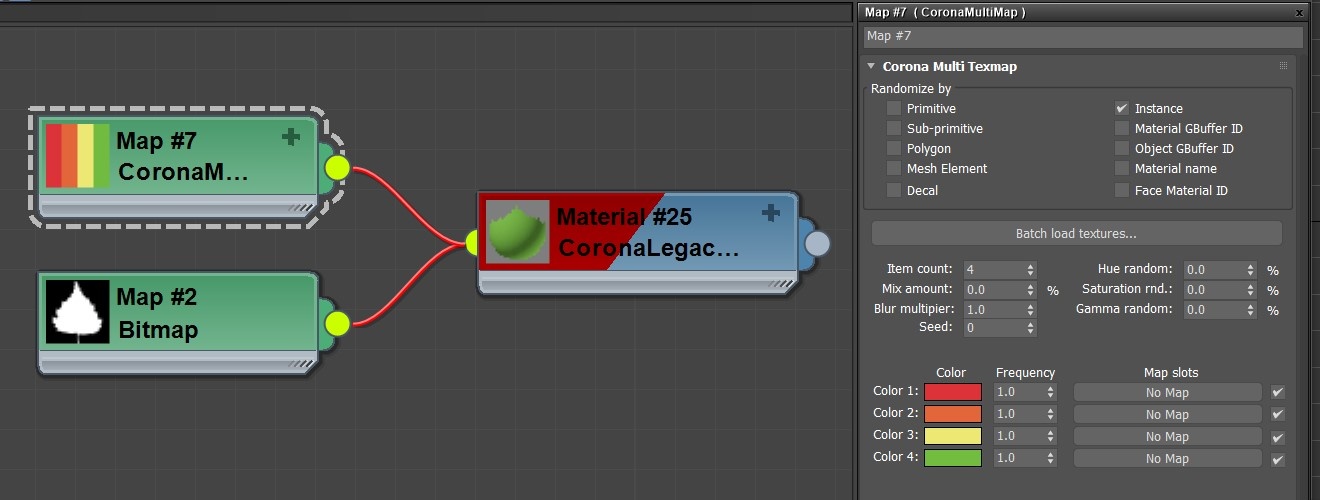This page provides information on the Corona Multi Map map, its settings, and usage.
Overview
Corona Multi Map can be used to create a single material, which will show randomized textures (or solid colors), on each object, face, material ID, or based on other modes. The random items are distributed among all the objects using this map. The colors or textures can be blended together using the “Mix amount” parameter.
Settings
Corona Multi Texmap
Randomize by
Primitive – Randomizes by different primitives which are triangles, hair strands, particles, etc.
Sub-primitive – Randomizes by different sub-primitives, which are displacement microtriangles or hair segments.
Polygon – Randomizes by different polygons, which are groups of triangles (e.g. quads).
Mesh Element – Randomizes by different connected mesh elements, which are groups of triangles connected by edges.
Decal – Randomizes by different distinct decal objects. This randomizes only the decal layer, not the object it is projected onto. Note that this tracks decals by their names, so the result will change if a decal is renamed.
Tile ID – Randomizes by different tiles if Corona Tile Map is used.
Instance – Randomizes by different scene objects (or instances in a scatter object).
This tracks objects by their names, so the results will change if an object is renamed.
Material GBuffer ID – Selects map with index equal to the hit material G-Buffer ID.
Object GBuffer ID – Selects map with index equal to the hit material G-Buffer I
Material name – Randomizes by different assigned materials.
This tracks materials by their names, so the results will change if a material is renamed.
Face Material ID – Selects map with index equal to the hit face material ID.
Batch load textures – Allows loading several textures at once.
Item count – Defines the number of mixed items.
Mix amount – Non-zero values enable random tinting of the colors. When enabled, the output color is randomly mixed with the average color computed from all input slots.
Blur multiplier – Multiplies each individual map blurring by this value (so 0 turns all blurring (filtering) and 1 leaves it untouched).
Seed – The value that makes random permutations of the mixed items.
Hue random – Controls randomization of the resulting color hue. The value specifies maximal distance from the original hue (in a range of 0-100%), where 0% disables randomization and 100% applies maximal hue randomization.
Saturation random – Controls randomization of the resulting color saturation. The value specifies maximal saturation randomization.
Gamma random – Adds additional randomization of midtones (gamma) to the results (in a range of 0-100%), where 0% disables randomization and 100% applies maximal reasonable gamma randomization.
Distribution Modes Examples
Practical examples
Corona MultiMap can be used in any material slot (diffuse, reflection level, bump, etc). Any type of map, or a solid color, can be used as an item in the Corona MultiMap.
Corona MultiMap was used to produce a subtle variation of green between each tree.
More distinct variation between the colors can be used to achieve an "autumn" look.
Result of the above material setup. The red trees are much more frequent than other variants.
A "Winter" version of the scene can also be achieved by randomizing the opacity of tree leaves. This way, some of the trees will appear leaf-less.