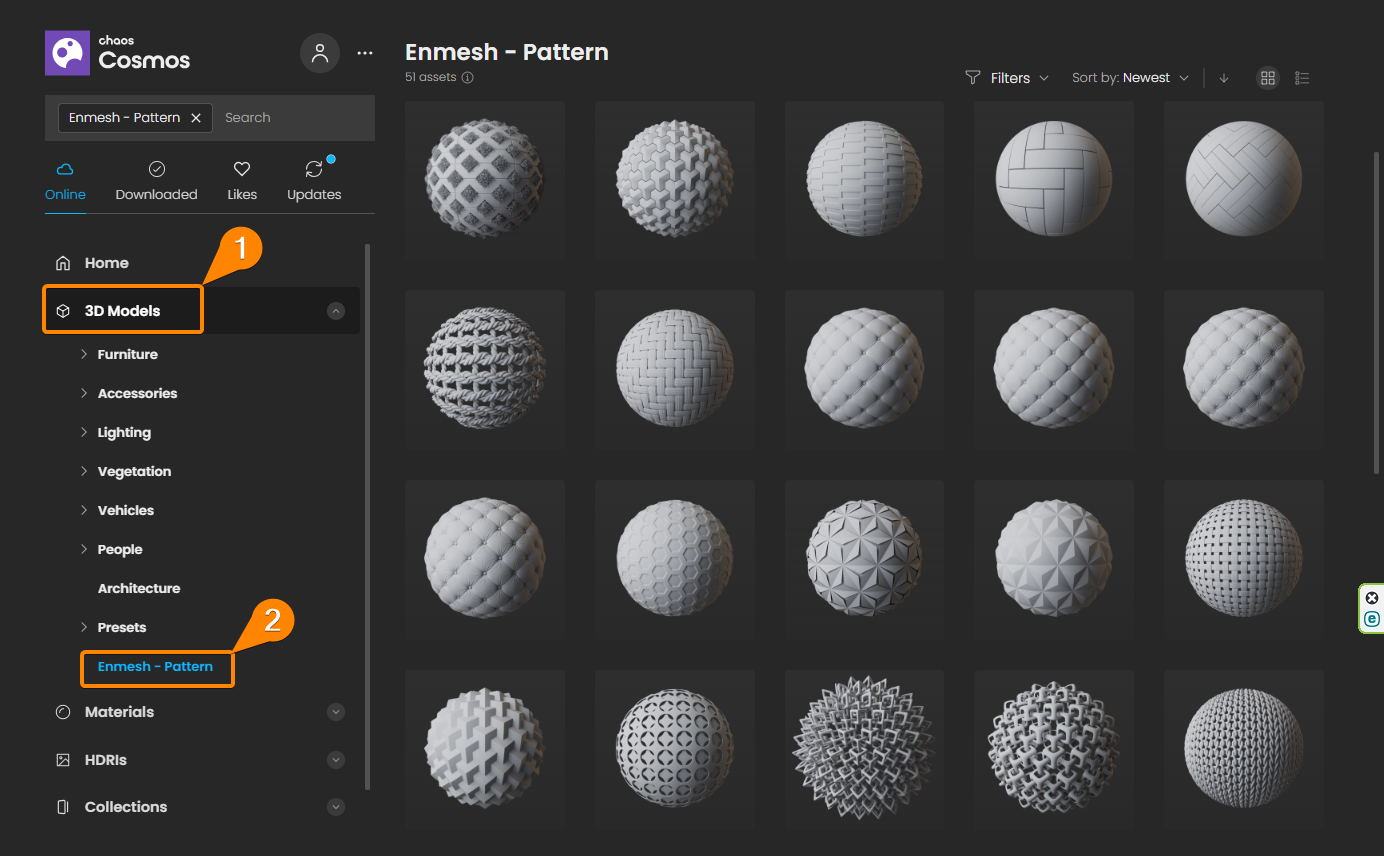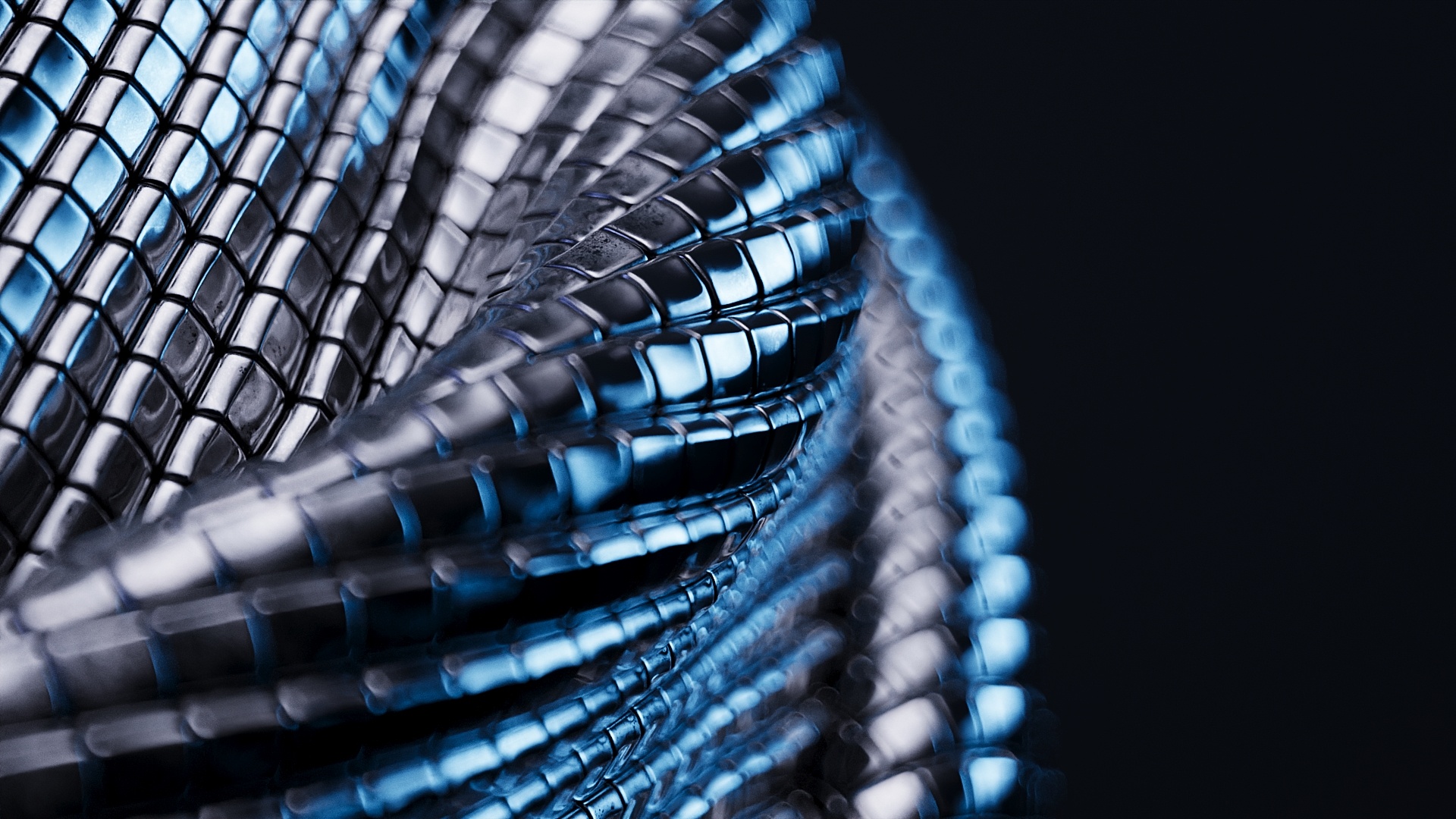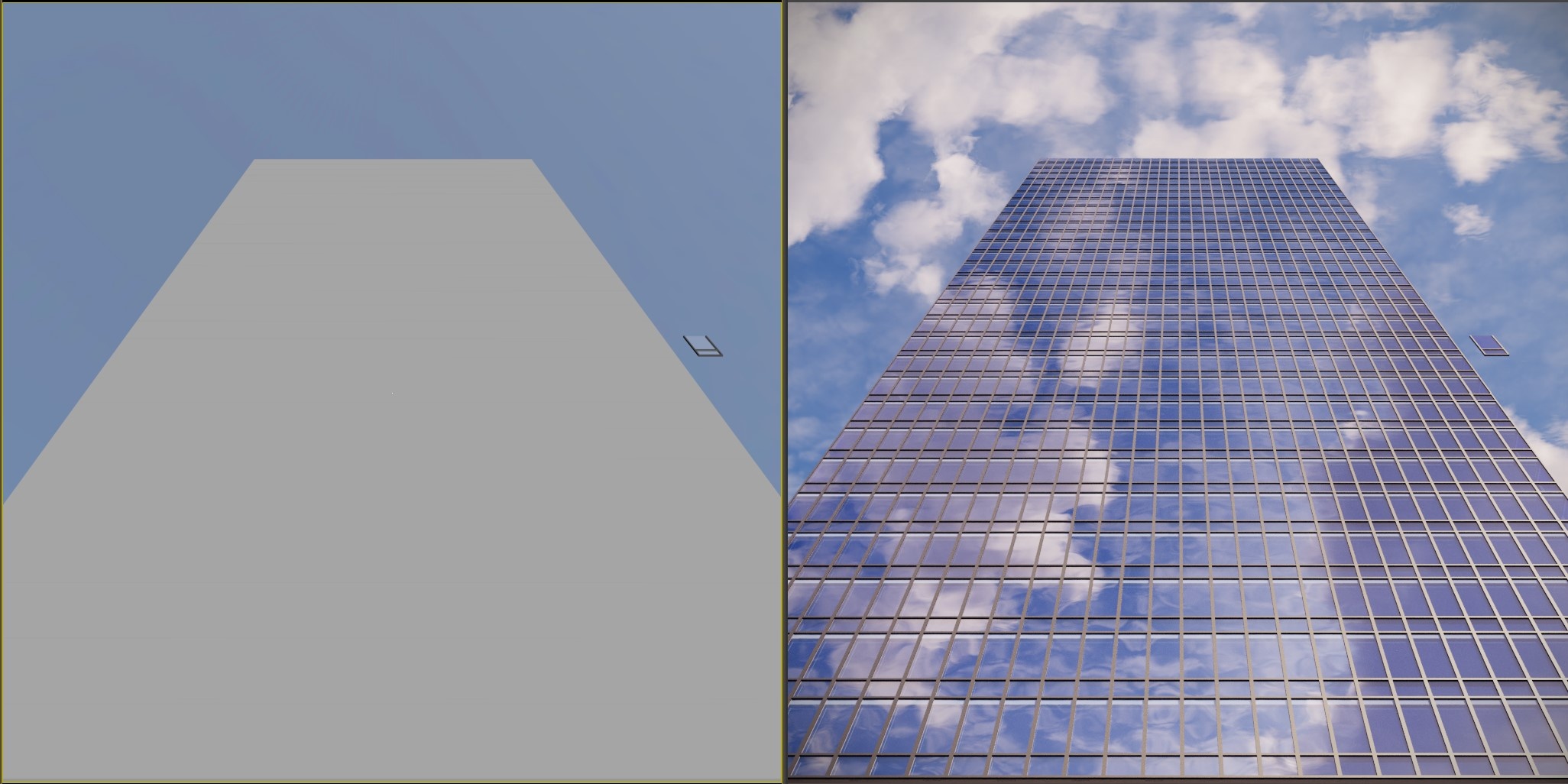This page provides information on the Corona Pattern Modifier, its settings, and usage.
See also: How to use Corona Pattern at the Chaos Help Center
Overview
The Corona Pattern Modifier (CoronaPatternMod) can be used to cover a base object with a 3D pattern generated by repeating another object over the base object's surface.
Corona Pattern cannot be converted into an editable mesh since it's a render-time effect only! It also means that you cannot preview it in the viewport.
Tutorial: Corona Pattern with 3ds Max
You can download sample pattern presets here.
Corona Pattern and Chaos Cosmos
A wide variety of ready-to-use Pattern objects are available right in the Cosmos Browser.
To use any of these, open the Cosmos Browser from the host app and navigate to the 3D Models > Enmesh - Pattern section.
Settings
Corona Pattern Mod
Pattern node
None – Selects a geometry node that is repeated as a pattern on the base object.
Crop box size X – Size of the crop box in the X axis.
Crop box size Y – Size of the crop box in the Y axis.
Crop box size Z – Size of the crop box in the Z axis.
Fit in object space – Fits the crop box closely around the pattern node in the pattern node object space (the axes of the crop box are equal to the axes of the pattern local space).
Fit in world space – Fits the crop box closely around the pattern node in the world space - taking into account the pattern node transformation to the world space (the axes of the crop box are equal to the axes of world space)
Fit in custom object space – Selects an object that defines the size and transformation of the crop box for the pattern.
On/Off map – When on, Corona applies the selected map to enable/disable the pattern node. Otherwise, the pattern node is applied without any modifications.
No Map – Applies the on/off map to the pattern using UVW mapping of the base object. If the map value is greater or equal to 0.5, the pattern is displayed. For other values, the base geometry is displayed.
Automatic pattern height – If enabled, the pattern height is automatically computed in a way that tries to preserve original pattern proportions.
Pattern height – Changes the height of the pattern along the base object normals. The default value of 1 corresponds to the unmodified height of the crop box.
Pattern offset – Offsets the pattern along the base object normals. The default value of 1 corresponds to having the pattern fully above the base object, while the value of -1 corresponds to the pattern being fully below the base object.
Render Settings
ID mode – Selects what type of IDs (e.g. primitive ID, polygon ID, material ID, etc.) are output by the pattern geometry.
Pattern Object – IDs are taken from the pattern object.
Base Object – IDs are taken from the base object.
UV mode – Selects what type of texture mapping coordinates (UVWs) are output by the pattern geometry.
Pattern object – UVWs are taken from the pattern object.
Base object – UVWs are taken from the base object.
Alternate both – UVW Texture mapping is taken from the base object (B) or from the pattern (P) depending on the texture channel. They can be combined in a single material and applied to the pattern node.
Channel 2, 3 - P mapping 1, B mapping 1
Channel 4, 5 - P mapping 2, B mapping 2
Channel 6, 7 - P mapping 3, B mapping 3, etc.
To learn more about the different UV modes of the Corona Pattern Modifier and how to blend textures using them, see the Corona Pattern Modifier article in the Chaos Help Center.
Render base object – If switched on, the base object mesh is rendered along with the repeated pattern geometry.
Use pattern material – If switched on, the material used on the repeated pattern is taken from the pattern node. Otherwise, the material is taken from the base node.
Restrict on material ID – If switched on, the repeated pattern is only shown at triangles of the base object that have the selected material ID. The triangles of the base object with different material IDs will be displayed without the pattern (unmodified).
Material ID – Selects the material ID.
Auto-generate caps – When on, Corona tries to automatically generate caps where the crop box intersects with the pattern geometry. For this to work correctly, the pattern geometry must be closed and needs to have valid normals pointing outwards from the pattern object.
Real-World Map Size – When on, the automatically generated caps have real-world scale UVW map size. The size corresponds to the crop box size. When off, the caps use UVW map that spans the interval [0,1] over each crop box face.
UV Space
UV Channel – Selects the UVW map channel.
Offset U – Controls the horizontal rotation.
Offset V – Controls the vertical rotation.
Tiling U – Controls the horizontal repetition.
Tiling V – Controls the vertical repetition.
Use Real-World Scale – When on, the size of the pattern tile is set in world units. The distribution object needs to have Real-World Map Size on as well for this to work!
UVW Randomization
Random offset
U – Specifies the horizontal offset randomization of the pattern.
Step U – Using non-zero step restricts the possible random rotations/translations to just multiples of the value. This can be used, for example, to randomly rotate the pattern only by multiples of 90 degrees.
V – Specifies the vertical offset randomization of the pattern.
Step V – Using non-zero step restricts the possible random rotations/translations to just multiples of the value. This can be used, for example, to randomly rotate the pattern only by multiples of 90 degrees.
Random rotation
W – Specifies the rotation randomization of the pattern.
Step – Using non-zero step restricts the possible random rotations/translations to just multiples of the value. This can be used, for example, to randomly rotate the pattern only by multiples of 90 degrees.
Examples
Tiling
Tiling controls the number of pattern tiles on the base object. It works exactly the same as tiling in the case of 2D textures.
Auto-generate Caps
Green - pattern object. Blue - base object. The orange box represents the Pattern Crop Box.
Note that for the capping effect to work, the pattern object must be closed (all holes capped) and the Crop Box must be intersecting with it.
Auto-generate Caps - Real-World Map Size
Green - pattern object. Blue - base object. The orange box represents the Pattern Crop Box.
The blue base object uses a checker texture with the Real-World Scale option enabled (each texture tile is 0.5 x 0.5 cm). With "Real-World Map Size" disabled under "Auto-generate caps", the texture on the caps has a different scale compared to the rest of the object (it is too large). With the "Real-World Map Size" option enabled, the texture has the same scale on the caps and the rest of the object.
On/Off Map
In this example, the Corona Pattern Modifier is applied to the plane with the Corona logo texture. There is a red box underneath to better showcase the effect of the "Render base object" option.
The same Corona logo texture is used for the plane and the pattern "On/Off map".
UV Mode
In this example, different textures are mapped on the pattern object and the base object. The two different mapping modes are also blended together in a single material.
To learn more about the different UV modes of the Corona Pattern Modifier and how to blend textures using them, see the Corona Pattern Modifier article in the Chaos Help Center.