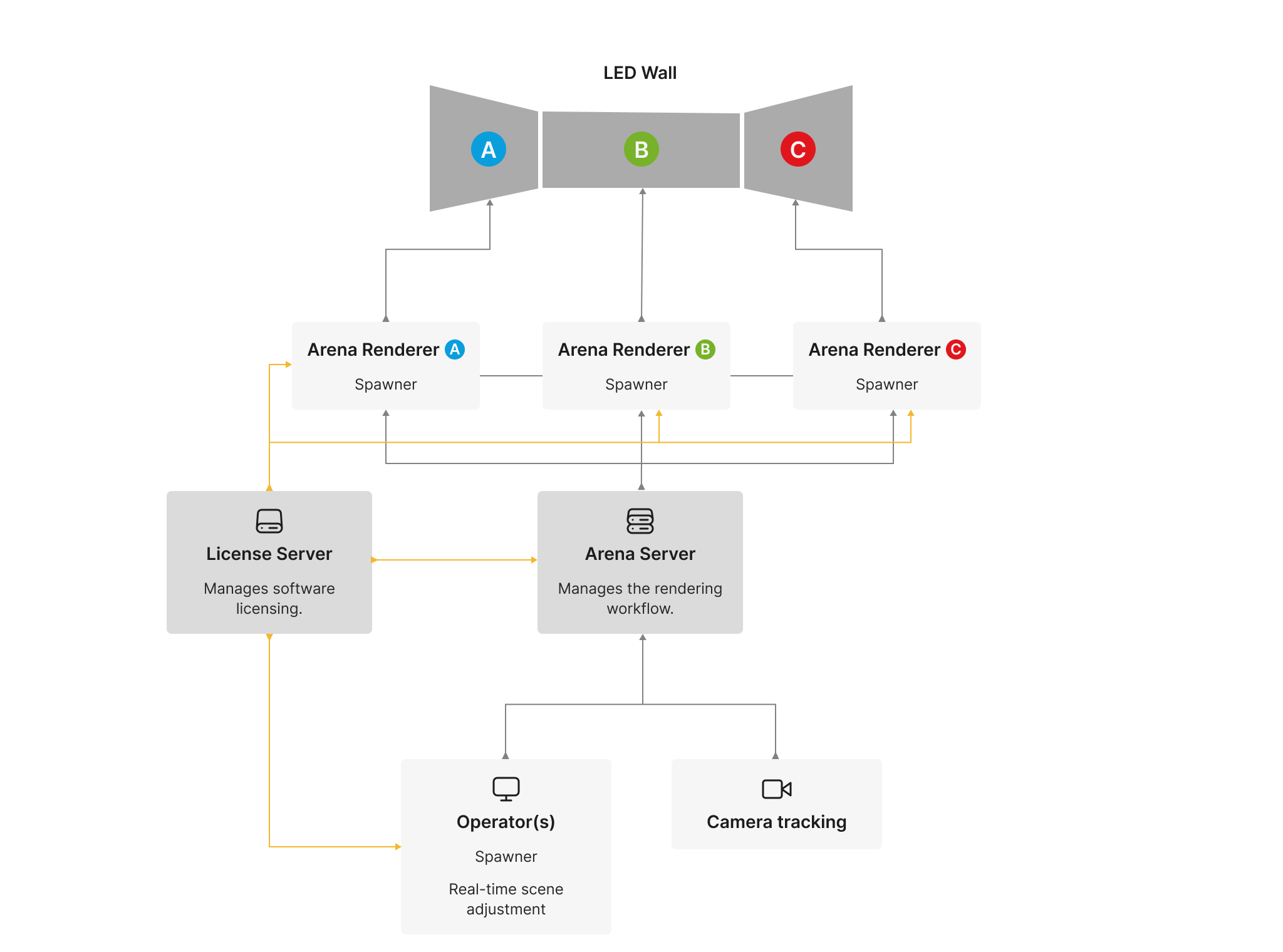This page provides information on components and special features of Chaos Arena.
Components
Chaos Arena is a cutting-edge real-time ray-tracing solution for in-camera visual effects (ICVFX) on virtual production stages.
Arena consists of several components:
- Server application (arena_server.exe) - usually runs on a dedicated machine but it can be shared with an operator instance, for example. It has various responsibilities:
- Connects to the spawners
- Loads a scene using the V-Ray App SDK
- Starts the renderer instances on the render and operator nodes
- Live-links to the instances and loads the scene
- Synchronizes the rendering
- Receives camera tracking data and sends it to the render instances
- Distributes scenes changes
- Synchronizes animation playback
- Logging and statistics
- Spawner application (arena_spawner.exe) - connects to the server and starts the render instances when a scene is opened, passing all the necessary parameters from the server to the renderer. It also stops the render instances when the scene is closed from the server. The spawner is used for both render and operator instances.
- Renderer - a special modified version of renderer in Chaos Vantage.
- Render instances that run on dedicated render machines connected to the screen (f.e., an LED wall). They connect to the server application.
- Operator instances that can modify the scene and control the animation playback in real time. Multiple operator instances can be run on separate machines simultaneously.
Special Features
There are several features developed specifically for distributed rendering on multiple large curved screens used for virtual production:
- Support for Camera Tracking systems - real-time camera tracking is used for the inner frustum rendering. The server application is responsible for receiving the camera tracking data. Currently the supported tracking systems are:
Also, included is support for recording the camera tracking data to an Alembic file, and camera tracking visualization in operator instances.
- Camera mesh projection - projects the scene from a specific viewpoint on a mesh representing the physical screen instead of a flat virtual sensor.
- Inner frustum rendering - together with the mesh projection and real-time camera tracking, projects the image that the camera should see if it was in the virtual scene in a moving inner frustum. It's rendered together with an environment projection from a pre-determined viewpoint in the scene. Currently, a single inner frustum is supported.
- Frame synchronization - custom network protocol for synchronizing the rendered frames between render instances. Provides synchronized camera tracking data, animation playback, and frame rendering. Works on top of the hardware synchronization (Quadro Sync, Genlock).
- Overscan - neighboring instances (as described in the server configuration) render a bit more than their regions. This reduces edge artifacts due to denoising and other screen-space effects.
- Edge blending - neighboring instances exchange their overlapping areas over the network on each frame and blend them smoothly. Works as an extension of the overscan and provides smooth seamless results.
- Live scene editing from operators - operator instances can modify the scene and change render options. All changes are sent back to the server and propagated to all connected instances.
Currently the supported live editing capabilities are:
- Moving/rotating/scaling objects
- Hiding/unhiding objects
- Adjusting lights
- Adjusting environment options like sun, sky, clouds, fog, environment map, background image
- Switching scene states
- Changing post-processing and rendering options
- Changing denoiser options
- Changing HDR output options