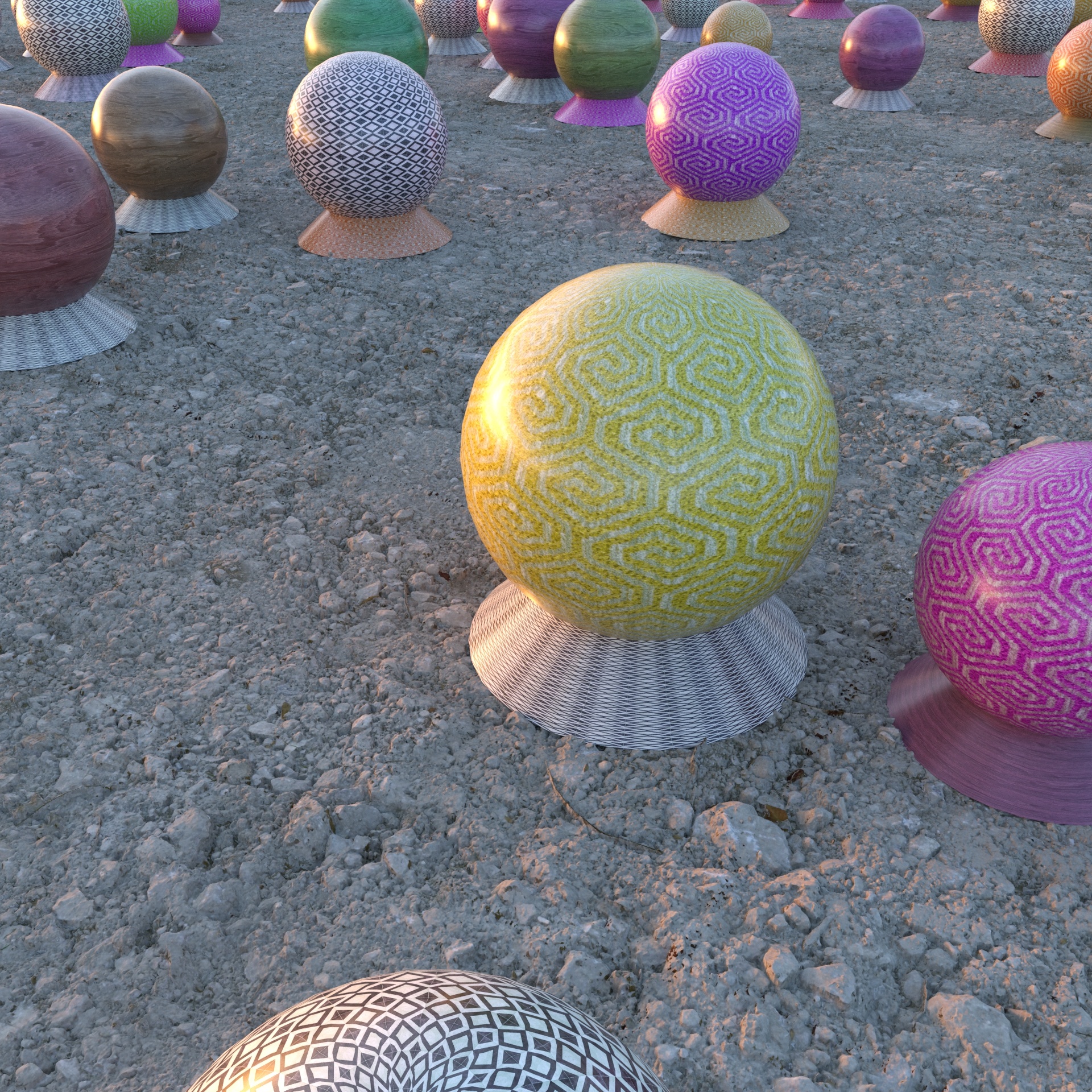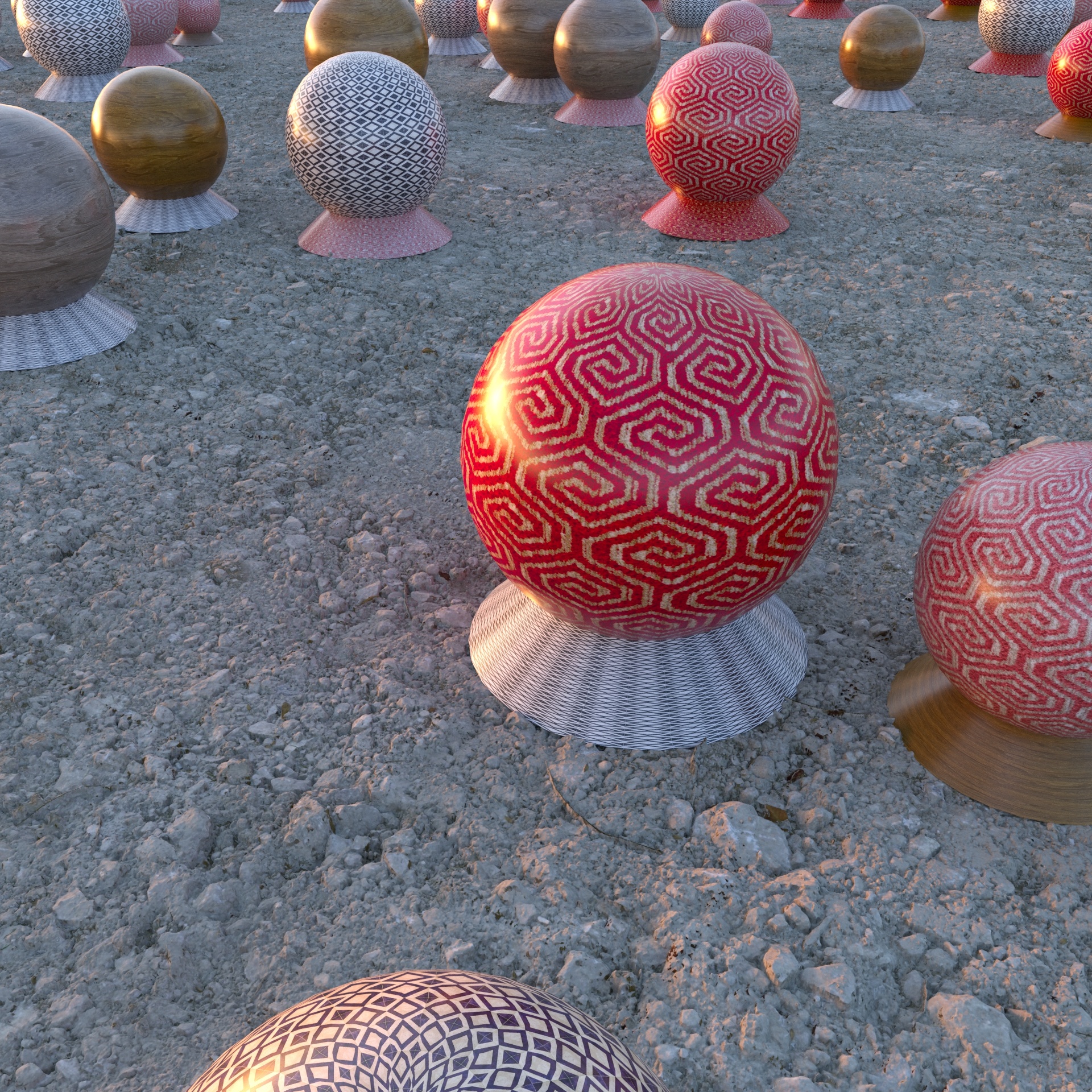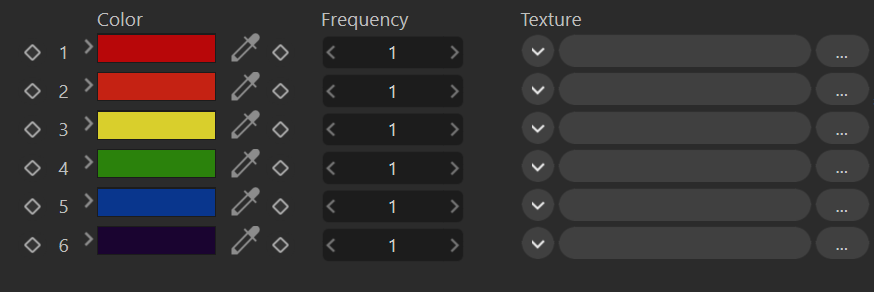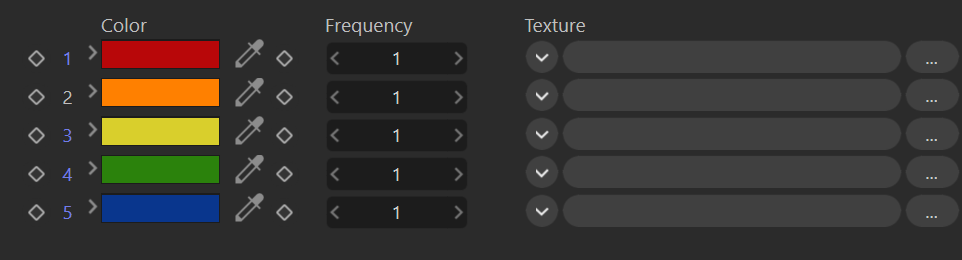This article explains the settings and values for the Corona Multi Shader in Cinema 4D.
Overview
The Corona Multi Shader can be used to create a single material, which shows randomized textures (or solid colors) on each object (formally known as Instance), polygons, material IDs, or based on other modes. The random items are distributed among all the objects using this shader.
The colors or textures can be blended together using the Mix amount parameter.
Shader properties
Randomize by – Using this option, the occlusion can be controlled by a texture map or shader.
Primitives – When this mode is used, each of the items (color or textures) are randomly distributed on each mesh primitive (triangle).
Material name – When this mode is used, the items (color or textures) are randomly applied to the different materials the Multi shader is assigned to.
Objects – When this mode is used, each of the items (color or textures) are randomly distributed on each of the instances (objects).
Material tag index – When this mode is used, each of the items (color or textures) are randomly distributed based on the object’s material ID.
Material ID – When this mode is used, each of the items (color or textures) are randomly distributed based on the material’s Buffer ID.
Material IDs can be set via the advanced tab in each material.
Object buffer ID – When this mode is used, each of the items (color or textures) are distributed based on the object’s Buffer ID.
Object Buffer's IDs can be set using the Corona Compositing tag for each object.
Mesh Element – When this mode is used, items (color or textures) are randomly distributed on all mesh elements (in case the mesh consists of multiple elements).
Polygon – When this mode is used, items (color or textures) are randomly distributed on all mesh faces. (only available in Corona 8 and newer)
Decal – When this mode is used, items (color or textures) are randomly distributed per decal object. (only available in Corona 8 and newer)
Tile ID– Randomizes by different tiles if Corona Tile Map is used.
Multiple properties – This option allows you to randomize the result by combining different modes.
Batch load textures – This option allows you to load multiple texture maps at the same time.
Layer count – This value defines the number of elements (layers) that are randomized.
Mix amount – This value controls the blending of all elements (layers). A value of 100% completely blends all element's colors or textures.
Seed – This value creates different randomizations.
Hue random – This value randomizes the Hue for each element (layer).
Saturation random – This value randomizes the Saturation for each element (layer).
Gamma random – This value randomizes the Gamma for each element (layer).
Color – This is the color for each element (layer).
Frequency – This value controls the probability (frequency) of appearance for each element (layer).
Texture – This slot allows you to use a texture map or shader for each element (layer). If a texture map or shader is loaded, it overrides the element's color.
It's possible to capture any specific color even from an open image file by using the eye dropper tool that is right next to the color slot.