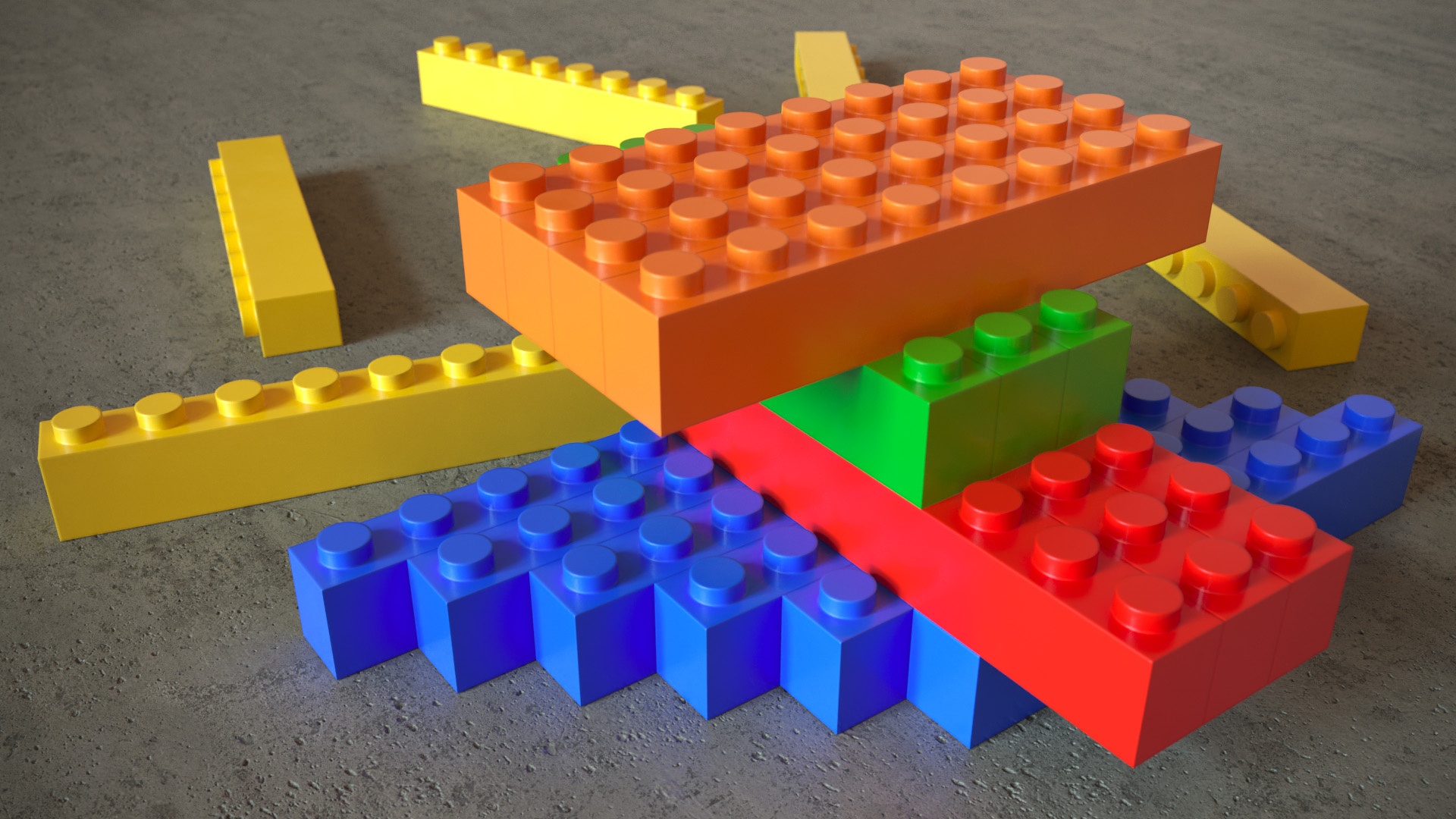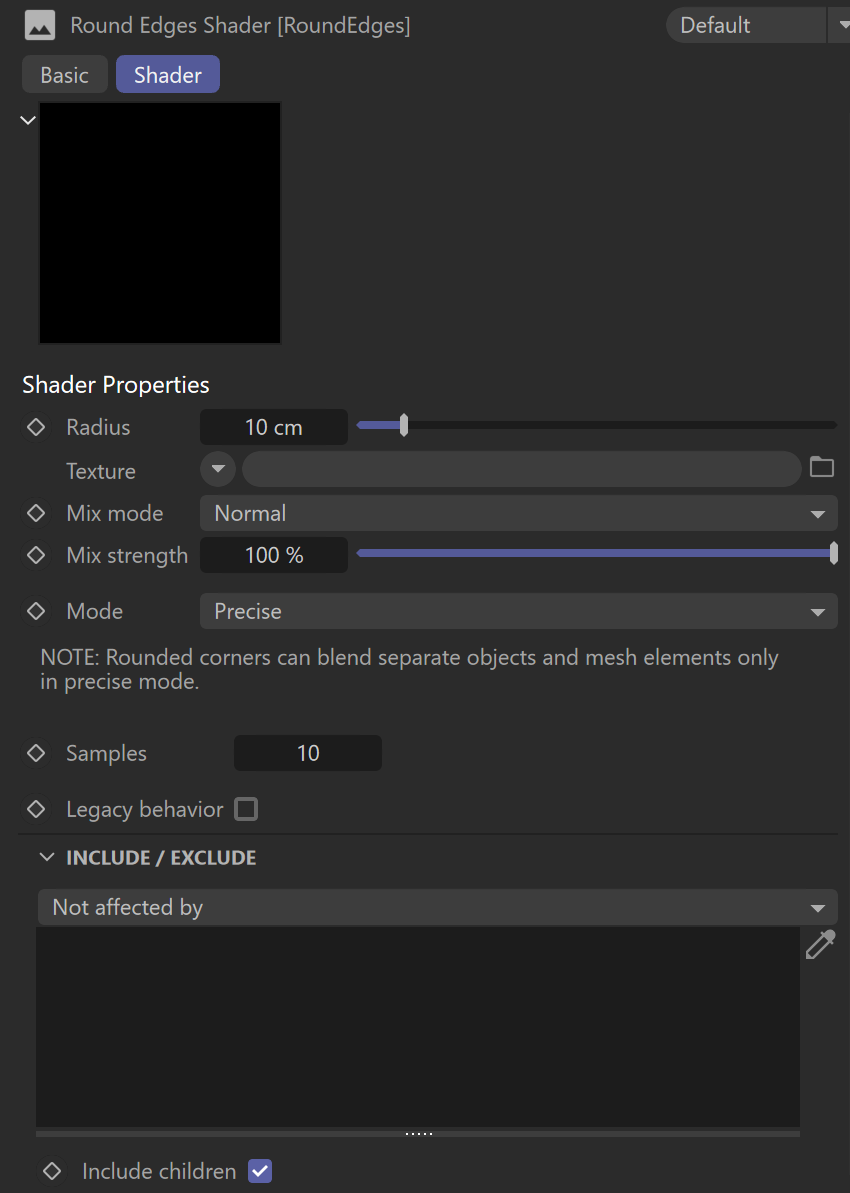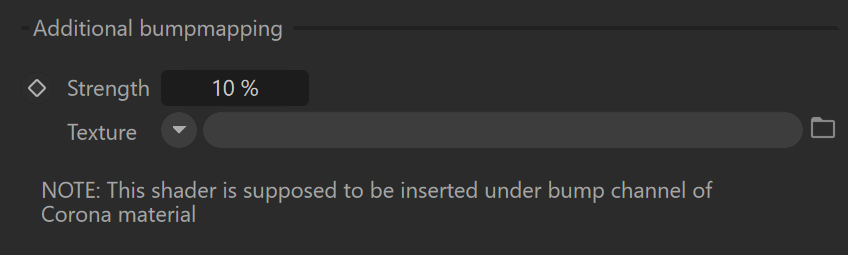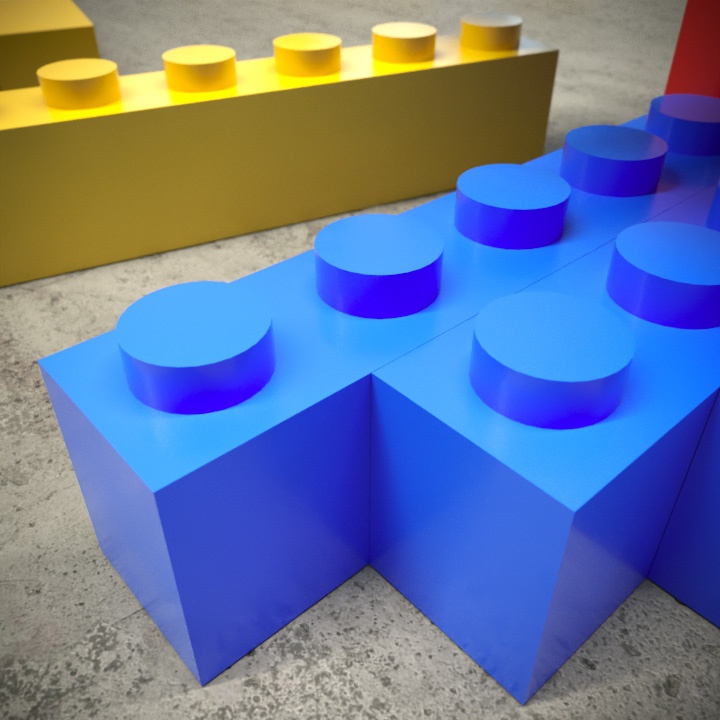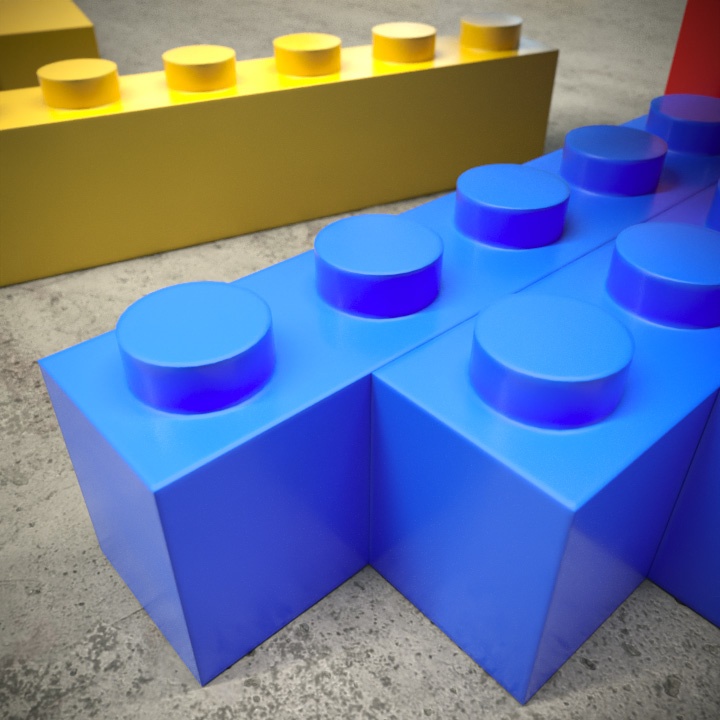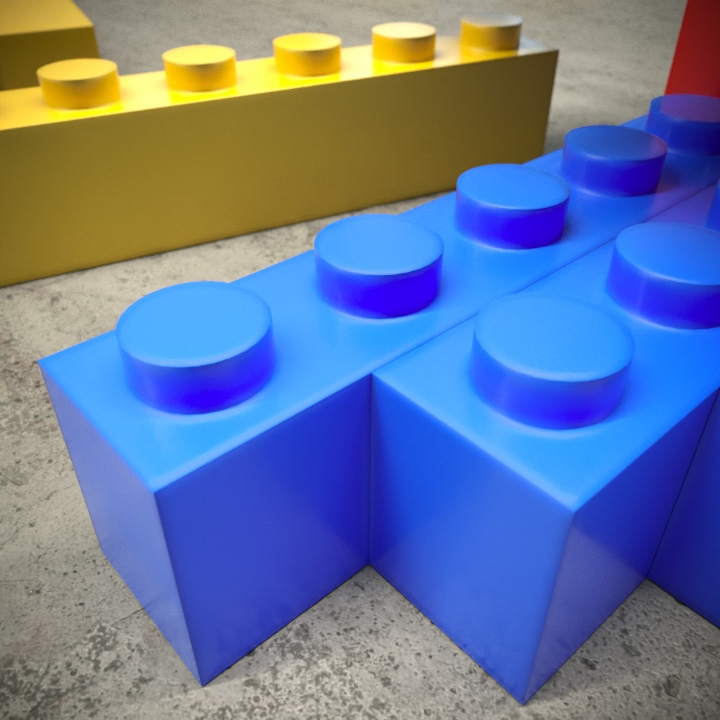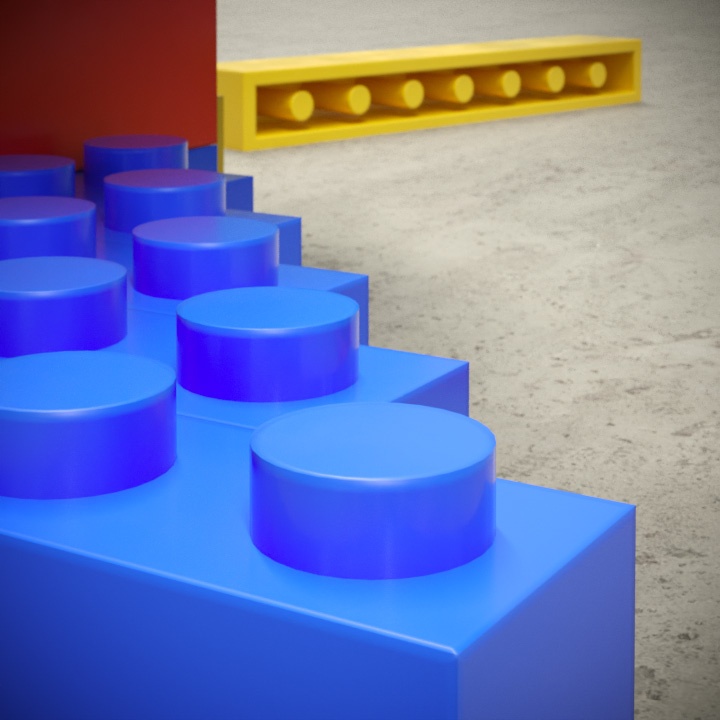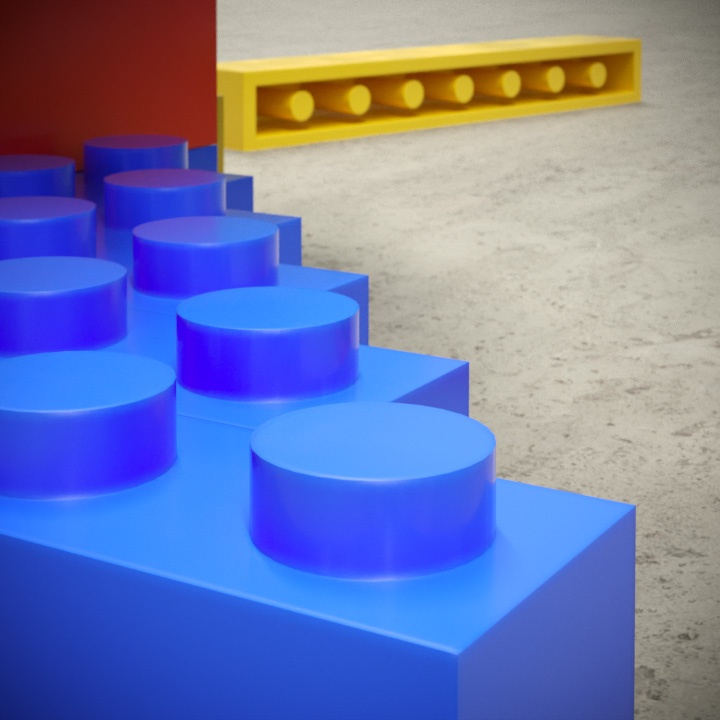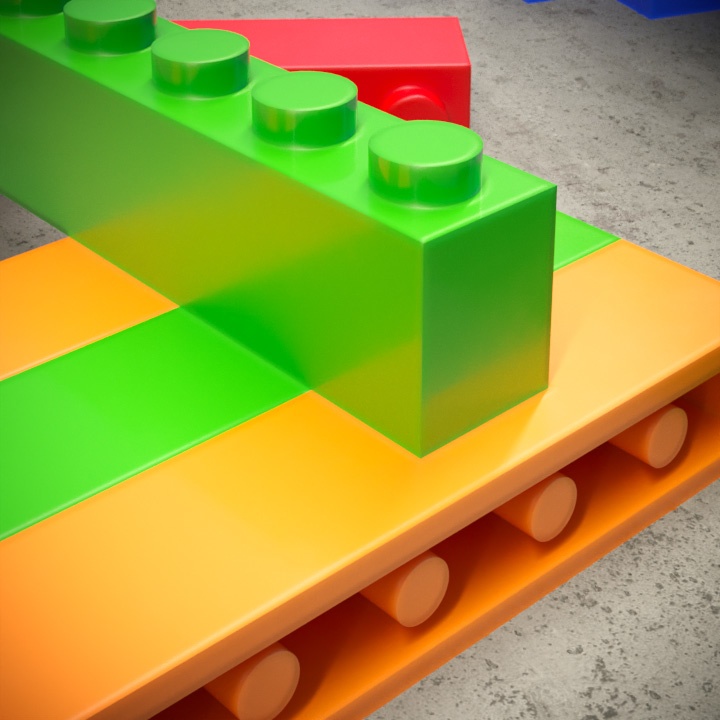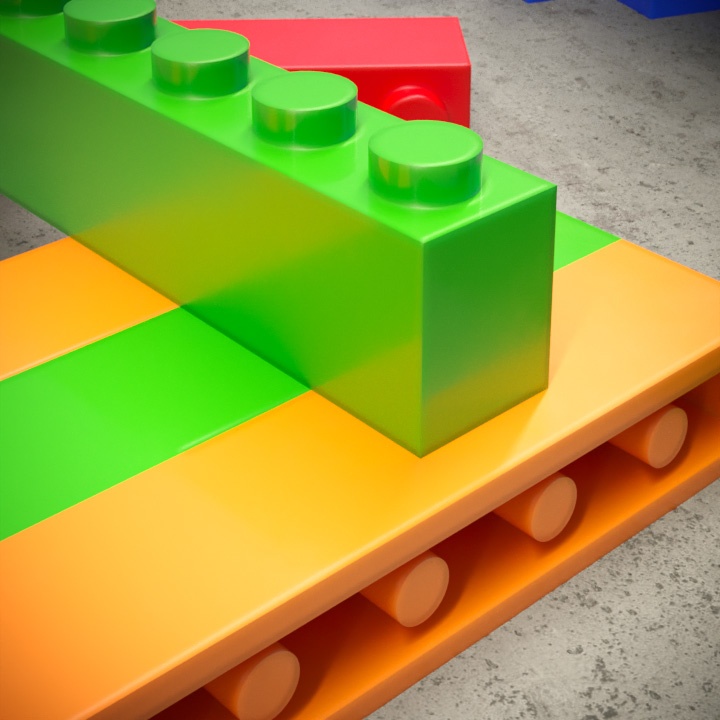This article explains the settings and values for the Corona Round Edges shader in Cinema 4D.
Overview
The Corona Round Edges is a shader that produces a render-only smooth transitional edge between intersecting surfaces.
It can also be defined as a form of chamfer or bevel that is most prevalent between adjoining angled faces.
It's recommended to be used in the Bump channel of a Corona Material.
Keep in mind that this is purely a bump map effect, and it does not really smooth or affect the object's geometry it is applied to.
Shader Properties
Radius – This value specifies the radius of the rounded edges effect.
Texture – This parameter defines the texture map or shader that is applied to the edges.
Mix mode – This parameter controls the blending mode of the texture map or shader defined above.
Mix strength – This value controls the intensity of the texture map or shader that is being used.
Mode – This parameter allows you to choose between different calculation methods.
Precise – This mode blends intersections of separate objects and mesh elements more correctly but is generally slower.
Fast – This mode works significantly faster and does not produce noise; however, it does not affect transitions between different mesh elements. Because of that, it requires clean geometry to render correctly.
Rounded corners can blend separate objects and mesh elements only in Precise mode.
Samples – This parameter controls the number of samples used to calculate the Round Edges effect. Increasing the number of Samples provides a cleaner result (less noise). Lower values render faster but look noisier.
Usually, there is no need to change the default value.
Legacy behavior – When enabled, this checkbox uses the legacy calculation method.
Include/Exclude – This is a list used to include or exclude specific objects from being considered for the Round Edges effect.
Affected only by – This mode considers only the objects from the list for edge rounding.
Not affected by – This mode excludes the objects from the list from edge rounding.
Same object only – This mode is suitable when only the same object causes edge rounding.
Same material only – This mode is suitable when only objects with the same material causes edge rounding.
Additional bump mapping
You can use an additional bump map here, which is used together with the round edges effect.
Strength – This is the intensity (also considered as visibility) for the additional bump texture.
Texture – This slot defines the texture map or shader that is used for the additional bump.
A grayscale or black & white texture map (or shader) must be used for the additional bump.
Examples
Round Edges Radius
Mode and Samples
Includes/Excludes
Interior Scene
The round edges effect is subtle, but makes the rendering look more realistic by getting rid of perfectly sharp corners.