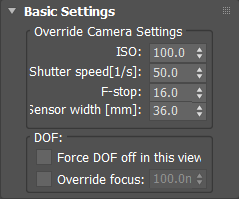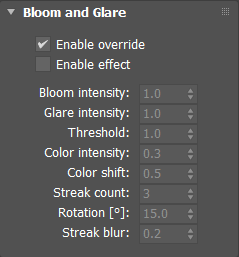This page provides information on the Corona Camera Modifier, its settings, and usage.
Overview
The CoronaCameraMod modifier is available in 3ds Max to guarantee backward compatibility for scenes saved with older versions of Corona Renderer. It should not be used in any other cases, though.
Settings
Basic Settings
ISO – Affects image exposure when photographic exposure is turned on. Increasing this value increases exposure and vice versa. Standard values used in photography are: 50, 100, 200, 400, 800, 1600, 3200.
Shetter speed [1/s] – Affects the image exposure (when using photographic exposure) and the length of the motion blur effect. The input value is reciprocal to the result, so to set the shutter speed to 1/125 s, input 125. Longer exposure times increase exposure and motion blur length, and vice versa. Standard values used in photography are: 1, 1/2, 1/8, 1/15, 1/25, 1/30, 1/50, 1/60, 1/125, 1/150, 1/250, 1/500, 1/1000.
F-stop – Affects the depth of field effect and image exposure (when using photographic exposure). Decreasing this value increases the exposure and the depth of field effect amount, and vice versa. Standard values used in photography are: 0.7, 1, 1.4, 2, 2.8, 4, 5.6, 8, 11, 16, 22, 32.
Sensor width [mm] – Defines the size of image sensor.
Force DOF off in this view – Disables DOF in the rendered image regardless of other settings.
Override focus – By default, the camera always focuses on its target distance. This override lets you specify another focusing method - either a distance separate from the target distance or focusing on another object pivot.
Tone Mapping
Copy from global – Creates a local copy of the default tone mapping pipeline. It is displayed in the VFB when a camera with this modifier is selected in the active viewport and it can override the default tone mapping settings.
Override – Use this camera's tone mapping setup instead of the default one. To create such a setup, click the Copy from global button.
Edit – Opens tone mapping settings editor.
Camera projection
Override – Overrides the camera type with a special projection type: Spherical, Cylindrical, Cubemap.
Cylindrical height – Controls the height of the cylindrical projection type.
Virtual Reality Mod (Stereo) – If enabled, two images ( for left/right eyes) are rendered at the same time in the space of the selected render resolution. The resulting image can be loaded into the Samsung Gear VR or another virtual reality gadget.
Eye separation – Distance between the left and right eye.
Eye from offset – The distance the eyes are shifted forward from the vertical axis of rotation. There is usually no need to change this parameter.
Converge Eyes:
Off ( in infinity) – If on, the eye directions meet at some finite distance (as if they are looking at an object in that distance). If off, the eyes are perfectly parallel.
At local distance – If on, the eye directions meet at some finite distance (as if they are looking at an object in that distance). If off, the eyes are perfectly parallel.
At – If on, the eye directions meet at some finite distance (as if they arelooking at an object in that distance). If off, the eyes are perfectly parallel. The distance at which the eyes converge (where the center lines of their direction of view meet). This should be the average distance to walls in the scene. When in doubt, prefer larger values to smaller as they usually work better.
Bloom and Glare
Enable override – When enabled, the bloom and glare settings are used. When disabled, the global settings are used instead.
Sharpening/Blurring
Enable override – When enabled, the bloom and glare settings are used. When disabled, the global settings are used instead.