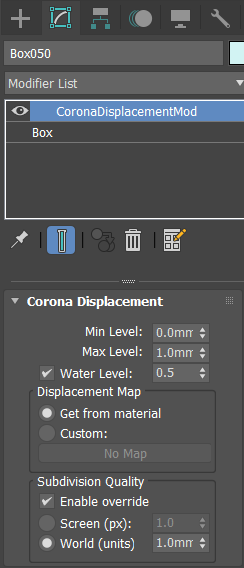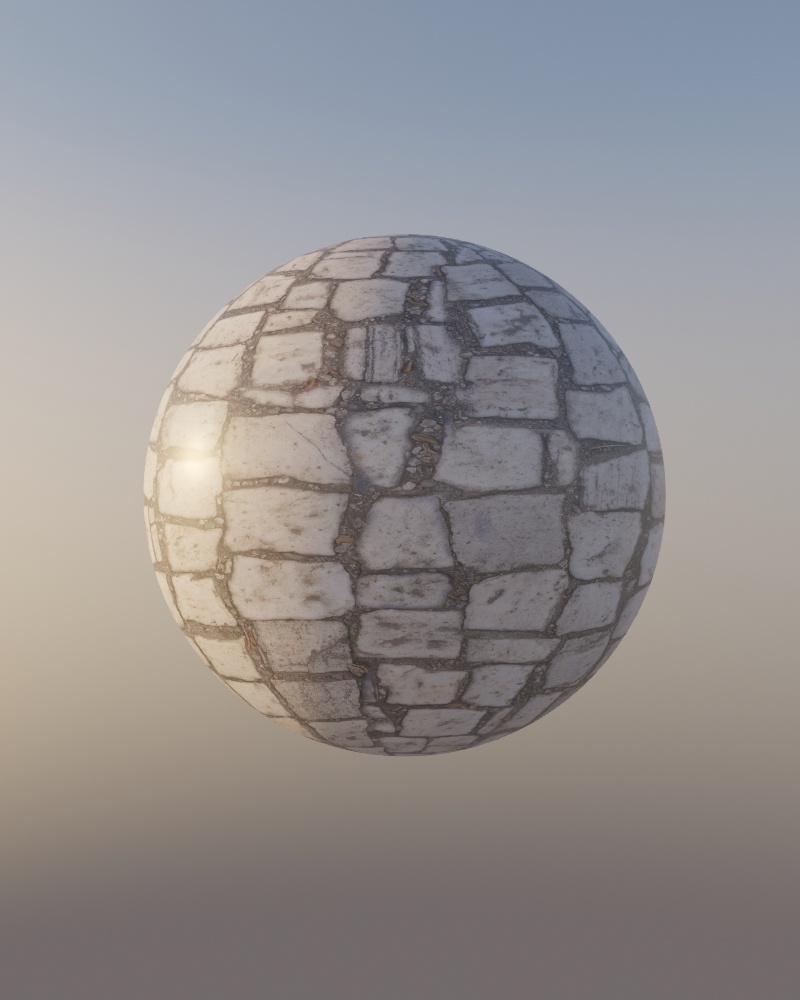This page provides information on the Corona Displacement Modifier, its settings and usage.
Overview
Corona Displacement Modifiers allows overriding global render setting to define displacement quality independently for different objects. This can be used for a better quality displacement only to specific objects, for example, the ones which are close to the camera, and lower displacement quality to objects which are further away or insignificant.
Сorona Displacement Modifier
Min Level – Displacement distance applies to areas with black (0.0) textures. Measure in world-space units.
Max Level – The strength of the displacement effects. It is the world-space displacement distance applied to areas with white (1.0) texture.
Water Level – Displacement cut-off threshold. Any micro triangles with displacement texture value below this level are removed.
Displacement map
Get from material – Gets the displacement data from the material.
Custom – Allows loading a displacement map.
Subdivision Quality
Enable override – Enables overriding subdivision parameters for this node. If disabled, global parameters from render settings are used instead.
Screen (px) – When selected, displacement tessellation is performed adaptively in the screen space. This is usually a lot more efficient. Size sets the number of pixels each tessellated triangle spans in the image. Lower values improve displacement quality at the expense of memory usage and preprocessing time.
World (units) – When selected, displacement tessellation is performed absolutely in the world space. This method is usually inefficient except for special cases (to prevent popping artifacts in animation). Size sets the maximum length of each tessellated triangle in world units. Lower values improve displacement quality, at the expense of memory usage and render preprocessing time. Beware of setting this value too low and using consume all the available memory and resulting in a crash.