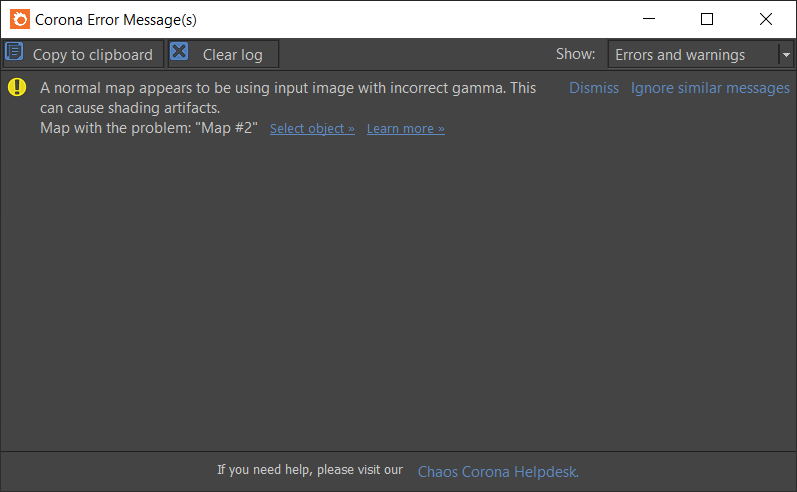This page provides information about the Corona Error Messaging.
Overview
Description
Copy To Clipboard – Copies the error message or warning to the clipboard.
Clear Log – Сlears all current error messages and warnings.
Show – Allows to select which messages to show: Errors Only or Errors and Warnings.
Select Object – Selects the object where the problem is found.
Learn More – Opens a Chaos Help Center article related to the error/warning with various possible solutions.
Dismiss – Removes the current notification from the log.
Ignore Similar Messages – Stops showing similar messages.
Chaos Corona Helpdesk – Open the Chaos Help Center.