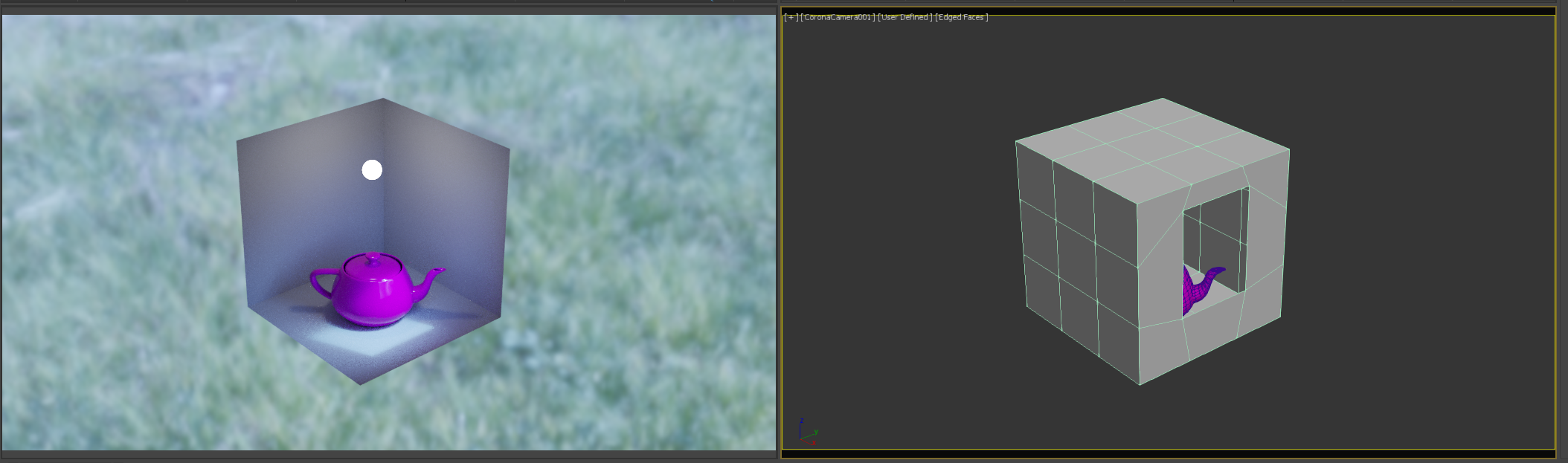This page provides information on the Corona Front Back map, its settings, and usage.
Overview
Corona Front Back map is a simple map allowing you to assign different colors/maps to a surface based on the orientation of the normal (front face / back face). This is useful, for example, for backface culling when used in the Opacity slot, or for assigning print to the front of a label on a bottle, and plain paper on the back of the same label (seen through the glass of the bottle).
Settings
Front Face Side – Allows picking the front color using Corona Color Picker or loading a texmap.
Back Face Side – Allows picking the back color using Corona Color Picker or loading a texmap.
Examples
A sheet of paper is colored red on the front side and green on the back side using the Corona Front Back map plugged into the diffuse color of a Corona Material.
We can easily swap the colors by either swapping them in the Corona Front Back map itself, or by applying the Normal modifier and flipping the object's normals.
The Corona Front Back map can be used to define the colors or textures of objects with no thickness, such as this bottle label. A texture is used for the front side, and a pattern for the back side.
The Corona Front Back map can as well affect opacity or other material properties. In the example below, it is applied to the walls of a very simple room, so that you can see its interior without affecting the geometry.
Even if the walls do have some thickness (for example if the Shell modifier is used, like in this case), the Corona Front Back map can be used to see the inside as well, with just a bit more complex material setup.