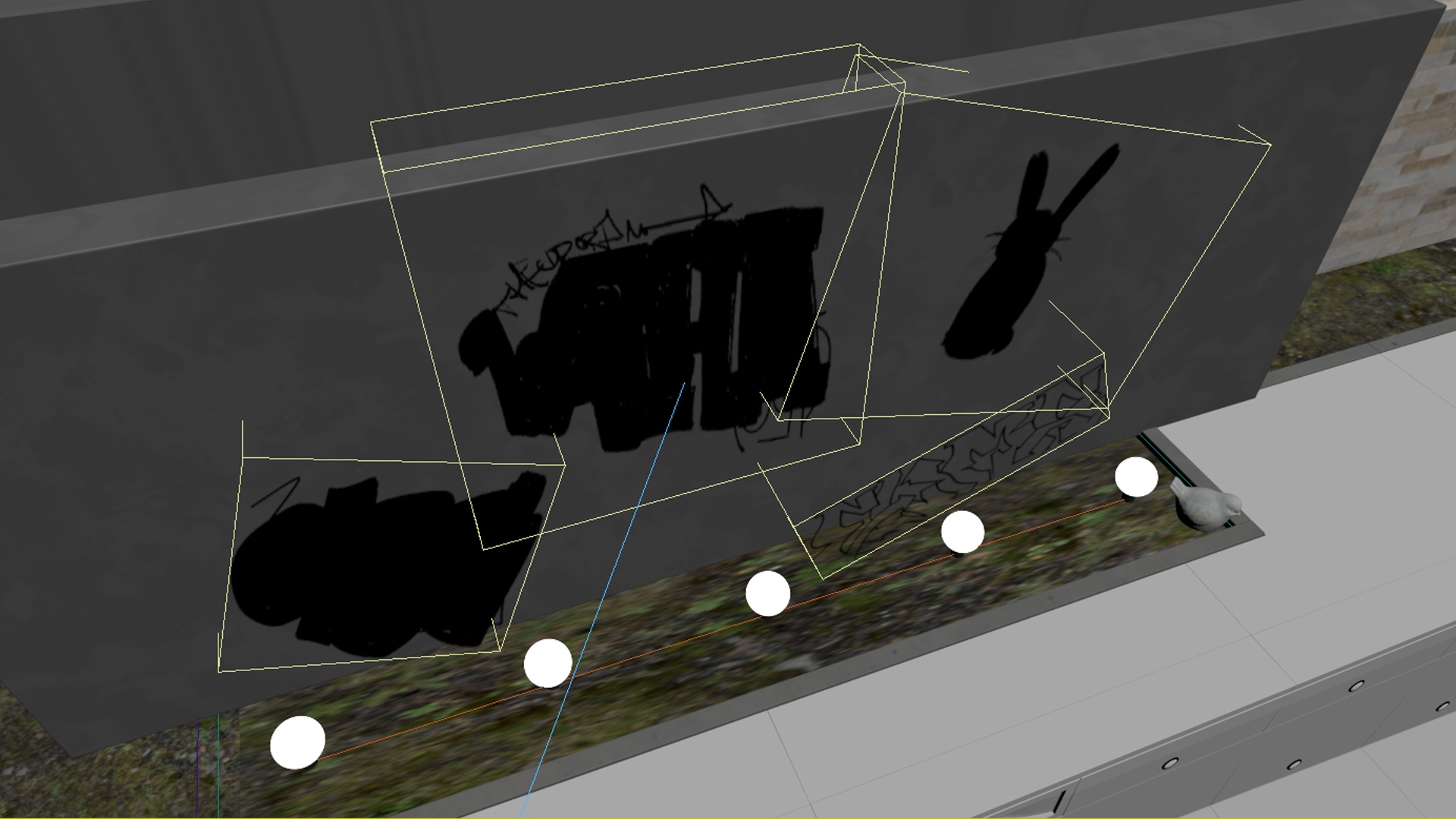This page provides information on the Corona Light Material.
Overview
The main purpose of the Corona Light Material is illuminating the scene. The typical use case is light-emitting objects which have different shapes than the ones available in the Corona Light object (e.g. light bulbs, custom-shaped lights, curved LED strips).
Objects with the Corona Light Material applied, from the renderer’s point of view, do not differ from Corona Light objects - they are sampled the same way and have virtually the same properties.
When setting up LightMix, the LightSelect render elements are created based on both the Corona Light Objects and the objects using the Corona Light Material.
Properties
Emission Color/ Texmap
Color – In the color slot, you can assign a constant color to the Corona Light Material.
Map slot – When a map is assigned in the map slot, it defines the texture which is projected by the Corona Light Material. This can be enabled or disabled by the checkbox next to the map slot.
Intensity – Controls the intensity of light. The intensity will be the assigned constant color or the texture map multiplied by the entered intensity value.
Opacity
Map slot – When a texture map is assigned in the map slot, it defines the opacity of the Corona Light Material on the mesh. This can be enabled or disabled by the checkbox next to the map slot.
Light Emission
Emit light – When the Light Emission is enabled, then this light is a proper emitter, casting illumination into the scene. It can be disabled to create a camera back-plate that does not alter the scene lighting.
Emit on both sides – When enabled, the light also emits on the backside; when disabled, it is back on the backside.
Directionality – Controls how concentrated the light emission should be around the normal. Higher values create a spotlight effect.
Occlude other lights – When enabled, the object using this light material casts shadows from other light sources. (it blocks shadow rays)
Exclude/ Include – This option lets you include or exclude objects from the influence of the Corona Light Material (the excluded objects will not receive light from this Light Material).
Prevent black appearance – When enabled, the light continues to emit light in a focused cone or via an IES profile as before, but it appears as non-directional when viewed directly from a camera. This fixed the black appearance of directional lights when viewed from an angle, which although physically correct, may be surprising and unwanted.
Shadowcatcher illuminator – Used in combination with the Shadow Catcher Material. If enabled, this light illuminates the shadow catcher instead of casting shadows on it. Enable for CG lights that are being added to the footage and are not present in the 2D backplate/footage.
Visibility
Visible directly – When enabled, makes the mesh with the Corona Light Material directly visible to the camera at the time of rendering with color and intensity. When disabled, the mesh is invisible.
Visible to alpha channel – When enabled, then the light is displayed as opaque (white) in the alpha channel.
Visible in reflections – When enabled, then the light reflects on the reflective objects. This can be used to disable reflections of a specific light source in other objects.
Visible in masking elements – When disabled, the material isn't visible in any masking render element (ID, mask, source color,...). It is still visible in the beauty and CESSENTIAL render elements.
Visible in refractions – When enabled, then the light refracts in other scene objects. This can be used to disable the refraction of a specific light source in other objects.
Generates Caustics – When enabled, the CoronaLightMtl contributes to generating caustics with reflections and refractions in the scene using the fast caustics solver.
Viewport Display
Show wireframe in the viewport – When enabled, the mesh with the CoronaLightMtl is displayed in wireframe mode in the viewport.
G-Buffer ID override (-1 = off) – If set to anything other than -1, this value overrides the 3ds max gbuffer property. This allows you to set values outside of the 0-15 range permitted in the 3ds Max property.
Examples
Emit Light Option
The Corona Light Material is applied to the mesh behind the mirror, the ceiling spotlights, and the strip light in the top-right corner of the room.
They all have Emit Light option enabled:
All Corona Light Materials have the Emit Light Option disabled. They are only visible directly and in the reflections:
Using Different Directionality Values
Using the Corona Light Material with Corona Decals
Corona Light Material can be applied to Decals, creating a glow-in-the-dark stickers effect: