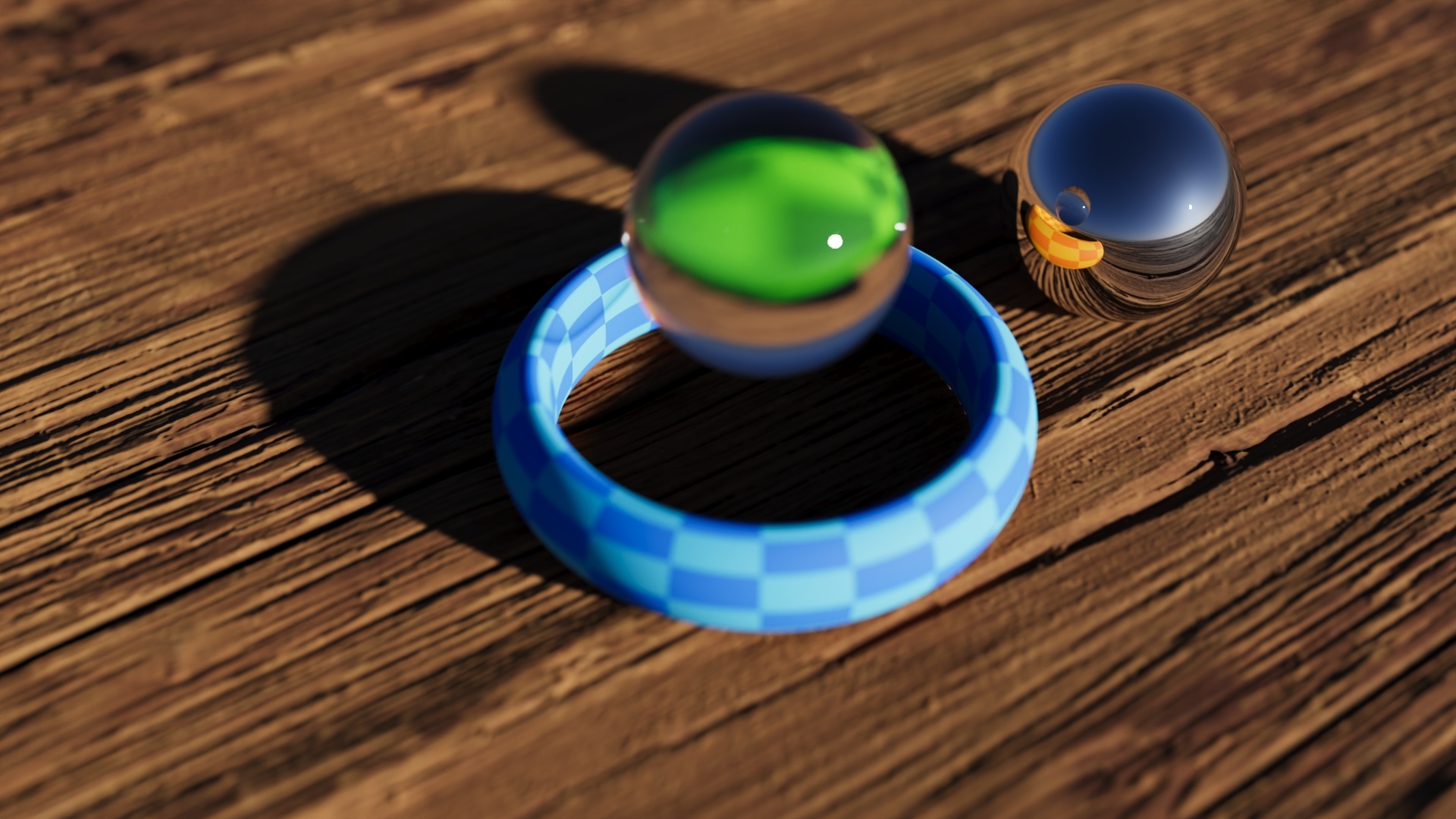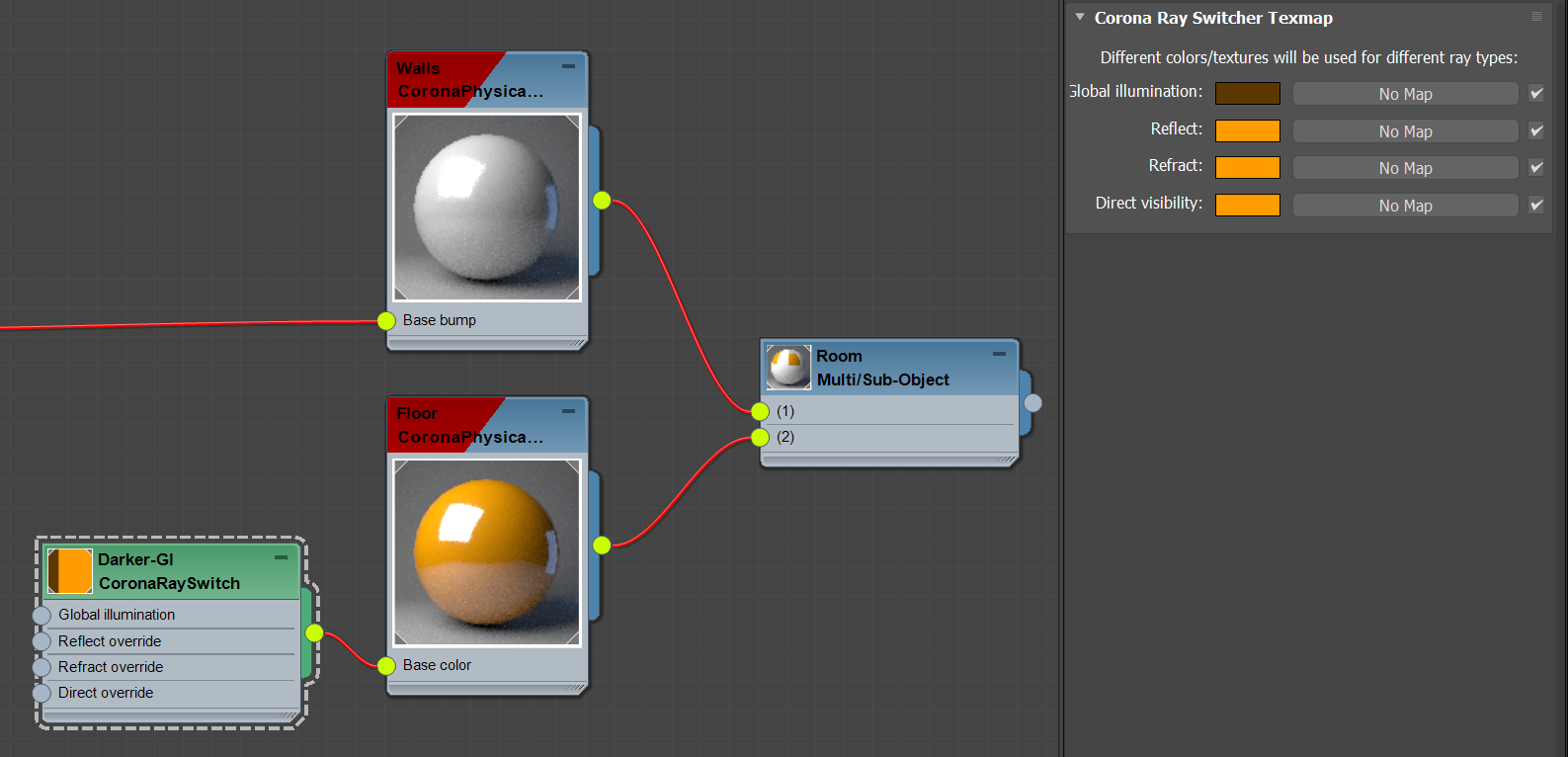This page provides information on the Corona Rayswitch Map.
Overview
Properties
Examples
General Example
A ring object using the Corona Rayswitch Map which makes it show a blue checker texture when seen directly, an orange checker texture in reflections, and a green checker texture in refraction. The result is similar to when a Corona Rayswitch Material is used, however in this case we are operating on the texture level rather than the material level.
Practical Example
Lowering GI Contribution of a Material in an Interior Scene
An interior scene. Original rendering without the Rayswitch map. The walls are white and the overall orange hue comes from the highly saturated floor, which reflects sunlight.
The GI contribution of the floor is lowered thanks to the Corona Rayswitch Map. It is plugged into the floor base color and its GI color is set to dark brown.
We can also reduce the visibility of the sunlight reflection in the wall by making the Reflect color darker.
This comparison shows how the Rayswitch map can be used to change a material's contribution to indirect lighting (Global illumination slot) and its visibility in reflections (Reflect slot) without the need to adjust any render settings or the camera exposure.