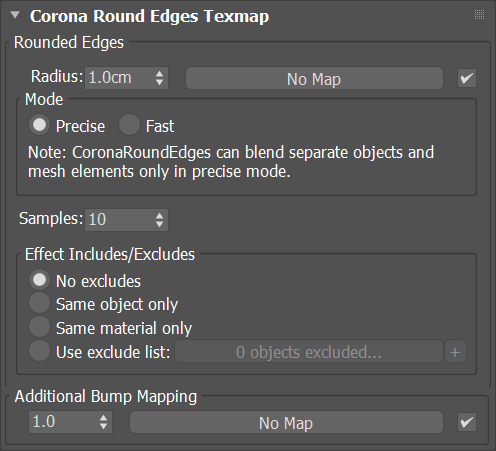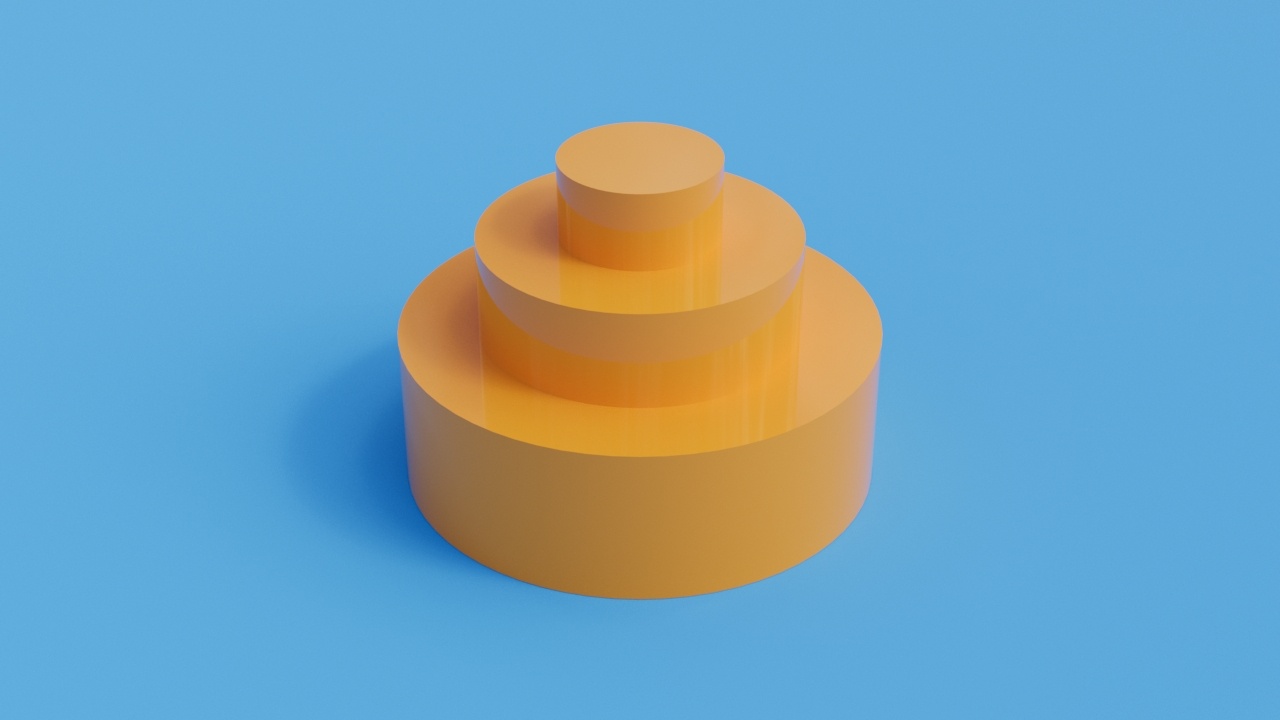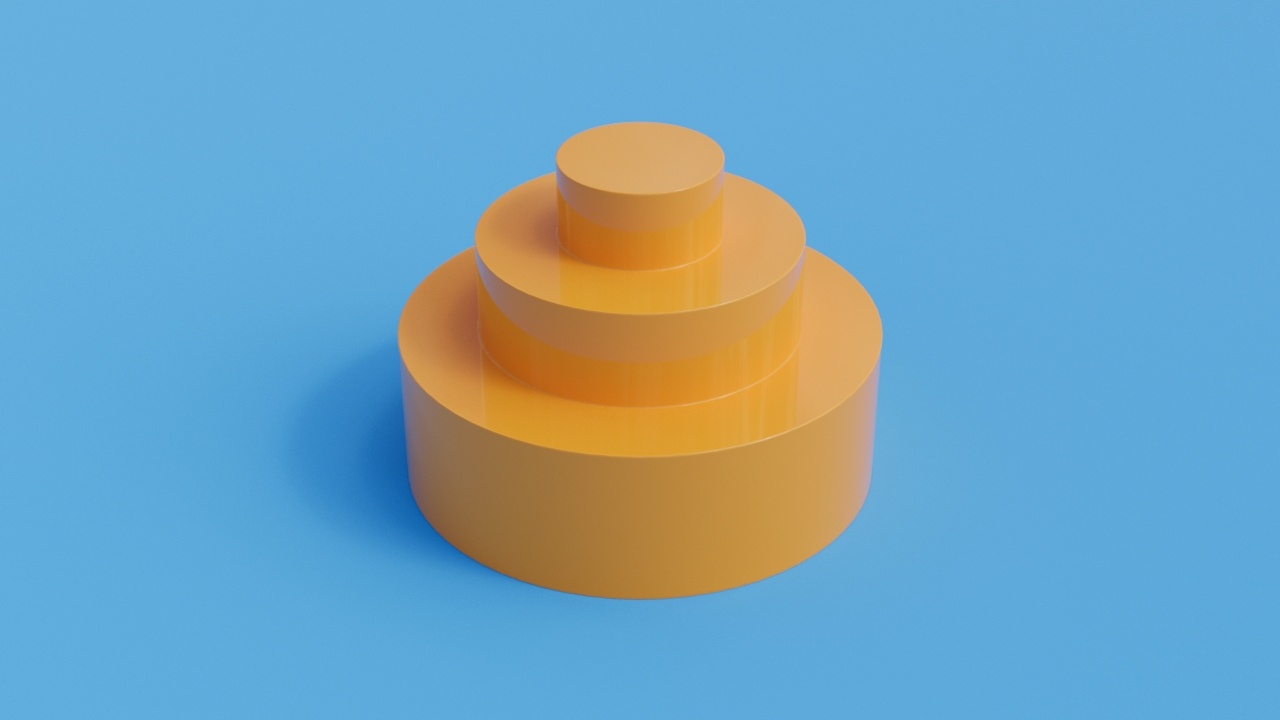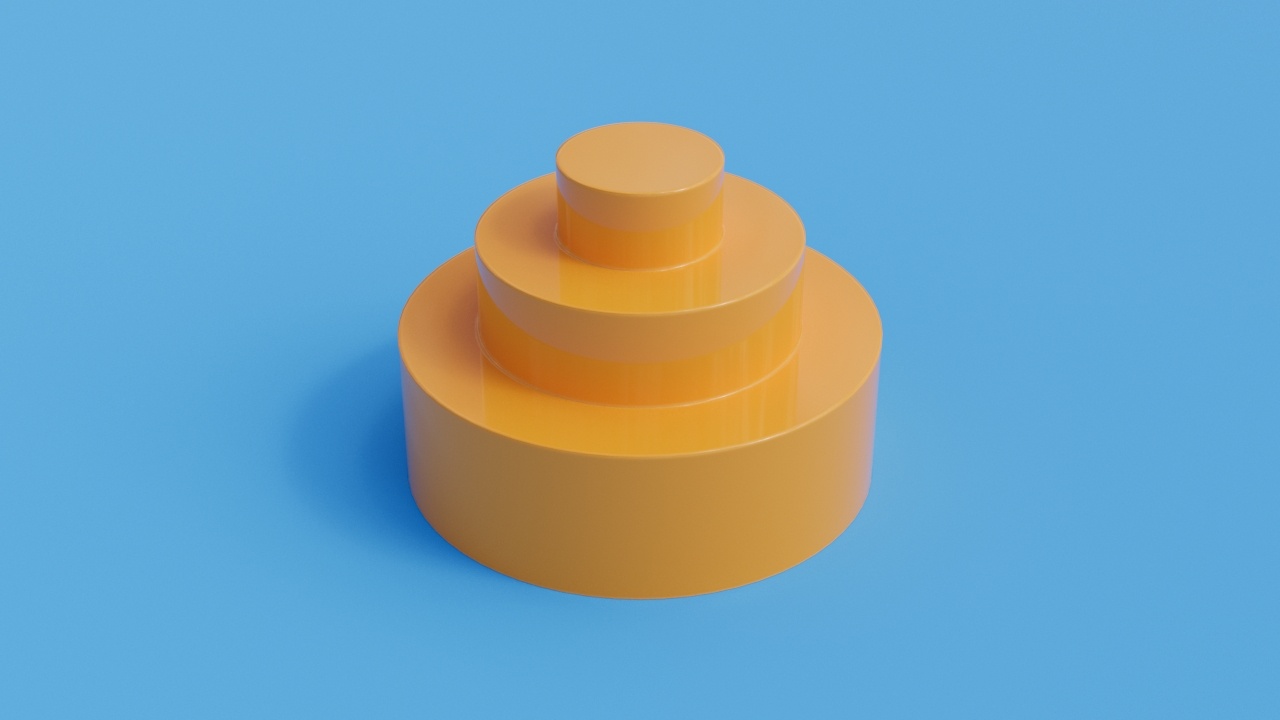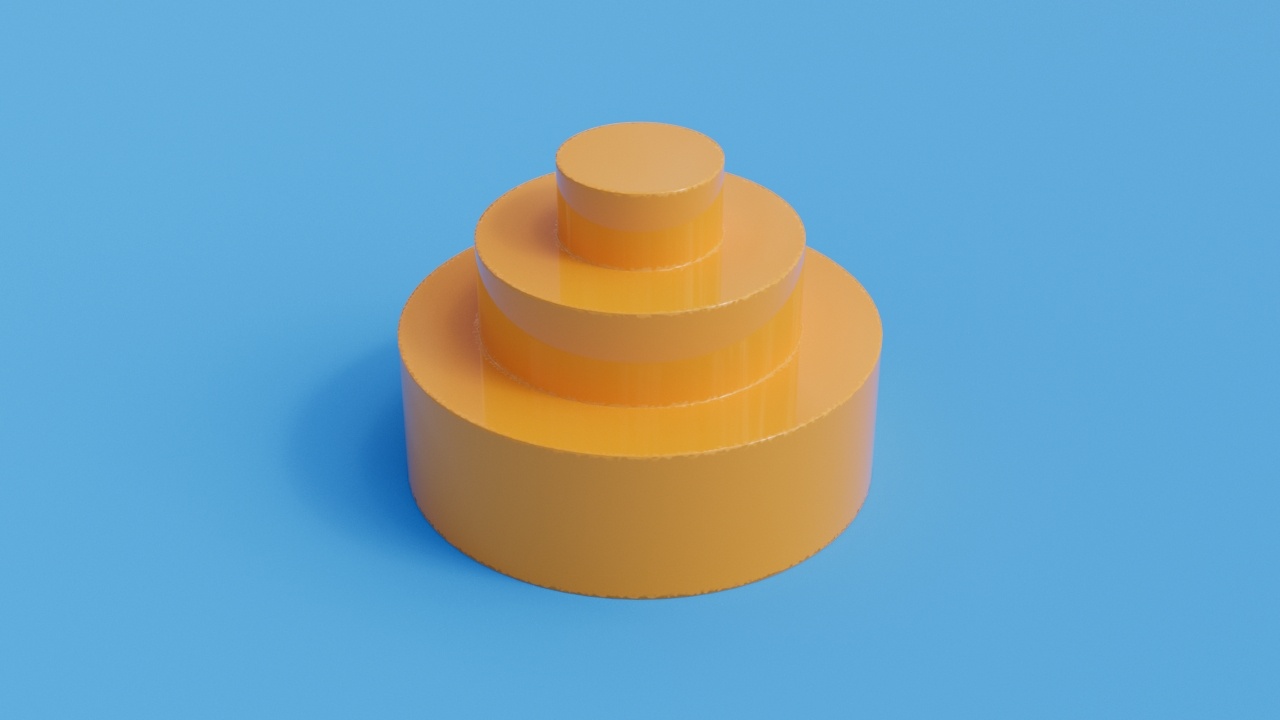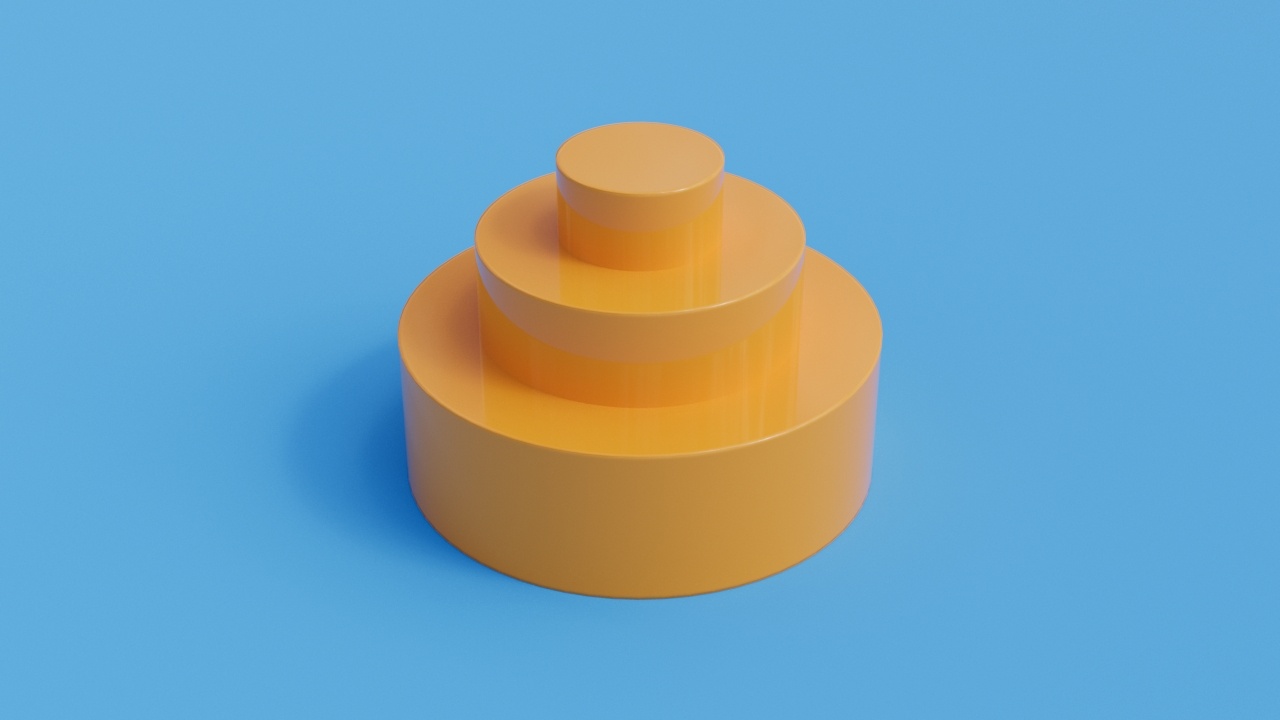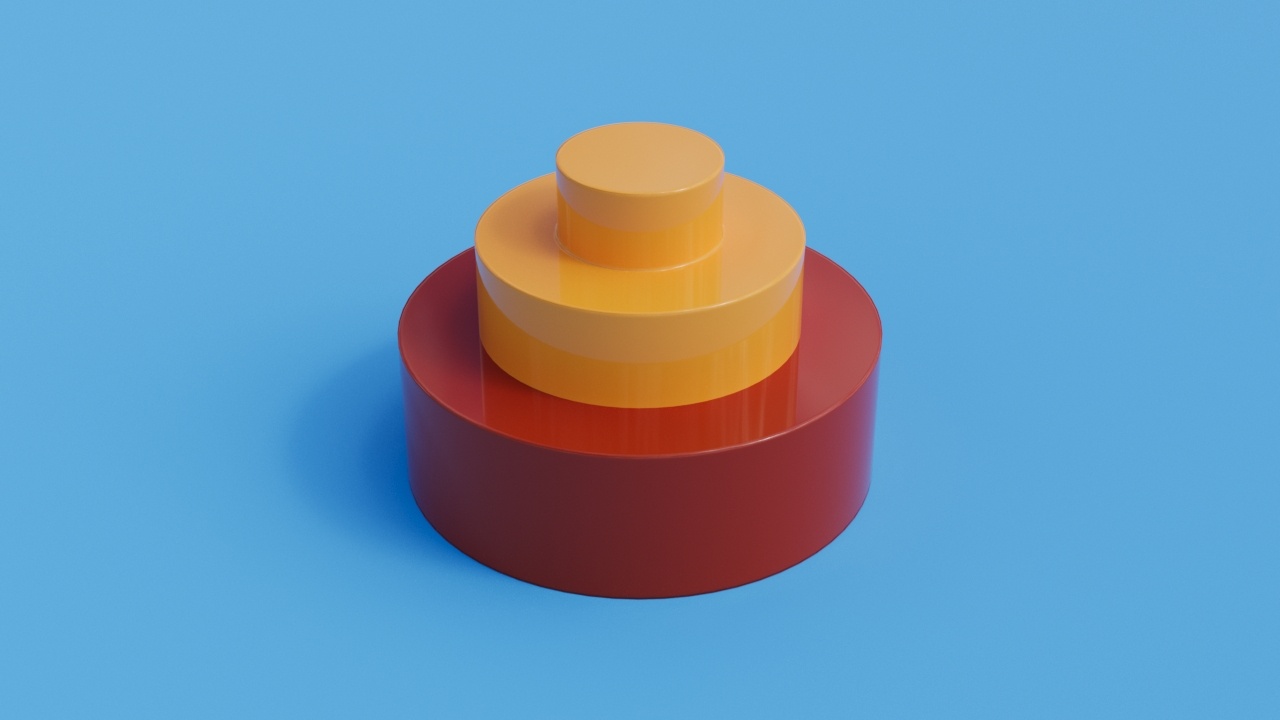This page provides information on the Corona Round Edges Map.
Overview
The Corona Round Edges Map produces a render-only rounded edges shading effect on hard edges of geometry and in the areas where two or more objects or object elements intersect. To apply this effect, connect a Corona Round Edges Map to a material's bump slot.
The typical use cases include smooth metal materials applied to low-poly meshes, architectural concrete, soft stucco finish.
The Corona Round Edges Map affects shading only. It does not really smooth or chamfer the edges of the geometry it is applied to.
Properties
Rounded Edges
Radius – Specifies the radius of the rounded edges effect.
Mode
Precise – Blends intersections of separate objects and mesh elements more correctly, but is generally slower.
Fast – Works significantly faster and does not produce noise, however it does not affect transitions between different mesh elements. Because of that, it requires clean geometry to render correctly.
Corona Round Edges can blend separate objects and mesh elements only in precise mode.
Samples – Higher values produce higher quality results with less noise but cause longer render times.
Effect Includes/Excludes
No excludes – Round edges are generated on all geometry hard edges and at all object intersections.
Same object only – Only the same object causes edge rounding.
Same material only – Only objects with the same material causes edge rounding.
Use exclude list – Excludes particular objects from edge rounding.
Additional Bump Mapping
You can connect an additional bump map here, which is used together with the round edges effect. The spinner controls the strength of this additional bump map.
Examples
Round Edges Radius
Effect Includes/Excludes
Interior Scene
The round edges effect is subtle, but makes the rendering look more realistic by getting rid of perfectly sharp corners.