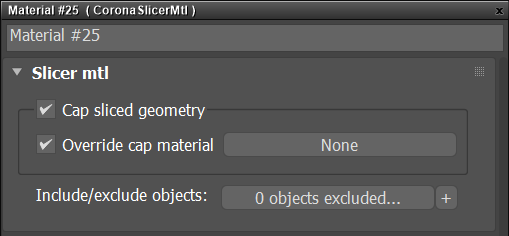This page provides information on the Corona Converter, its settings, and its usage.
Overview
With the Corona Slicer Material, you can use any object in your scene to cut away parts of another object where they intersect. This is a render-time effect so it will not change the actual geometry.
Settings
Cap sliced geometry – When enabled, holes in the objects caused by this slicer are filled with a given material.
Override cap materials – If enabled, the above Cap material is used to fill holes in the objects, otherwise, each hole is filled with the original material of the sliced object.
Include/exclude objects – Use this list to include or exclude scene objects that will be affected by the slicing geometry. If the mode is set to Exclude and the list is empty, the Slicer material will slice any object intersecting with it.