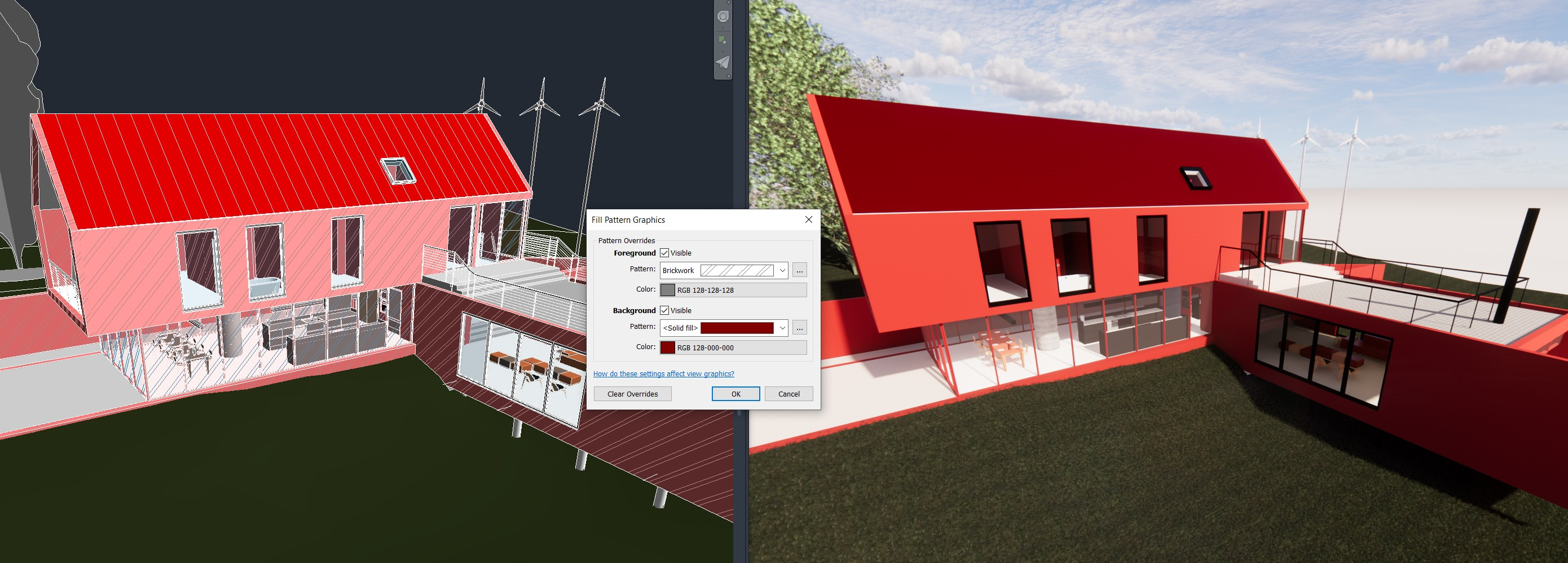Release Notes 12.03.2025
New
- SketchUp 2025 Support: Initial compatibility with SketchUp 2025. New SketchUp 2025 features such as photoreal materials are not yet supported and will be introduced in future updates.
- Enscape will remove unsupported host application versions from its installer three months after their official end-of-support announcement (as previously announced ). With the Enscape June 2025 release, SketchUp 2025, 2024, and 2023 will be the only supported versions. Older SketchUp versions will be removed from the Enscape installer.
- Revit - Support for Background Patterns (Solid Color Only): Enscape now correctly displays solid background colors defined in Revit’s Visibility Graphics Overrides, ensuring renderings align with Revit’s visual representation. If a foreground pattern is solid and the background pattern is solid, the foreground pattern takes precedence. If only the background pattern is solid, it will be displayed. Other pattern types (non-solid) are not supported. The priority of overrides follows Revit's standard hierarchy (Element > Filter > Category), ensuring consistency between Revit and Enscape.
Fixed Bugs
- Rhino - Textures Disappear When Rotated 90° or 270°: Textures now remain visible when rotated by 90° or 270° in Rhino, ensuring proper material mapping across different rotation angles.
- Exaggerated Ghosting on Semi-Transparent Materials: Fixed an issue where enabling FSR2 caused excessive ghosting effects when moving around materials with dark or transparent textures.
Known Issues
- Enscape Hangs on Shutdown and Cannot Be Restarted from CAD: In some rare cases, after a previous Enscape instance crashes, Enscape may hang during shutdown and cannot be restarted from the CAD application.