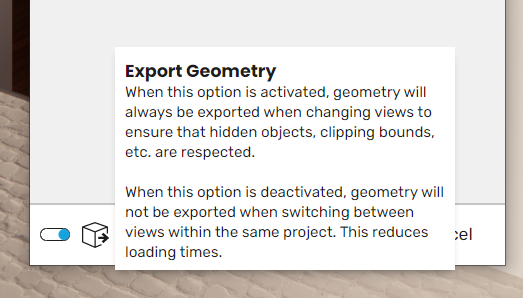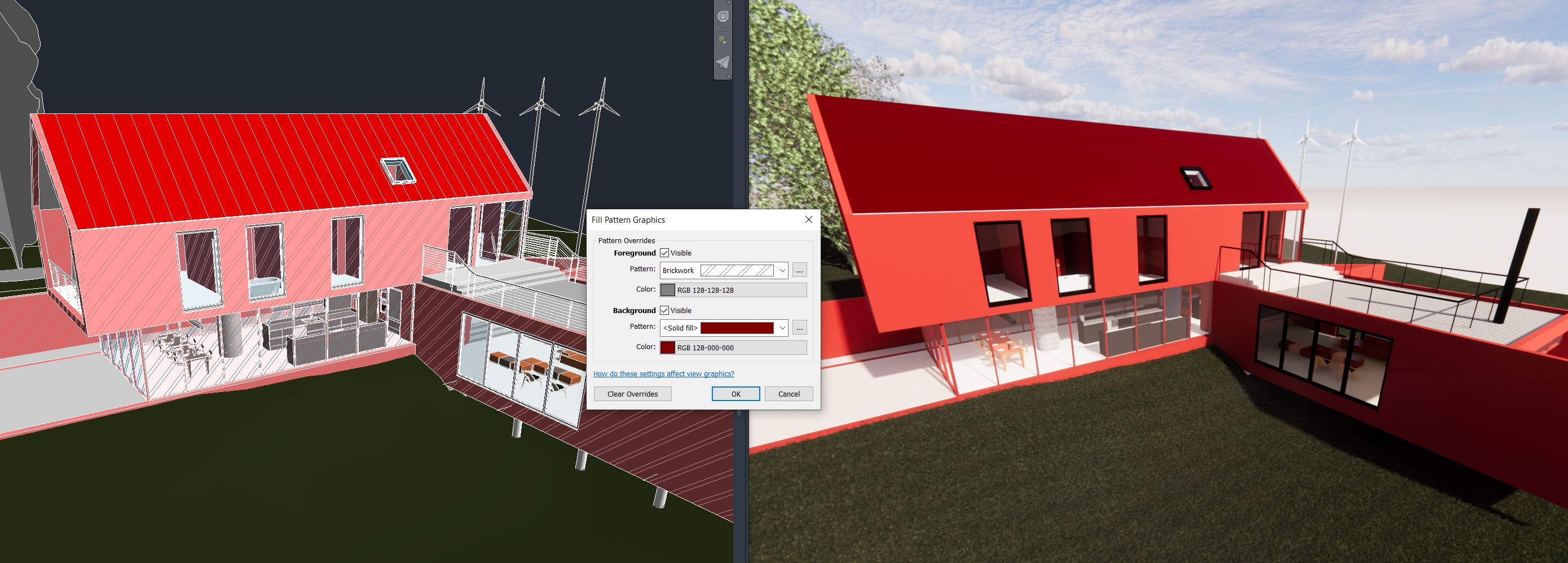Release Notes 26.03.2025
New
- Selective Asset Exclusion in White Mode: Users can now exclude specific Enscape assets or asset categories from White Mode, enhancing design presentations by making it easier to focus on critical project details. This enables architects, landscape designers, and urban planners to highlight specific elements while keeping the rest of the scene in White Mode. Additionally, an Invert Appearance option allows selected assets to appear in white while everything else retains its original colors and materials.
Please note: - This functionality applies only to Enscape assets and Custom assets under Enscape Asset Library.
Due to the technical limitations, individual asset selection is not supported in Rhino 7.
- SketchUp 2025 Support: Initial compatibility with SketchUp 2025. New SketchUp 2025 features such as photoreal materials are not yet supported and will be introduced in future updates.
- Enscape will remove unsupported host application versions from its installer three months after their official end-of-support announcement. With the Enscape June 2025 release, SketchUp 2025, 2024, and 2023 will be the only supported versions. Older SketchUp versions will be removed from the Enscape installer.
- SketchUp - Export Geometry Option for Batch Rendering and View Switching: Enscape now includes a “Geometry Update” setting in SketchUp, allowing users to control whether geometry is reloaded when switching views or batch rendering. When disabled, Enscape will not reload geometry, improving performance when navigating between views. This option is available at the bottom of the View Management panel and the Batch Rendering dialog.
- Revit - Support for Background Patterns (Solid Color Only): Enscape now correctly displays solid background colors defined in Revit’s Visibility Graphics Overrides, ensuring renderings align with Revit’s visual representation. If a foreground pattern is solid and the background pattern is solid, the foreground pattern takes precedence. If only the background pattern is solid, it will be displayed. Other pattern types (non-solid) are not supported. The priority of overrides follows Revit's standard hierarchy (Element > Filter > Category), ensuring consistency between Revit and Enscape.
- Hardware Ray Tracing - Emissive Materials Now Consider Albedo Texture Color: Enscape now correctly accounts for albedo texture color when calculating the emissive color of materials using hardware ray-traced artificial lights. Previously, albedo textures had no impact on emissive intensity. Now, darker albedo textures will result in lower light intensity, while colored albedos will introduce the correct color shift. This ensures more consistent and physically accurate lighting behavior when using ReSTIR-based indirect lighting.
- Allow Enscape to Start When Missing Permissions for My Documents: Users without write access to the My Documents/Enscape folder can now start Enscape on Windows, whereas previously they were blocked from using the product. A warning message will inform users about the limitations (e.g., inability to save settings or generate panoramas). The warning appears at startup unless the user selects "Don't show again."
Fixed Bugs
- Rhino - Textures Disappear When Rotated 90° or 270°: Textures now remain visible when rotated by 90° or 270° in Rhino, ensuring proper material mapping across different rotation angles.
- Exaggerated Ghosting on Semi-Transparent Materials: Fixed an issue when DLSS is disabled excessive ghosting effects during moving around materials with dark or transparent textures.
- Archicad 28 - BIM Information Not Displayed: Fixed an issue where BIM information was not visible in the BIM panel when running Enscape in Archicad 28.
- Camera Sync State Sent Too Late on Renderer Start: Fixed an issue where the camera synchronization state was delayed on initial Enscape startup in SketchUp, Revit, and Vectorworks, causing the Field of View slider in Visual Settings to remain unlocked. The camera now synchronizes correctly on startup, ensuring the correct position and locked Field of View settings from the beginning.
- Revit - Crash When Switching Documents: Fixed an issue where Enscape occasionally crashed when switching views from a small, simple project to a larger one opened in a second Revit document.
Known Issues
- Renderer Crash on Wrong Encoding: In some rare cases, Enscape renderer crashes when the plugin sends a specific folder to write in the case of multibyte utf8 characters.