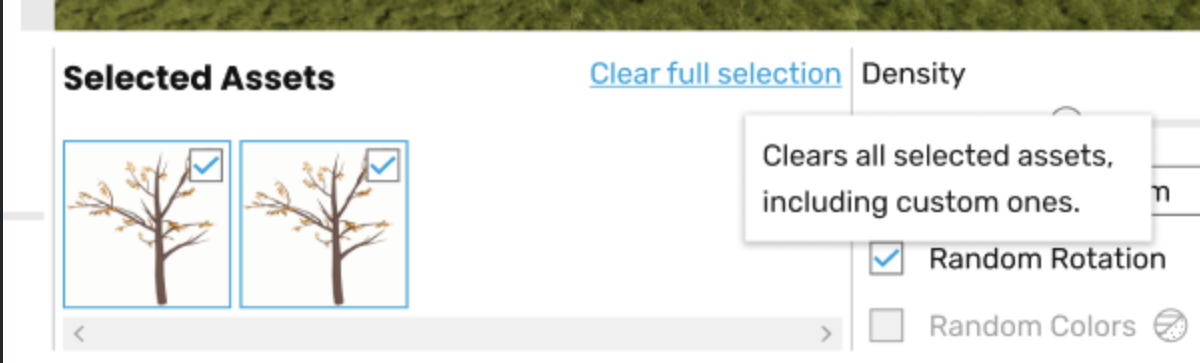Release Notes 04.06.2025
New
- Support Photoreal Materials in SU2025 - Enscape now supports the new physically based (“photoreal”) materials introduced in SketchUp 2025, ensuring a seamless, high-fidelity rendering experience that matches material definitions across both platforms. Metalness map and Ambient occlusion are not supported.
- Automatic level of detail for scene geometry - A new approach to automatically simplify the scene geometry in order to provide performance increases for scenes with a higher geometric complexity.
- Check for Running Embedded Apps and Errors reporting - Improve handling of running processes and error reporting for all embedded installations in the Enscape Installer
- Improved Visual Balance in Pen & Pencil Sketch Mode: Adjusted the appearance of vegetation contours and hatching in Pen/Pencil sketch mode. Contours are now more clearly visible, and hatching no longer appears darker than the outlines, resulting in a more readable and visually balanced sketch style.
- UI enhancements
- Enscape Material editor - Values in Input fields are accepted after user presses Enter or when the field is out of focus
- Asset placement - invalid surfaces notification during asset placement
- Artistic visual modes - Artistic visual modes cannot be activated at the same time as 3D TV Stereo Mode.
- Updated Enscape Installer icons
- Multi asset selection improved tooltip
Fixed Bugs
Favorite views do not show up in VR or standalones - Favorite views are now properly displayed.
Asset Library – Rotation Y gets stuck at 270–271 degrees when using mouse scroll wheel - Rotation now works smoothly.
Assigned shortcut disappears from settings UI - Assigned shortcuts now persist and are shown correctly across settings sessions.
Error when trying to edit a collaboration annotation - Annotations can now be successfully modified.
Veras - Inconsistent toolbar button style - Icon is now styled as all other icons on the toolbar
NewForma Connect - Orthographic camera can lead to loading issue - Orthographic camera can now be used properly with NewForma Connect functionality
Custom Asset Editor encrypts imported files when converting their format - Custom assets can now be successfully exported and imported again.
- [Enscape Impact] Top Floor Of Building Is Not Recognized - The whole building is now analyzed.
- VR - Changing seated/roomscale mode while moving keeps you moving forward after you've stopped holding the joystick - Changing modes now works properly.
- [Sketch up] Per-View Section Plane Visibility Is Determined By Native Global RenderingOptions - Section plane is now respected during the batch rendering of the first view.
- [Sketch up] View Not Reapplied After Batch Rendering - section planes are now visualized properly
- [Sketch up] Crash When Using Erase in The Ruby Console - the command now is executed properly
- [Sketch up] Black and White Images Are Not Correctly Shown in Material Editor - The preview now looks like the original image, same as when the texture is added via Enscape ME.
- [Revit] Collaborative annotations functionality crashes Revit 2026 - Collaboration mode now works properly.
- [Revit] Specific Material Schema Parsing Crashes Enscape - Enscape now starts and works properly with no crashes.
- [Vectorworks] Geometry Sync Breaks After Switching to Top/Plan View - Now geometry gets updated accordingly.
- [Rhino] Cannot create materials based on TIFF images - Now materials are successfully created
Known Issues
- SSO Login Bug Prevents Second User from Using Enscape on Same PC - A second user can not sign in into Enscape using their own credentials and obtain a license session.
- Enscape crashes during export when CAD UI is in use - When export is in progress change something on the CAD window example:applying a material,creating a new geometry Enscape crashes
- Color change leads to a change in the material ID - Material ID is not persistent after color change.
- [Revit] Enscape is stuck when view transition is unfinished while screenshot capture starts