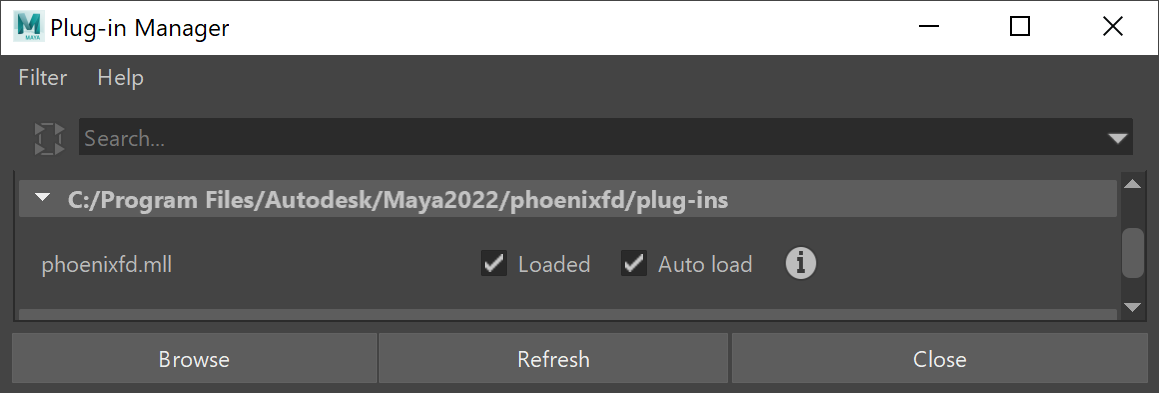This page gives an overview of the Phoenix UI integration into Maya.
Overview
Chaos Phoenix is a Fluid Simulation plug-in that integrates with the Maya user interface. Menu options, dialog windows, and parameters flow logically from the familiar Maya tools to make using Phoenix a seamless experience.
In order to use Phoenix, you must first enable it in the Plug-in Manager. Go to Window > Settings/Preferences > Plug-in Manager. For the phoenixfd.mll option, enable the Loaded checkbox to load Phoenix manually. If you want Phoenix to load automatically every time Maya starts, enable the Auto load option.
Integration
Phoenix integrates with Maya in the following ways:
- Menu Integration - Phoenix adds a number of items to the Phoenix FD Menu in the Dynamics menu set. It exposes most of Phoenix's functionality in one place.
- Phoenix Shelf - Phoenix includes a shelf with easy shortcuts to some of the most commonly used Phoenix components.