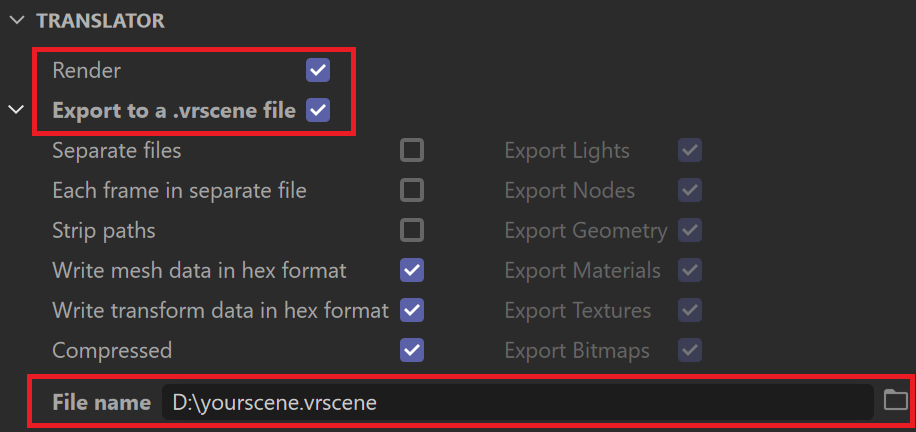This page provides information on V-Ray Scene Files (.vrscene) and how to use them in workflows.
Overview
The .vrscene file format is an ASCII file that can be exported from Cinema 4D and other platforms that use V-Ray. It contains all the information about the scene such as geometry, lights, and shaders, and can be rendered with the V-Ray Standalone. This functionality can transfer lights and entire assets with their textures and materials between V-Ray platforms. Animation is also included.
UI path: ||Render Settings|| > V-Ray > Common > Translator
Exporting V-Ray Scene Files
- If you do not want to render your scene when exporting the .vrscene file, disable the Render option.
- Enable and expand the Export to a. vrscene file rollout.
Set the directory and the name of the file in the File name field below.
- Go to the V-Ray menu and click on Start Production Render to save the .vrscene file.