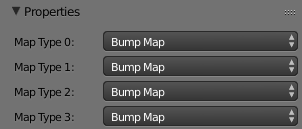This page provides information on the Multi Bump Node in V-Ray for Blender.
Overview
The Multi Bump node provides multiple bump slots. This allows you to stack bump maps, which types you can specify, on top of each other.
UI Path
||Node Editor|| > Add > BRDF > Multi Bump
Node
Bump Tex # – Input slot for the color and texture of the Multi Bump node.
Bump Mult # – Multiplier for the Bump Tex # parameter.
Parameters
Map Type # – Specifies whether a bump map or a normal map effect will be added to the material.
Bump – Applies the map as a bump map.
Normal (Tangent) – Applies the map as a normal map in tangent space.
Normal (Object) – Applies the map as a normal map in object space.
Normal (Camera) – Applies the map as a normal map in screen/camera space.
Normal (World) – Applies the map as a normal map in world space.
From Bump Output – The map is applied as determined by map type itself.
Explicit Normal – Applies the map as an explicit normal.