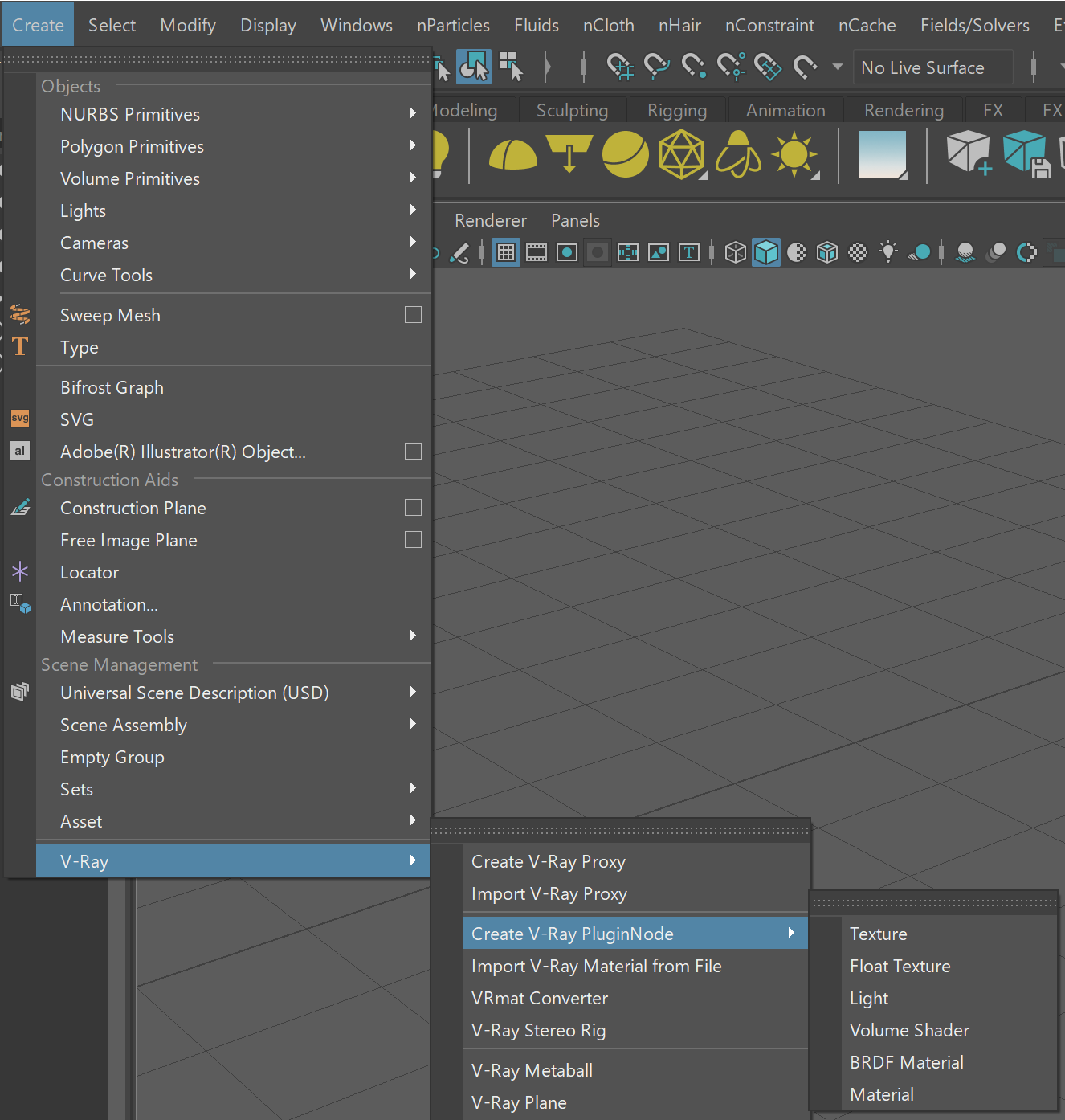This page gives information about the creation and use of V-Ray nodes from plugins included with V-Ray for Maya.
Overview
V-Ray for Maya can create a node from any plugin that comes with the V-Ray installation. After a node is created, its parameters can be accessed in the Attribute Editor.
You can filter the results by name for quick access to the needed plugin.
Help on Plugin Nodes
Help on nodes from plugins is available in two areas in V-Ray: through .html files located on your local hard disk, or through Command-line help.
HTML Help
Information on parameters available for each plugin node can be found as HTML files on your local hard disk. These files are included as part of your V-Ray installation, in the PluginDoc folder:
Windows: C:/Program Files/Chaos /V-Ray/Maya20xx/maya_vray/PluginDoc
Where 20xx is your Maya version number, such as 2025.
For example, help on parameters for the BRDFVRayMtl node can be found in the file BRDFVRayMtl.html in this folder. These HTML help files can be viewed in any browser.
Command Line Help
Documentation of those plugins can also be accessed through two separate tools that contain the above information: plgparams.exe and plugininfo.exe.
- Windows: C:\Program Files\Chaos\V-Ray\Maya 20xx for x64\maya_vray\bin\plgparams.exe and plugininfo.exe
- Linux: /usr/Chaos/V-Ray/MayaX20XX-x64/maya_vray/bin/plgparams.bin and plugininfo.bin
- macOS: /Applications/Chaos/V-Ray/Maya20XX/vray/VRay.app/Contents/MacOS/plgparams.bin and plugininfo.bin
plgparams
It is located in the bin folder of your V-Ray installation, under the vray folder (C:\Program Files\Chaos\V-Ray\Maya 20xx for x64\maya_vray\bin).
With the command prompt, navigate to the bin folder and run plgparams without arguments to see a list of available switches. In general, you will need to run a series of commands to point plgparams to the plugin folder, locate the V-Ray name of the node (which might differ from its display name in the V-Ray UI), and list the parameters for the plugin.
To point plgparams to the folder where your plugins reside, use this command:
plgparams -plugindir <plugin folder>
This command tells plgparams where to find your plugins. In most installations, this will be in the vrayplugins folder under the vray folder. If running plgparams from the bin folder, the command to set the plugin folder would look similar to the following:
plgparams -plugindir "../vrayplugins"
To see the list of plugin names in this folder, use the following command:
plgparams -plugindir "../vrayplugins" -list
Note that the plugin folder must be specified with the -plugindir switch each time you run the command.
To see help on the parameters for a specific plugin, name the plugin in quotes after the -plugindir switch and folder. For example, to see help on the BRDFVRayMtl plugin, use the command:
plgparams -plugindir "../vrayplugins" "BRDFVRayMtl"
This will list all the parameters for the plugin, and definitions for each.
plugininfo
Navigate to the bin folder (C:\Program Files\Chaos\V-Ray\Maya 20xx for x64\maya_vray\bin) and run plugininfo.exe without arguments to see a help message on the tool's usage. The plugininfo tool is set to pull plugin information from the default plugin folder, so you don't have to add the location as an argument.
Example usage
To see the list of plugin names in this folder, use the following command:
##Usage plugininfo.exe -list ##Make the list organized by category plugininfo.exe -list -listByCategory
To display the plugin information in a JSON format, use the following command:
##Usage plugininfo.exe -name BRDFGlass -json ##outputs the parameters of the BRDFGlass plugin in a JSON format