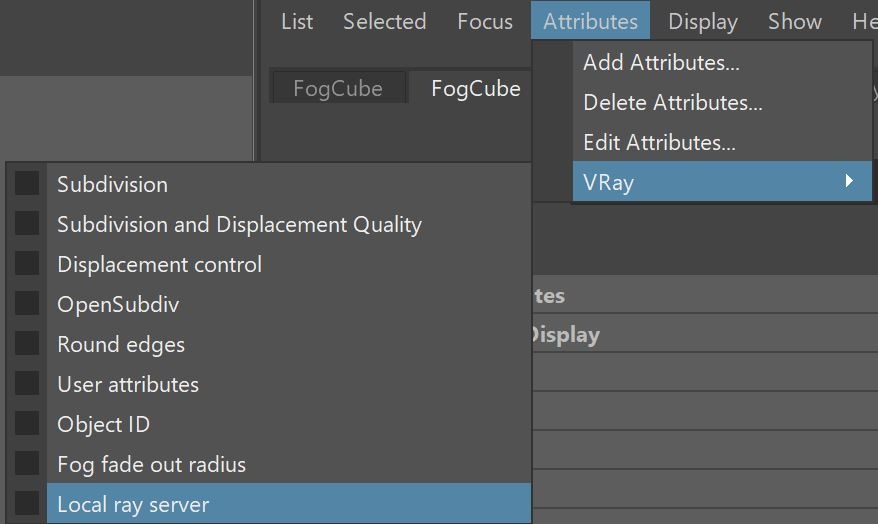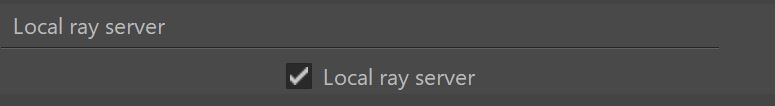This page provides information on the Local ray server attribute set that can be added to meshes.
Overview
The attributes in this section can be added to any polygonal mesh object or to a VRayDisplacement node. The local ray server helps reduce memory usage for many instances of view-independent displacement and/or subdivision.
UI Path: ||Select mesh|| > Attribute Editor > Attributes menu > VRay > Local ray server
Attributes
Local ray server – Enables an option in V-Ray that helps reduce the memory usage for scenes with many instances of objects with view-independent subdivision and displacement.
Common Uses
Memory usage can be an issue for scenes with lots of subdivided and/or displaced objects. One of the common cases is having a lot of instances of the same subdivided and/or displaced object in the scene. When the subdivision and displacement are set to be view-independent (i.e. not view-dependent), using the local ray server can help reduce the memory usage and speed up the preparation stages of rendering, such as the compiling geometry and building ray server.
The Local ray server attribute can only be added to a Shape Node or a VRayDisplacement node. It can be added to any instance of the object in the scene and have it affect all instances, since Maya will automatically transfer that new attribute to any instanced objects. Particle instancing is also supported. However, you might find it more convenient to have the attribute attached to the VRayDisplacement node and have all controls related to subdivision and displacement for your object(s) in the same place.
Using the Local ray server in such situations might make the difference between using gigabytes of extra memory for subdivision and displacement and using only a few megabytes.