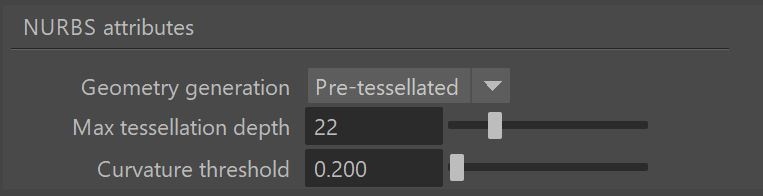This page provides information on V-Ray Attributes that can be added to NURBS surfaces.
Overview
The V-Ray Additional Attributes can be added to a NURBS surface shape node. This is done from the Attributes > VRay menu in the Attribute Editor with the NURBS surface selected. You can control the quality of the NURBS subdivision using these attributes.
UI Path: ||Select NURBS surface|| > Attribute Editor > Attributes menu > VRay > (select attribute set)
NURBS Attributes
Geometry generation – Determines when the geometry is compiled during rendering.
On the Fly – The geometry dynamically goes into the dynamic memory pool during rendering from which it can later be removed if needed. This process is at the expense of some speed but potentially saves memory.
Pre-tessellated – The geometry is pre-compiled into an acceleration structure at the beginning of the rendering and remains there until the end of the frame. This can speed up the rendering and increase memory usage.
Max tessellation depth – Controls the maximum number of triangles that V-Ray is allowed to generate for this NURBS surface. Note that this number is proportional to the logarithm of the actual number of triangles, so you don't need very high values. Also if you want to lower the quality of the NURBS surfaces, it is better to do this by increasing the Curvature threshold parameter, rather than lowering this one.
Curvature threshold – Decrease this parameter to allow V-Ray to subdivide the NURBS surface more, for a smoother result. Increase it for faster rendering and less RAM usage, but lower quality.
Object ID
Allows the user to give unique object IDs to your objects so that you can create selection masks using the Multimatte render element.
User Attributes
Allows the user to create their own attributes.