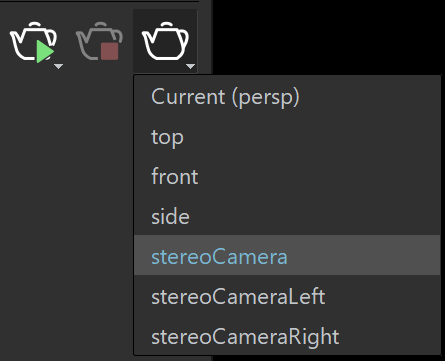This page provides information on creating and using a stereoscopic setup in V-Ray for Maya.
Overview
There are several ways to perform stereo rendering with V-Ray for Maya. The easiest way is to add Stereoscopic Camera Attributes to a normal camera. You can also use a Maya Stereo Rig or V-Ray Stereo Rig, as described below.
Maya Stereo Rig
One option for a stereo rig is to use the Maya Stereo Rig, a rig of three cameras. The stereo effect can be controlled from the Attribute Editor of the center camera. Then you may render from the center camera as shown below:
Maya will tell V-Ray to render the whole sequence first from the left camera and then from the right. You must take care of the names of the output images so that the ones from the right camera don't replace the ones from the left. For example, setting the File Name Prefix to "test_<Camera>" from the V-Ray Common tab in the render settings and an animation of 2 frames will result in 4 output images:
test_stereoCameraLeft.0001.png
test_stereoCameraLeft.0002.png
test_stereoCameraRight.0001.png
test_stereoCameraRight.0002.png
If you wish to render similarly to the V-Ray Stereoscopic Camera Attributes (having both left/right views at the same time in the VFB) you can add them to the center camera and enable the stereo. This means that each frame will be exported and rendered just once by V-Ray (but with both views rendered at the same time) and thus this is a more optimal solution for export-heavy scenes than the default Maya Stereo Rig behavior. The options will be limited because there already are real left/right cameras.
This will also make it harder to render only from the left/right camera while the stereo attributes are on because rendering from the left camera only will result in a full left/right render, and trying to render from the right camera won't do anything. To render only from the left/right you will have to use the View parameter of the Stereoscopic Camera Attributes.
V-Ray Stereo Rig
If you already have two separate cameras for the left/right eye in the scene (animated, or perhaps imported from somewhere) you can create a V-Ray Stereo Rig from Create menu > VRay > Create Stereorig from cameras or from the V-Ray menu > Tools > V-Ray Stereo Rig. You will be prompted to choose the left and right cameras. A center camera will be created and it will be constrained between the other two based on their positions and orientations. You may choose to explicitly say which camera from the scene should act as the center one (in case you have such) and no constraints shall be applied on it.
If one of the selected cameras is already in a V-Ray Stereo Rig, you will not be able to proceed unless you enable the Remove old rig attributes option. This will unlink the camera from its previous rig and successfully add it to the new rig.
After creating the rig, the three cameras get linked with attributes which you can see in the Extra Attributes section of the Attribute Editor of each camera. The center camera will have links to both the left and right cameras. This way the attributes may be attached to any of the cameras you choose. The default is the center.
Before attaching the Stereoscopic camera extra V-Ray attributes to the main one, all the cameras will function normally. But after attaching the attributes and enabling the stereo, any attempt to render from any of the three cameras will result in a stereo render from the left/right cameras next to each other in the VFB, just like with the Maya Stereo Rig.