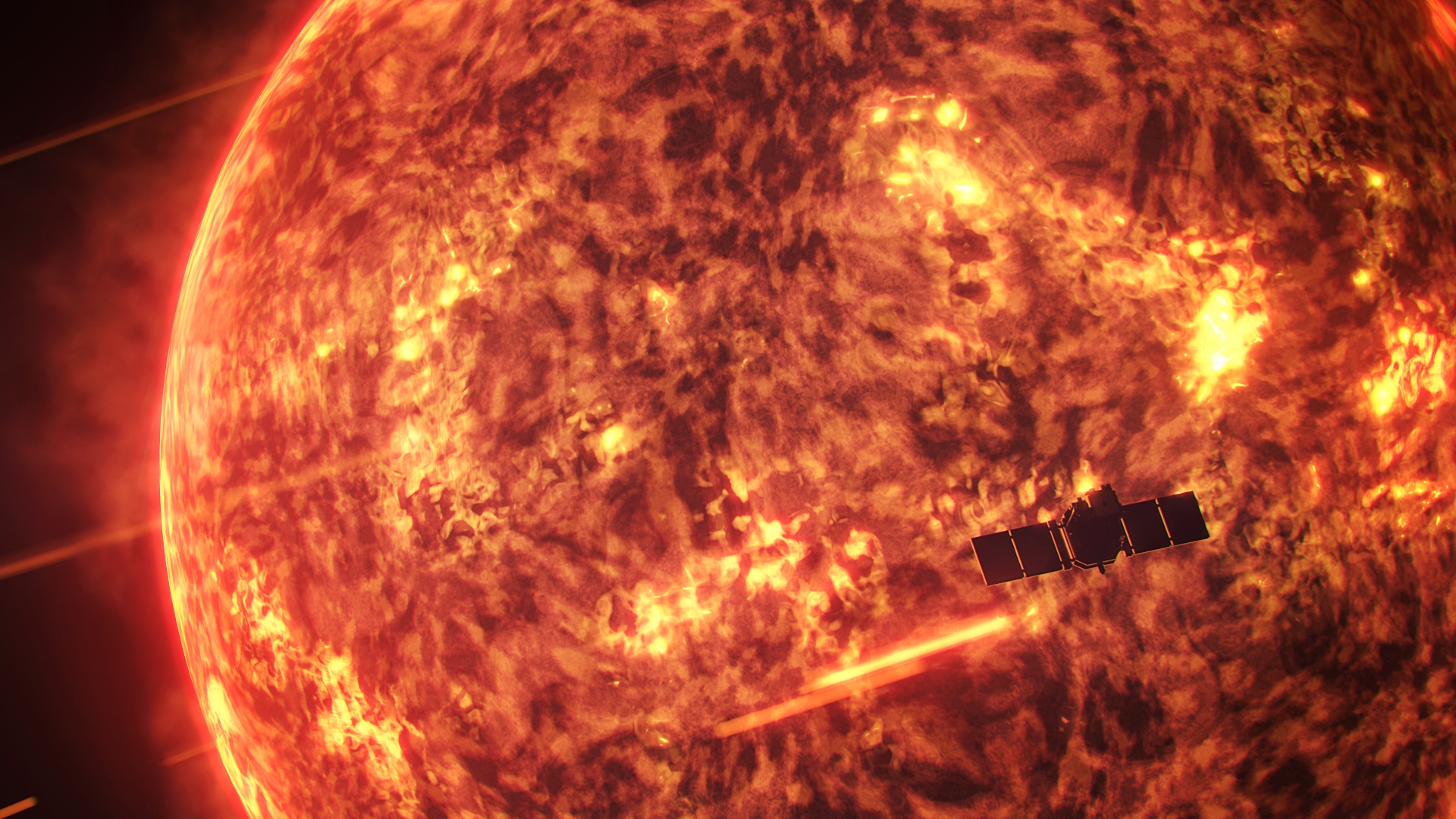This page provides information on the V-Ray Bercon Noise Texture.
Overview
VRayBerconNoise is a procedural noise texture that offers a great deal of control. It allows you to change the Noise Type and also to specify a Fractal type to use. If a texture is connected to the Distortion channel, this texture is used to distort the noise produced.
V-Ray Bercon Noise
Color 1 – Specifies the choice of color for the dark color used by the texture.
Color 2 – Specifies the choice of color for the light color used by the texture.
General
Size – Controls the size of the noise procedural produced. See the Size example below for more information.
Size Texture – An input for a texture that controls the size of the procedural noise.
Low – Controls the color of the large details. Lower values are lighter, higher values are darker. See the Low example below for more information.
High – Controls the color of the smaller details. Lower values are lighter, higher values are darker. See the High example below for more information.
Threshold Low Texture – An input for a texture that controls the low values of the procedural noise.
Threshold High Texture – An input for a texture that controls the high values of the procedural noise.
Noise Function
UVW – Controls how the procedural texture is mapped and gives a choice between Normal, Radial, and Spherical.
Noise Type – Allows the choice between noise types to use for the procedural texture. The types are Perlin 2D, Perlin 3D, Perlin 4D, Simplex 2D, Simplex 3D, Simplex 4D. and Worley (Voronoi). See the Noise Function example below for more information.
Phase – Determines the speed of animation of the noise function. This options is used when the noise is animated (when Perlin 4D or Simplex 4D are selected as Noise Type).
Phase Texture – An input slot for a texture that controls the speed of the animation of the noise function. It is active when Noise Type is Perlin 4D or Simplex 4D.
Spread – Specifies the Worley spread.
Spread Texture – An input slot for a texture that controls the Worley spread.
F1/F2/F3/F4 – Specifies the noise function when the Noise Type is set to Worley Voronoi.
F1/F2/F3/F4 Texture – An input slot for a texture that controls the noise function when the Noise Type is set to Worley Voronoi.
Distance – Specifies the distance of the noise function when the Noise Type is set to Worley Voronoi. The options are Linear, Square, Manhattan, Chebychev, Minkovsky 0.5, and Minkovsky 4.
Noise Fractal
Fractal Type – Allows the choice between fractals to be used by the procedural noise. The options for fractals are None (no fractal shall be used if this is selected), Fractal, Turbulence, fBm, fBm Turbulence, Hetero Terrain, Hybrid Multi Fractal, and Ridged Multi Fractal. When a choice other than None is chosen, channels allowing control of the specified fractal type appear. See the Noise Fractal example below for more information.
Levels – Specifies the fractal levels.
Levels Texture – An input slot for a texture that controls the fractal levels.
Offset – Specifies the fractal offset when Fractal Type is set to Hetero Terrain, Hybrid Multi Fractal, or Ridged Multi Fractal.
Offset Texture – An input slot for a texture that controls the fractal offset of the procedural noise.
Gain – Specifies the fractal gain when Fractal Type is set to Hybrid Multi Fractal or Ridged Multi Fractal.
Gain Texture – An input slot for a texture that controls the fractal gain of the procedural noise.
Lacunarity – Specifies the fractal lacunarity.
Lacunarity Texture – An input slot for a texture that controls the fractal lacunarity of the procedural noise.
Exponent – Specifies the fractal exponent.
Exponent Texture –An input slot for a texture that controls the exponent of the procedural noise.
Distortion
Use Distortion – Enables the use of distortion for the V-Ray Bercon Noise texture depending on a texture map plugged in the Distortion Map slot.
Strength – Specifies the distortion strength. Solid colors have no effect and the more contrast in the connected texture, the more visible the distortion is.
Strength Texture – An input slot for a texture that controls the distortion strength of the procedural noise.
Distortion Map – When a texture map is connected to this channel, it distorts the V-Ray Bercon Noise texture depending on the texture map. Solid colors have no effect and the more contrast in the connected texture, the more visible the distortion is.
UVW Generator Parameters
Mapping Type – Controls how the procedural texture is mapped. Giving a choice between Explicit Map Channel 2D, Explicit Map Channel Real World, Object XYZ, World XYZ, and Screen.
Transform Offset – Controls the offset of the generated noise.
Transform Size – Controls the transform size of the procedural noise.
Transform Angle – Controls the transform angle of the procedural noise.
Transform Tiling – Controls the transform tiling of the procedural noise.
Variance Offset – Adds a transform offset variation to the generated noise.
Variance Size – Controls the variance size of the procedural noise.
Variance Angle – Controls the variance angle of the procedural noise.
Seed – An integer used as a starting point for the random generator. Different values produce different noise randomly.
Random by Material – Randomizes the variance value based on material ID, when the texture is connected to more than one material.
Random by Object – Randomizes the variance value based on the object ID.
Random by Particle – Randomizes the variance value based on the particle ID.
Example: Low
For this example a VRayBerconNoise map is plugged as a color map of a VRayLightMtl. Noise Type is set to Perlin 3D and Fractal is set to None. Size is set to 0.5.
Example: High
For this example a VRayBerconNoise map is plugged as a color map of a VRayLightMtl. Noise Type is set to Perlin 3D and Fractal is set to None. Size is set to 0.5.
Example: Noise Function
For this example a VRayBerconNoise map is plugged as a color map of a VRayLightMtl. Color 2 of the bercon map is orange. Fractal Type is set to Fractal, the Size is 0.7 and the Levels are set to 5.
Example: Noise Fractal
For this example a VRayBerconNoise map is plugged as a color map of a VRayLightMtl. Color 2 of the bercon map is orange. Noise Type is set to Perlin 3D, the Size is 1 and the Levels are set to 5.
Workflow Examples
Several VRayBerconNoise maps can be stuck on top of each other through a VRayLayered texture.
In the following image, Layer 1 has a VRayBerconNoise map with a Fractal Type set to Turbulence and Fractal Noise set to Perlin 4D. Layer 5 of the VRayLayered texture has a VRayBerconNoise map with a Fractal Type set to Fractal and Fractal Noise set to Perlin 3D.
VRayBerconNoise can be mapped to different V-Ray materials such as VRayMtl and VRayLight, as well as to volumetric effects such as VRayEnvironmentFog. In the following example, VRayBerconNoise textures are used for the Color and Fog density of a VRayEnvironmentFog node. The texture mapped with the VRayEnvironmentFog Color has its Noise Type set to Perlin 3D and Fractal Type set to Fractal. The second VRayBerconNoise texture is mapped to a ramp texture that is plugged into the Fog density of the VRayEnvironmentFog node, and the VRayBerconNoise has its Noise Type set to Perlin 4D and its Fractal Type set to Fractal.