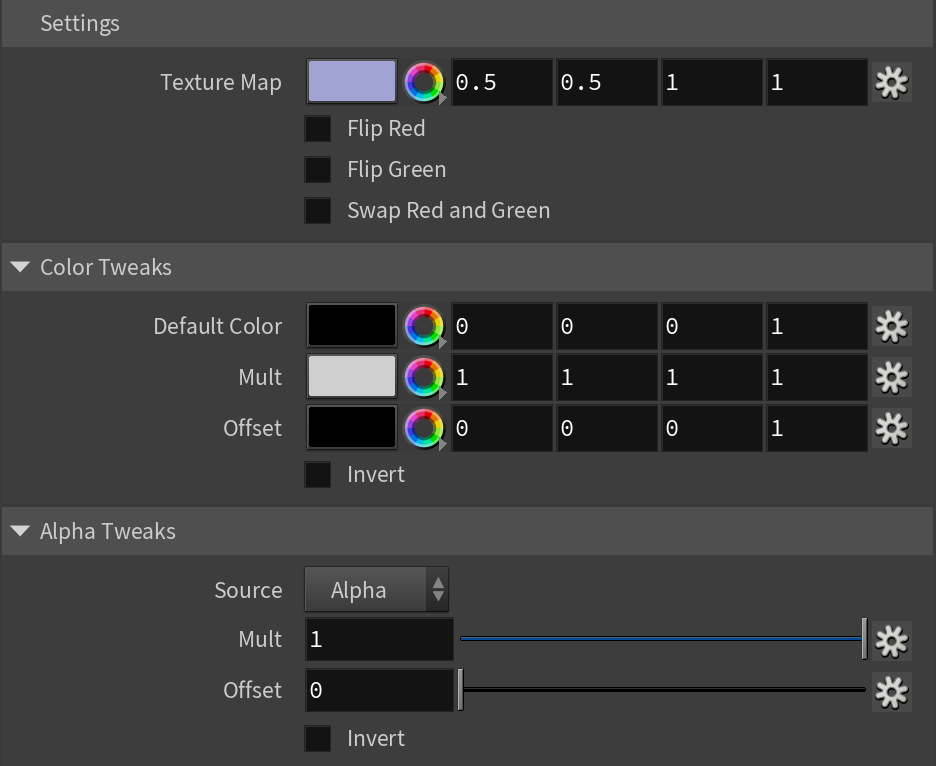This page contains information about the V-Ray TexNormalMapFlip node.
Overview
V-Ray Normal Map Flip texture can be used to flip the color channels of a texture.
Parameters
Textures Map – An input slot for a texture.
Flip Red – Flips the red channel of the texture.
Flip Green – Flips the green channel of the texture.
Swap Red and Green – Switches the red and green channels of the texture.
Default Color – Specifies the color when there are no valid UVW coordinates.
Mult – Multiplier for the color of the texture.
Offset – Color corrects the texture by adding the RGB color values specified here to the RGB color values in the texture.
Invert – When enabled, inverts the resulting texture color.
Source – Specifies where the alpha channel is drawn from.
Alpha – Alpha channel is drawn from the texture.
Color – Alpha is generated from pixel intensity.
Opaque – Alpha channel is fully opaque.
Use – Differentiates between textures exported from different applications. You can choose between Color Intensity (3ds Max) and Color Luminance (Maya).
Mult – Specifies a multiplier for the texture alpha.
Offset – Specifies an additional offset for the texture alpha.
Invert – When enabled and Invert from Color Tweaks is also on, the resulting texture alpha is inverted as well.