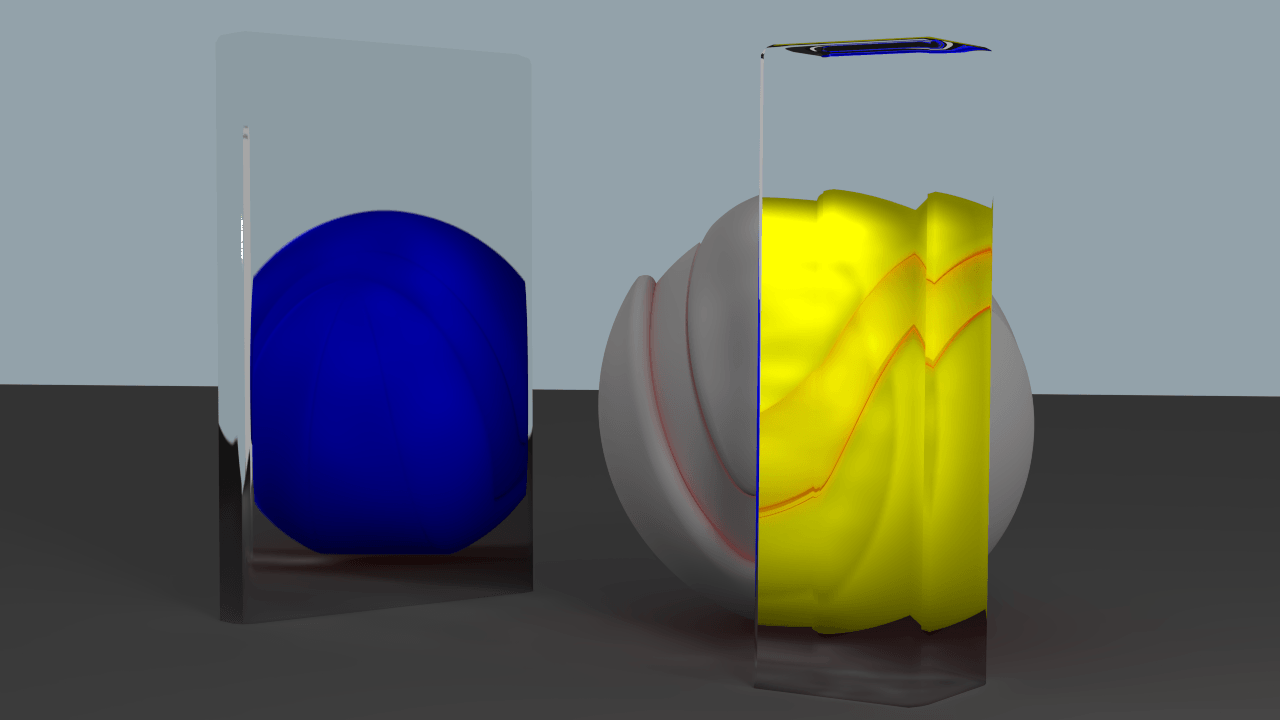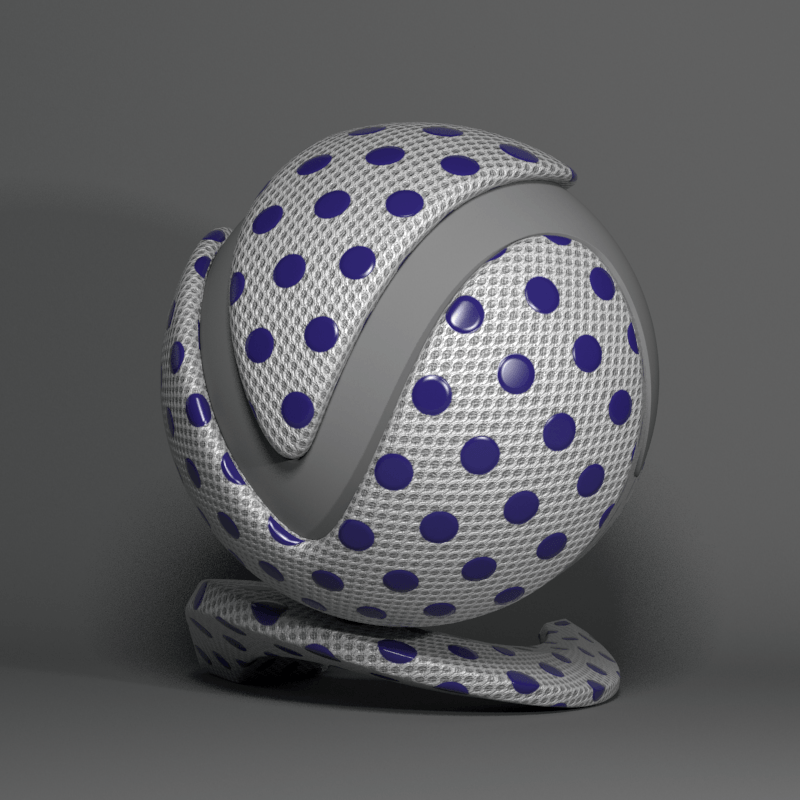This page contains information about the V-Ray TexRaySwitch node.
Overview
The V-Ray Ray Switch texture gives a material a different color or texture when it is viewed through Shadows, GI, Reflections and Refractions.
Parameters
Default – The color or texture that is seen through the camera.
Shadow Rays – The color or texture used when it's being sampled with shadow rays.(Shadow rays are used to determine whether a point is being illuminated by a light source.)
GI Rays – The color or texture used when it's being sampled with GI rays.
Reflection Rays – The color or texture that's visible in reflections.
Refraction Rays – The color or texture that's visible in refractions.
Common Uses
The V-Ray Ray Switch texture can be used in many ways. Below are a few examples.
Optimizing Renders
A complex texture can be replaced with a simpler one for GI/reflections.
Standard GI calculation: 399067044 GI rays (623.54 per pixel)
GI calculation with simple color in Ray Switch: 346604148 GI rays (541.57 per pixel)
Non-Physical Results
For artistic purposes you can make the object appear differently in its GI, reflections, or refractions, from its diffuse texture.
GI rays texture set to Red
Reflection rays texture set to Blue
Refraction rays texture set to Yellow