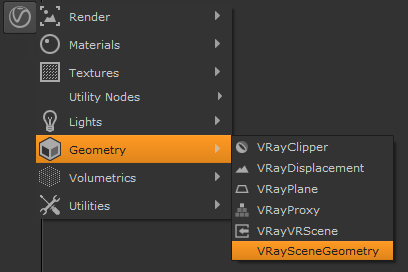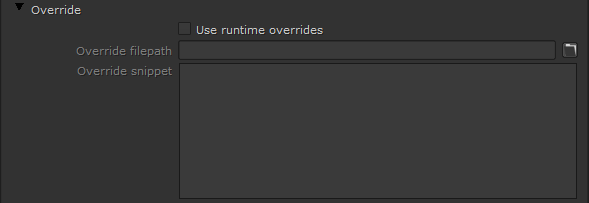This page provides information on the VRayVRScene node.
Overview
VRayVRSceneGeometry loads a previously saved .vrscene file and extracts geometry nodes for rendering inside of V-Ray for Nuke.
UI Path: ||Toolbar|| > V-Ray Menu icon > Geometry > VRayVRSceneGeometry
Inputs
mtl – Uses the selected input material for global material override.
Options
VRScene file – Opens a window to browse for the required .vrscene file.
Reload – Reloads the .vrscene file.
Scene faces – Specifies the number of faces in the loaded VRScene File.
Show full mesh – When enabled, disables the use of Preview ratio and shows the original model.
Preview ratio (%) – Determines the ratio of faces to display in the viewport. This does not affect the final render.
Preview faces – The preview face count for the viewport as determined by the preview ratio.
Animation
Force Animation Detection – Forces Nuke to render each frame, even if no animation is detected in the VRScene. Note that this option is automatically disabled if animation is detected.
Override – Enables Animation override. Proxy Animations are not affected.
Speed – Speed multiplier for the animation. A value of 1 plays the animation at normal speed.
Type – Selects how VRayVRSceneGeometry reads the animation in the scene.
Loop – Plays the entire animation, then restarts on the initial frame.
Once – Plays animation once, then displays the last frame of the animation for all further frames.
Ping-Pong – When the end of the animation is reached, the animation is reversed.
Still – Displays only one frame.
Offset – Shifts the start frame.
Start – Sets the frame for the first frame of the animation.
Length – Sets the length of the animation. If this value is less than the total number of frames, the animation is clipped. If it is greater than the number of frames, the Type option determines how the extra frames are interpreted.
Override
Use runtime overrides – Enables the following parameters found in the Scene Overrides rollout.
Override filepath (*.vrscene) – The path and filename of the vrscene used to override the file loaded in the File parameter.
Override snippet (*.vrscene) – Editor box expects data in the vrscene format.
Snippet Example:
Flip Axis – Switches the Y and Z axes.
The transform parameters listed in this section are common to Nuke and are documented in the Nuke help system.
Modifiable parameters
Extract all assets – Extracts all assets and creates individual Nuke nodes in the scene.
Filter all assets – Filters all the available assets in the loaded .vrscene file.
Filter asset name by pattern – Uses wildcard to filter assets by name. For example "*Box*" will list all the assets that have Box in the name.
VRScene asset – A list with the assets present in the loaded .vrscene file.