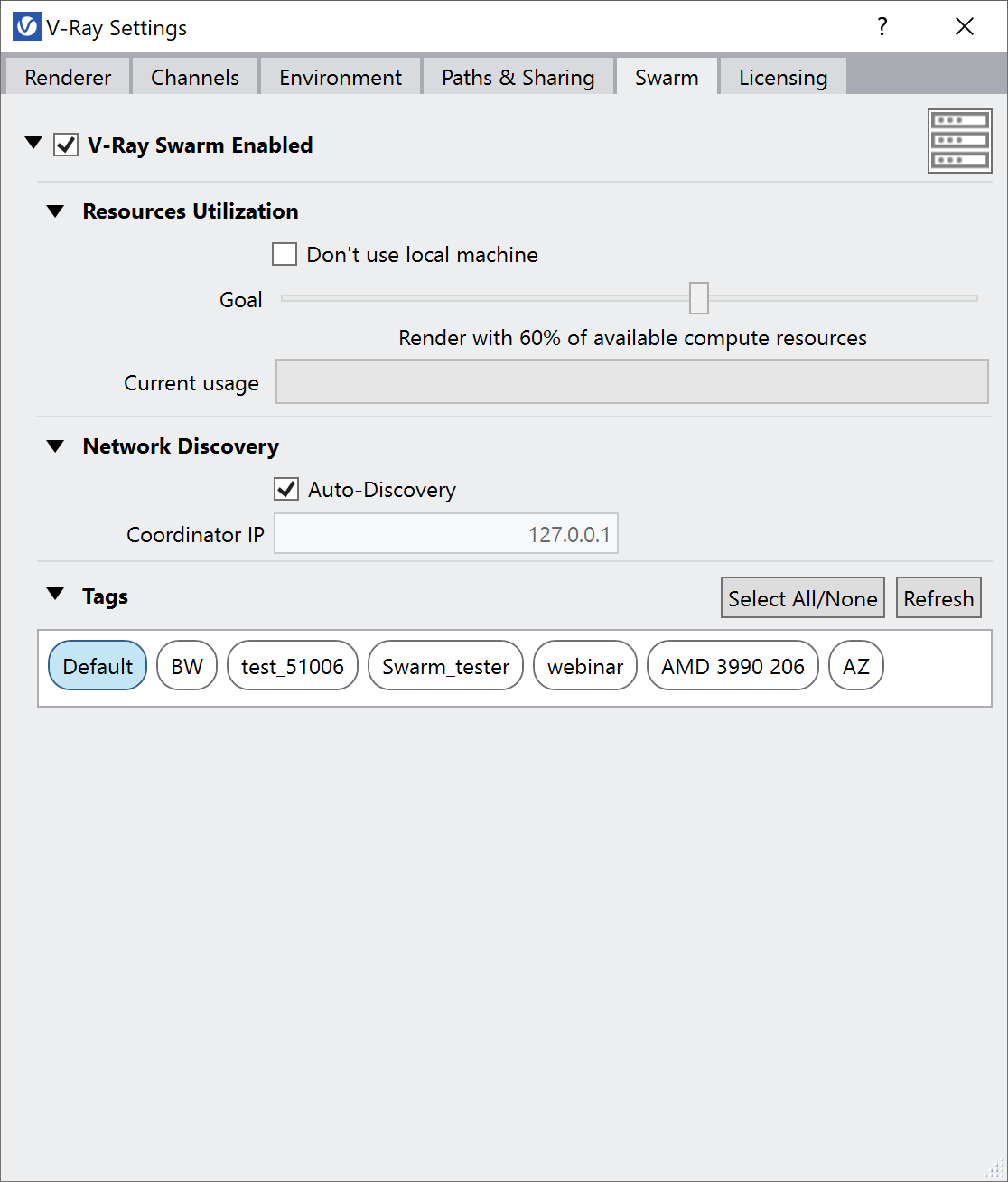This page provides details on the Swarm settings available in V-Ray for Revit.
Swarm Enabled
Tags Added
Each machine participating in the render job requires a V-Ray Render Node license. This includes the workstation initiating the rendering process.
V-Ray Swarm Enabled – Turns Swarm, V-Ray's web-based distributed rendering system, on or off.
V-Ray Swarm () – Opens up the V-Ray Swarm web interface of the current Coordinator machine. Alternatively, it can be accessed by typing in the IP address of the current Coordinator machine on the default port 24267. This allows you to see the swarm render node machines available for rendering jobs in your network. You can see which of the render node machines are connecting to the particular machine that is casting out the render to the Swarm by the IP address next to its status. This interface allows you also to configure the render node machines, tag them, or monitor their resource utilization while rendering.
Resources Utilization
Don't use local machine – Enabling Don't use local machine excludes the local machine from rendering; however, Swarm continues using a small percentage of the local machine's resources to communicate with the nodes.
Goal – Configures the default amount of computing power you’d like to use in percentage when DR mode is enabled. The default value is 60%.
Current usage – Becomes active after Swarm rendering is started. The green marker displays what part of all available machines are rendering the job, and the beige marker shows the machines currently occupied with another job.
Network Discovery
Auto-Discovery – When enabled, all machines use multicast address 239.242.6.7 to discover each other. The machine which can communicate with the greatest number of machines is elected to be the Coordinator.
Coordinator IP – If the Auto-discovery option has not been enabled, the custom configuration of the Coordinator IP becomes available. This option is suitable if there are more than one subnet on the LAN, or if you want to dedicate one machine to be a Coordinator. These selections are used for redundancy if some of the Coordinators fail to handle rendering requests for some reason.
Tags
Tags are used to segregate specific computers for specific rendering tasks. You can choose to use only computers that have a specific tag when rendering a Swarm render. For example, if each department has their own tag, you can say, Use the Art Department and/or Engineering Department to render, but not the Administrative Department. You can also have multiple tags, so you can tag computers by their amount of RAM or graphics card as well. Then say you only want to use machines with NVIDIA graphics cards, because you are doing a GPU render and you want to make sure they are all rendered with matching hardware.