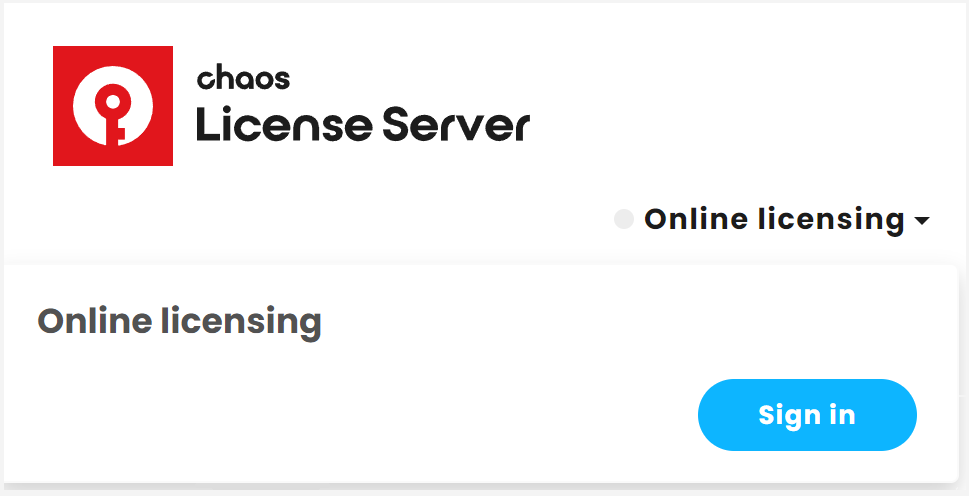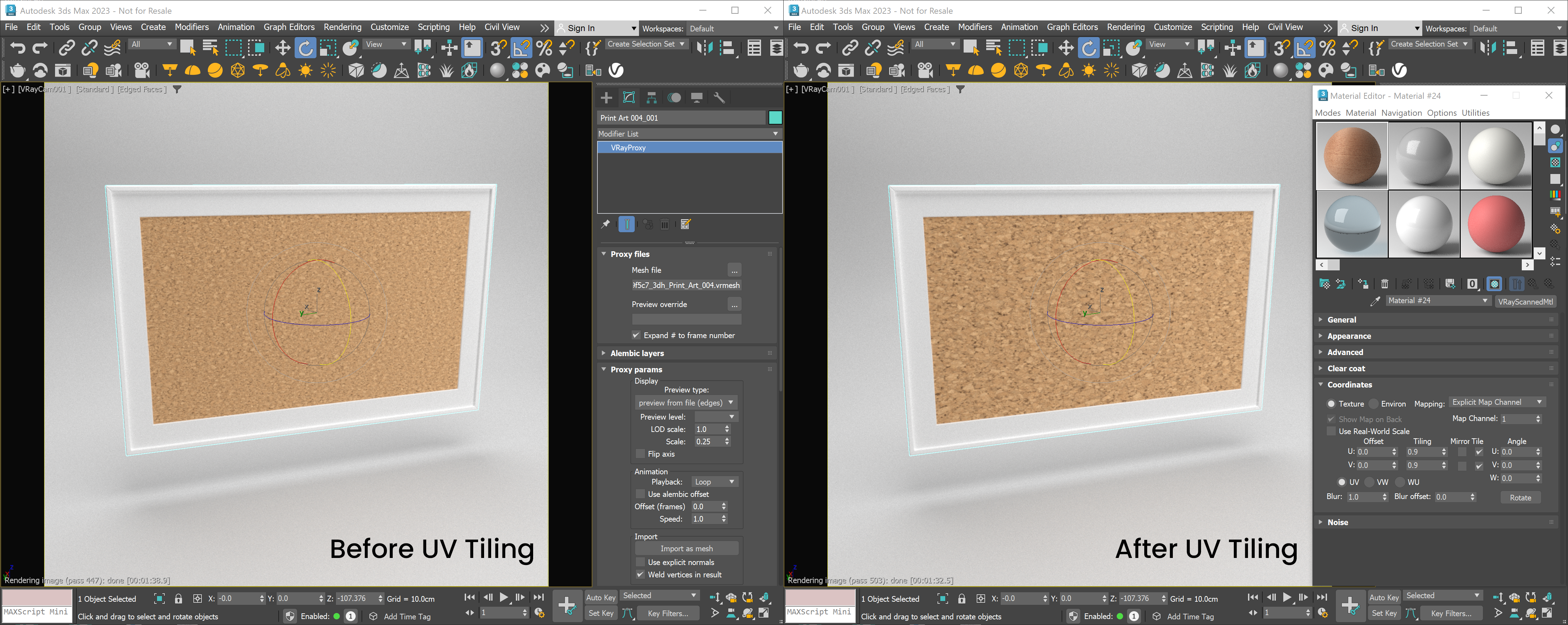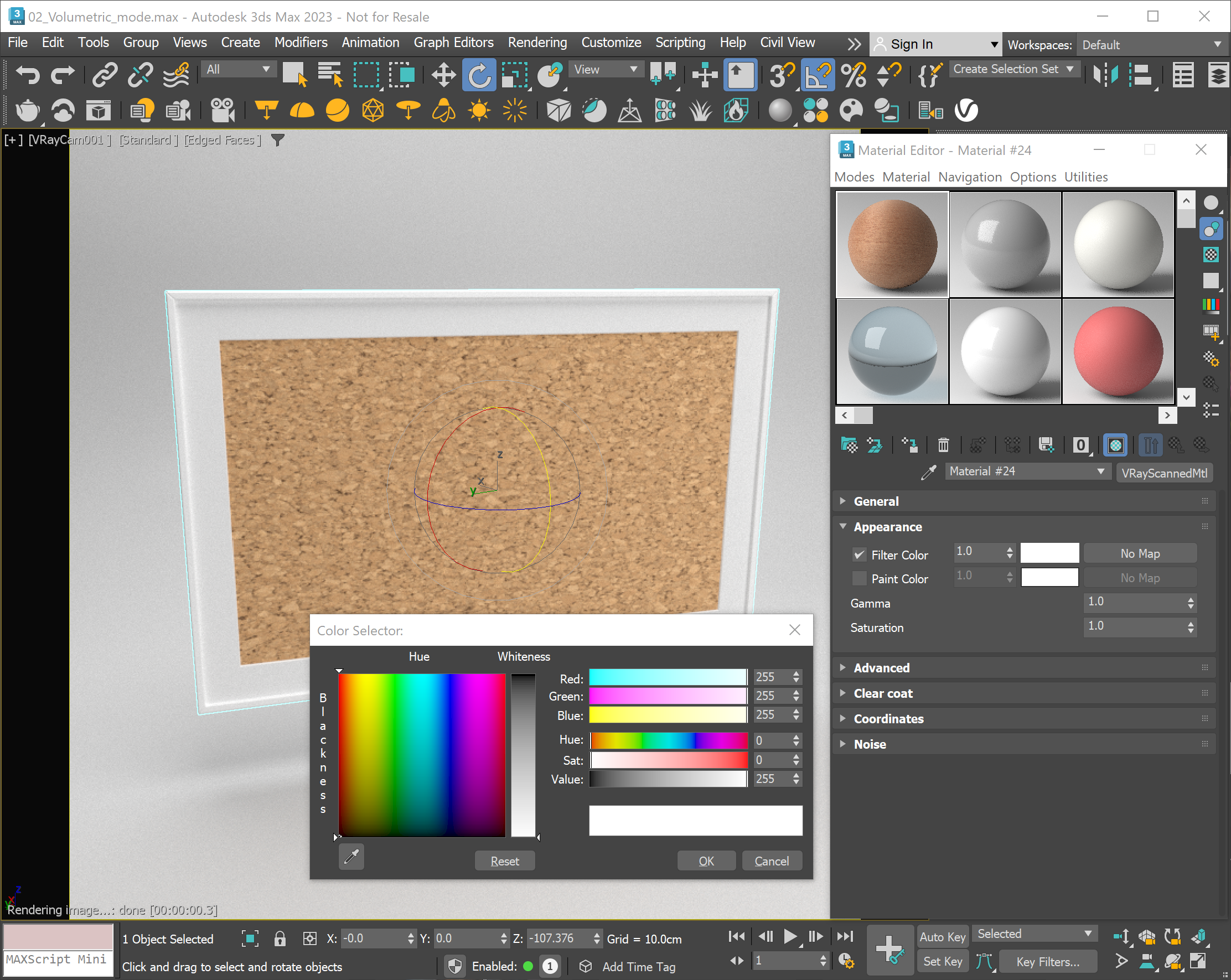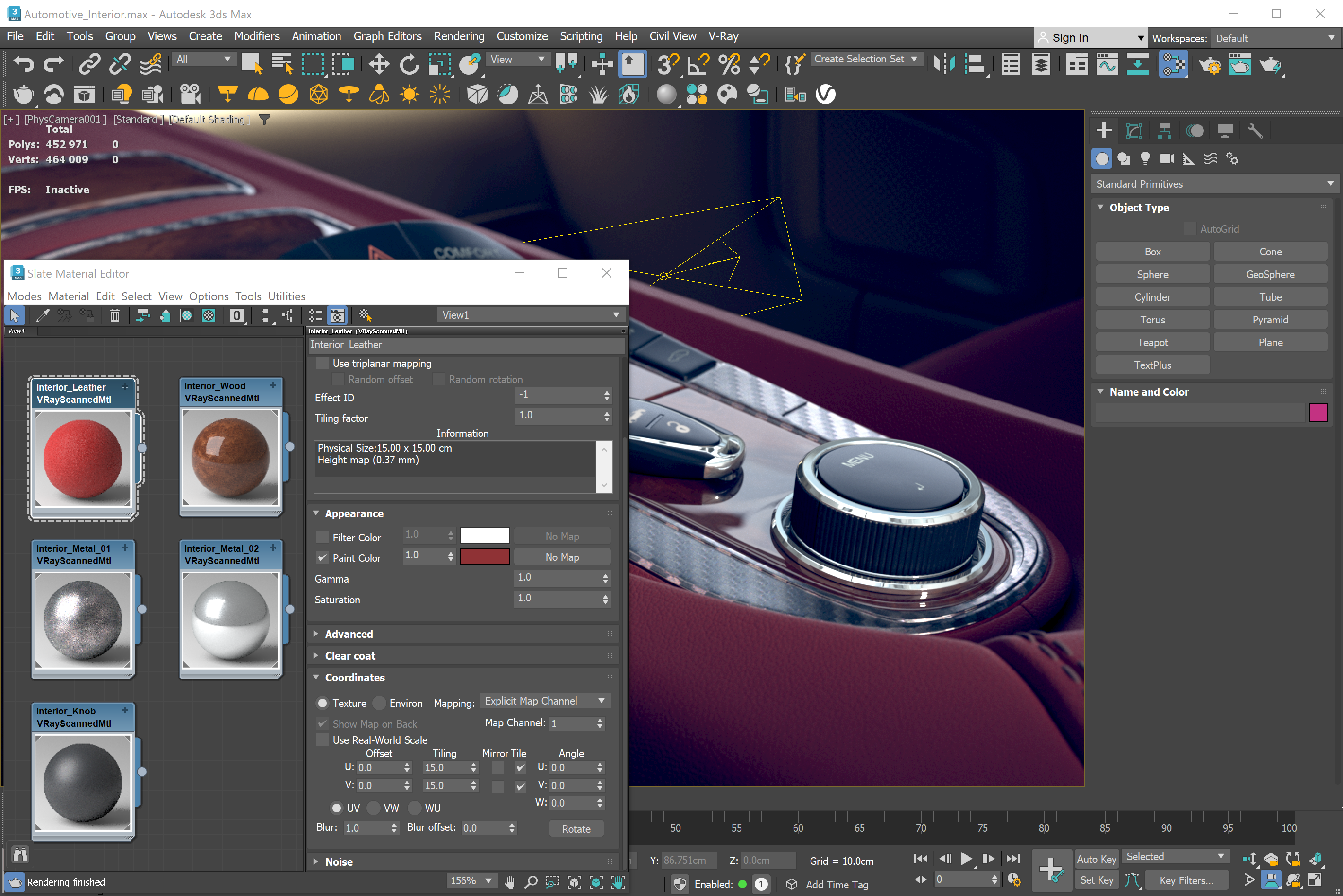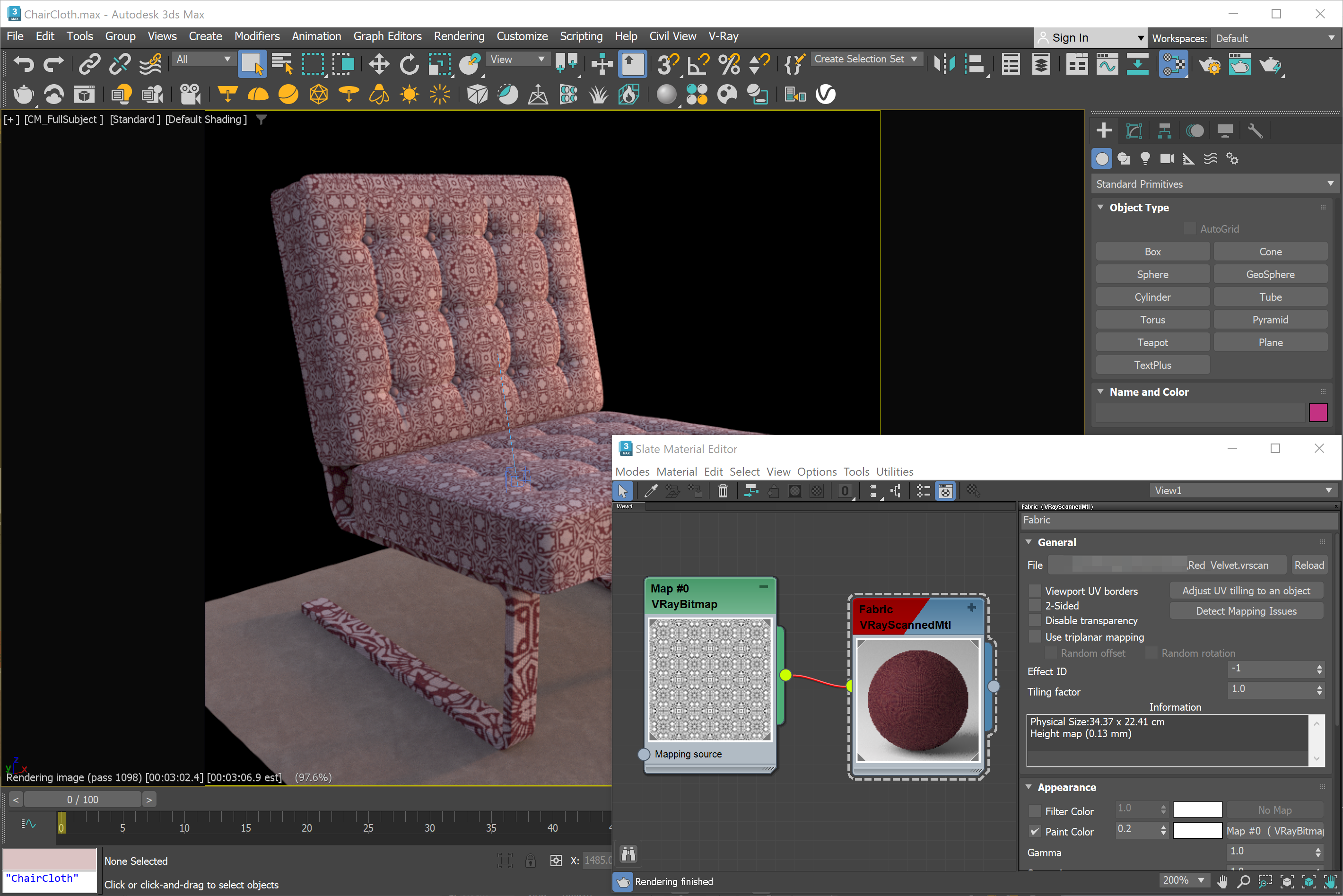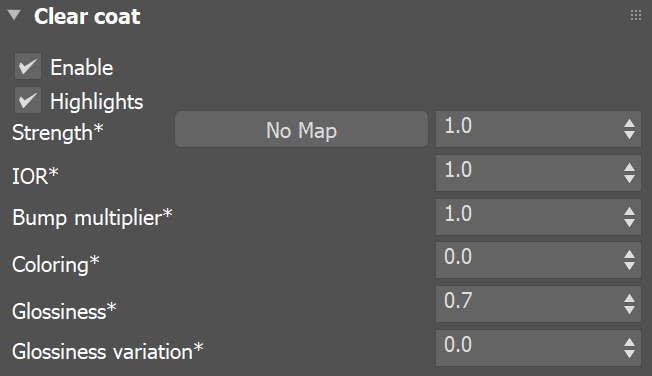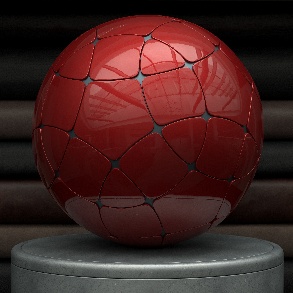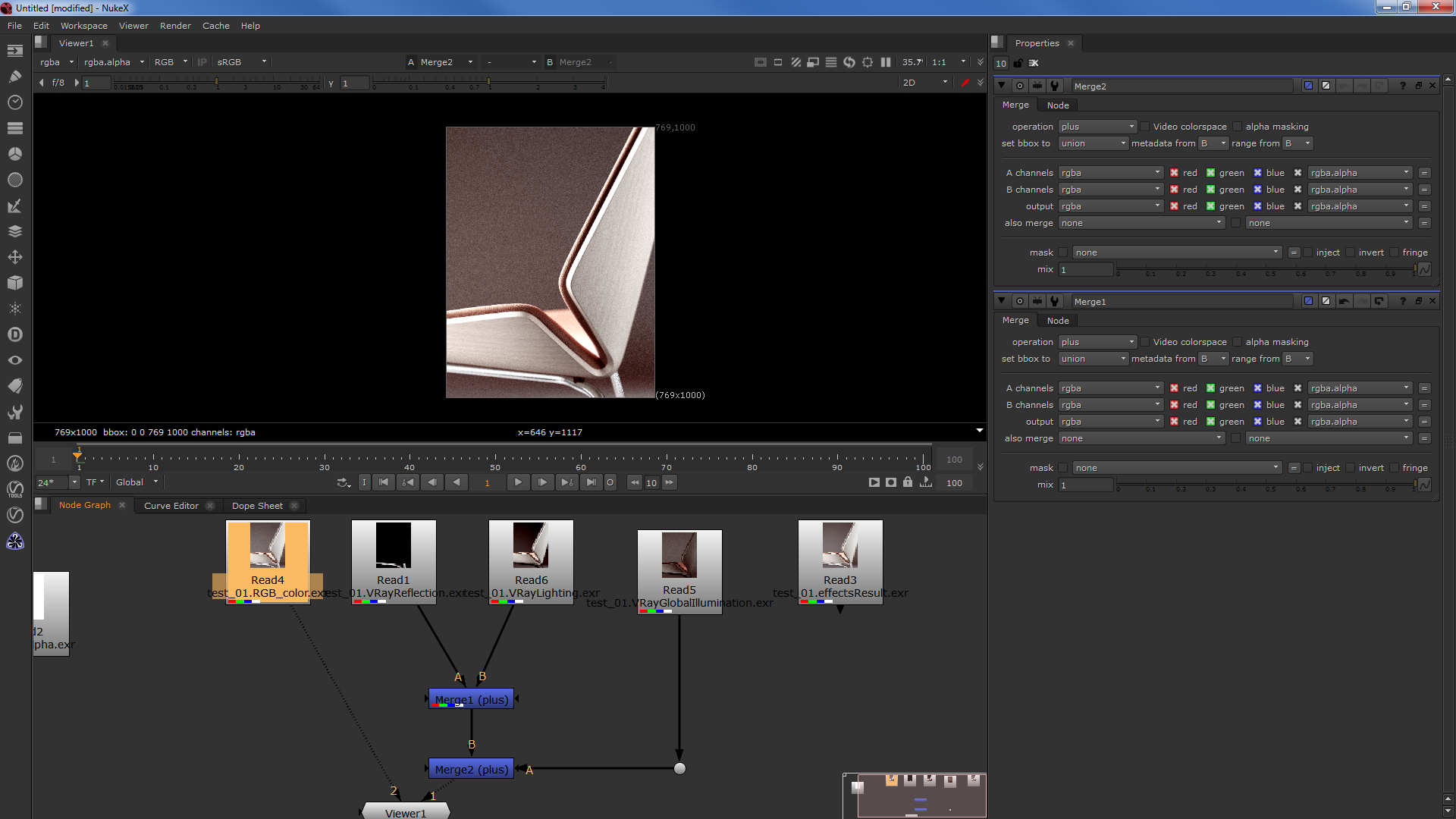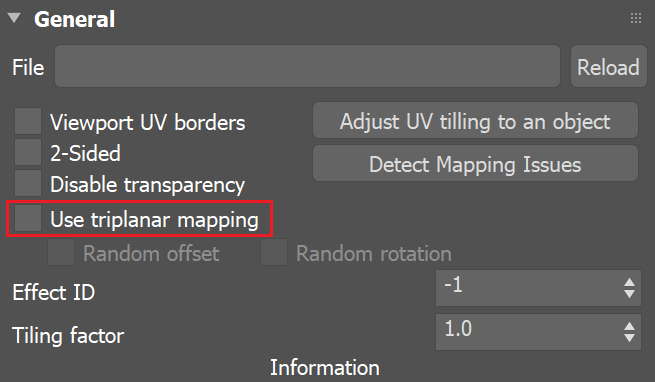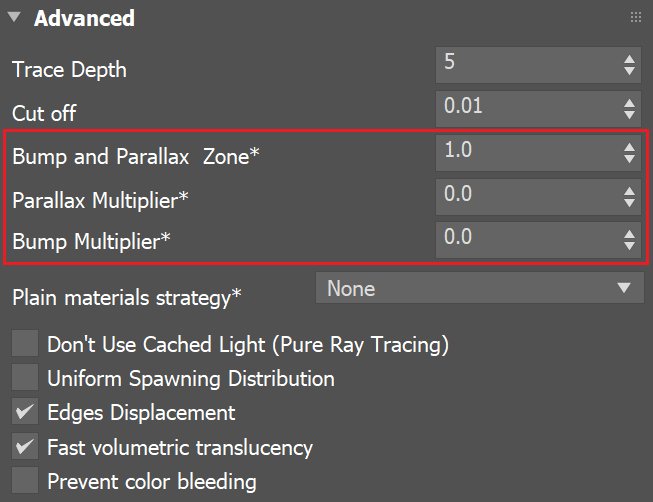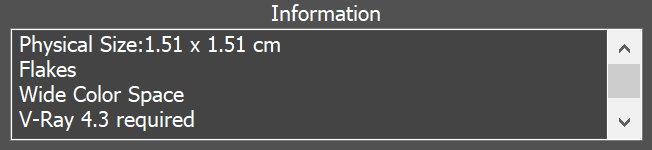Here are some of the Key Features you will find in the Scans workflow.
Online licensing support – Adjust seats without the need of a USB dongle.
Adjust UV tiling – Adjust the scale of the texture tiling in the viewport to fit it to the object's mesh scale.
Filter the color – Tint the color of the original scanned surface to suit your scene's needs by adjusting the Filter color on the scanned material node.
Paint on top of color – Change the color of the material without loosing the underline texture or affecting the reflection color.
Paint on top with texture – Not just color but a combination of custom textures can be used to substitute the original material texture.
Index of Refraction – Scanned materials with a clear coat layer, like car paint, also have an accurate IOR value that is obtained from the scanning process for the surface.
Adjustable Clear Coat bump – The VRscan process stores a built-in bump map for the Clear Coat layer of the scanned material that can be controlled for the needs of the scene.
Volumetric Translucency support – Scans materials can capture translucency in volumetric materials with varying thickness.
GPU Support – Scans are compatible with V-Ray GPU for increased performance and flexibility.
Render Elements – Scans support separation into several render elements: clear coat reflections, direct light, indirect lighting by spawned rays, opacity and received caustics stored.
Triplanar Mapping – Scans materials can be applied by proprietary triplanar mapping, which removes the need for explicit UV mapping.
Bump and Parallax Control – Adjustable surface bump and displacement amount.
V-Ray Version Required Info – Display of the required V-Ray version for the material to be rendered correctly.