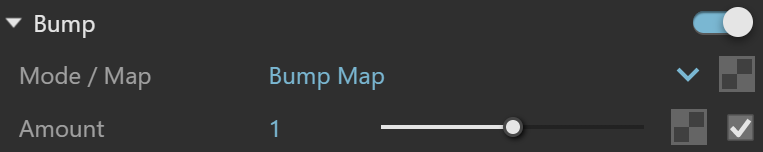The Bump rollout is part of the Generic material's parameters.
Bump
Bump* – Enables or disables the bump or normal effect.
Mode/Map – Specifies the bump map type.
Bump Map – A height map should be used.
Normal Map – RGB map should be used with this option. Note that in most cases the normal map bitmap transfer function should be set to None to ensure correct results.
Local Space Bump – A height map should be used. Unlike the standard Bump mode, in this case the height is not measured in scene units. It is only determined by the raw texture values. Scaling objects will not affect the local space effect. This option has to be selected for the round edges effect (Edges texture used as bump).
Amount* – Multiplier for the bump/normal effect.
Notes
* – When a Bitmap texture is mapped in this slot, its transfer function is automatically adjusted. Copy-pasting, replacing or wrapping a texture does not trigger this automatic adjustment. It is reserved solely when creating a Bitmap in the specified material slot.
- Scene units in SketchUp are always calculated in inches.