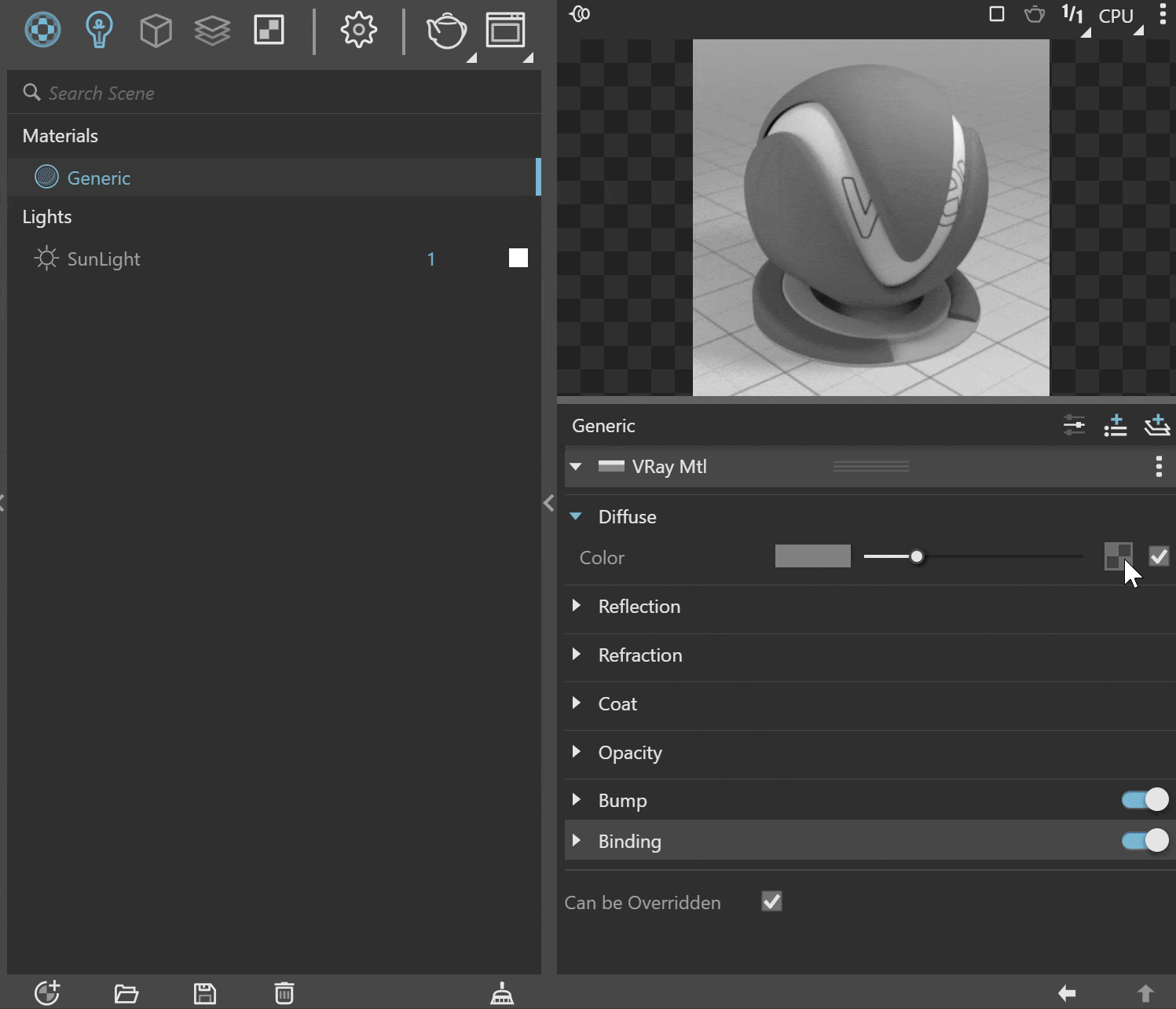This page provides information about Material ID Color Render Element in V-Ray for SketchUp.
Overview
Material ID Color render element creates a mask based on the material ID Color parameter. To add the render element, you first need to add Material ID attribute from the Add Attribute button () to the material.
Opacity color and textures are supported by the Material ID Color channel.
This render channel is useful in a compositing process as a color mask for different materials in the scene.
UI Paths
||V-Ray Asset Editor|| > Render Elements (right-click) > Material ID Color
||V-Ray Asset Editor|| > Create Asset (left-click) > Render Elements > Material ID Color
How to Set Material ID Color
After you add a Material ID attribute to the material, an automatic Material ID Color is set, but you can change it from the Asset Editor and select the preferred ID Color.