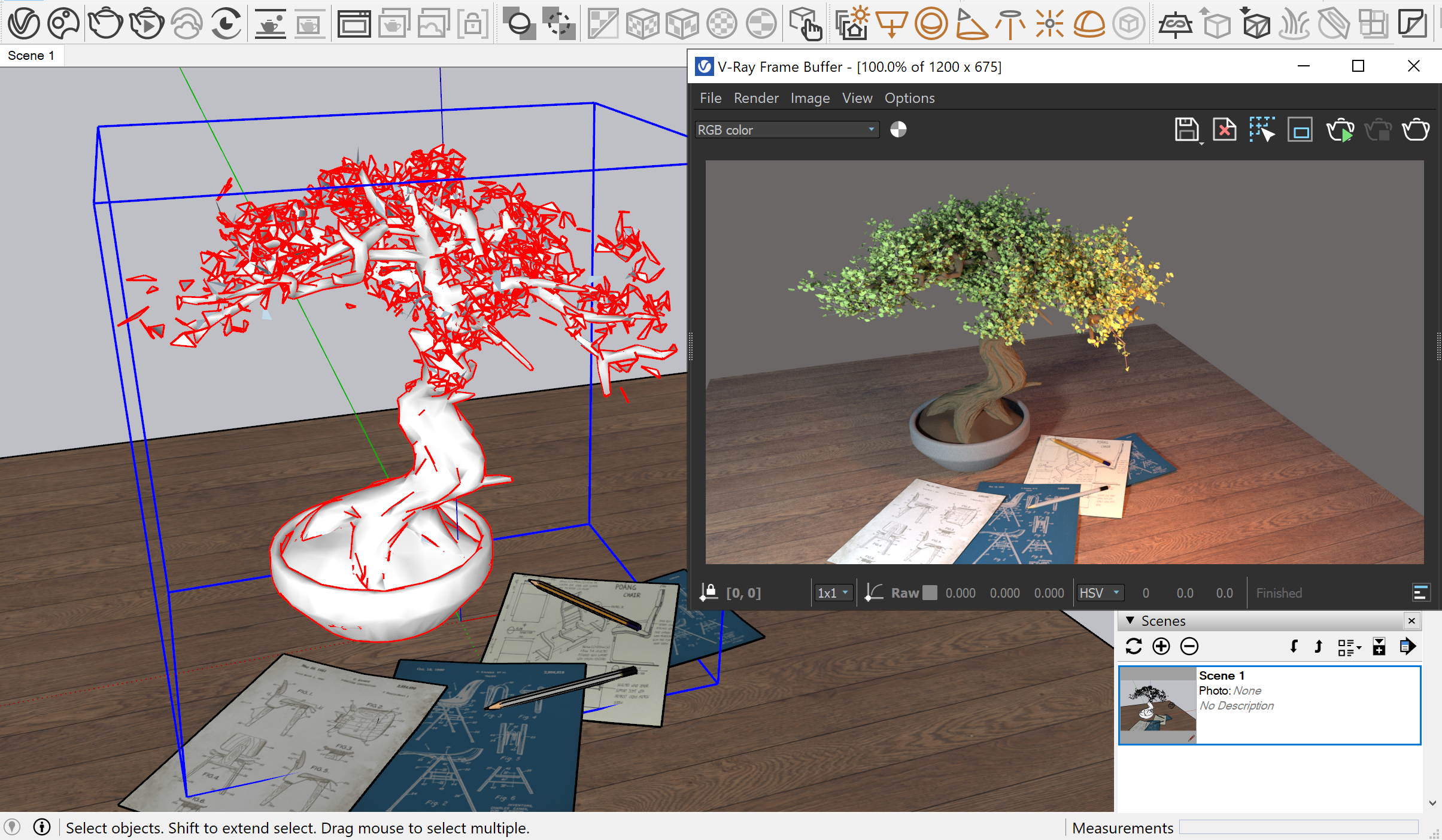This page provides information about the V-Ray Scene Importer tool in V-Ray for SketchUp.
Overview
The V-Ray Scene Importer tool enables the import of .vrscene files directly as SketchUp models and not just as references. The tool imports geometries, material assignments and texture placement. The imported scene is scaled correctly based on the source file units configuration and can be positioned at the center of the SketchUp project.
UI Path
The VRscene Import Options window is accessible through SketchUp's main menu File > Import. Select a .vrscene file and find the Options... button at the bottom of the browsing window.
VRScene Import Options
VRScene Import Options allows you to select what to be imported from the .vrscene file.
Materials – Choose how materials are imported.
V-Ray Materials – Geometry is imported with the V-Ray materials.
Colors – Imports only the main (diffuse) color.
Lights1 – Choose whether to import the lights or not.
Proxies – Choose whether to import the proxies or not.
Scene Scale – Choose whether to import the original scale of the project.
Additional Scale – You can apply additional scale on the .vrscene file upon import.
Mode – Choose how to import the .vrscene file into the project:
Add and Place – The default mode. The scene is imported and you can place it at whichever point in the viewport.
Add Component – Adds the vrscene into the project, but is not visible in the viewport.
Open File – Opens the vrscene into another project.
Usage Example
This example demonstrates the import of a .vrscene from 3ds Max. The first picture shows the scene and the render in the VFB. Once imported in SketchUp, the render is the same. The import is done with Texture & UVs option for Materials and the scale is preserved as in the original project.
Note that the bonsai model is a Proxy Mesh which remains a proxy in SketchUp after the import process is complete.
The scene in 3ds Max and the render in VFB
The imported .vrscene in SketchUp and the render in VFB
If particularly small faces are missing from the imported scene, delete the component and repeat the import process with increased scale value.
Footnotes
- Dome, IES and Mesh lights are currently not imported.
- Scene units in SketchUp are always calculated in inches.
1 – When a vrscene with instanced light is exported and then imported, it is imported with multiple separate assets, instead of one. - macOS: Ensure V-Ray is not activated prior to importing VRScene files. If V-Ray is already active, use the menu action Extensions > V-Ray > Help > License > Release V-Ray License.