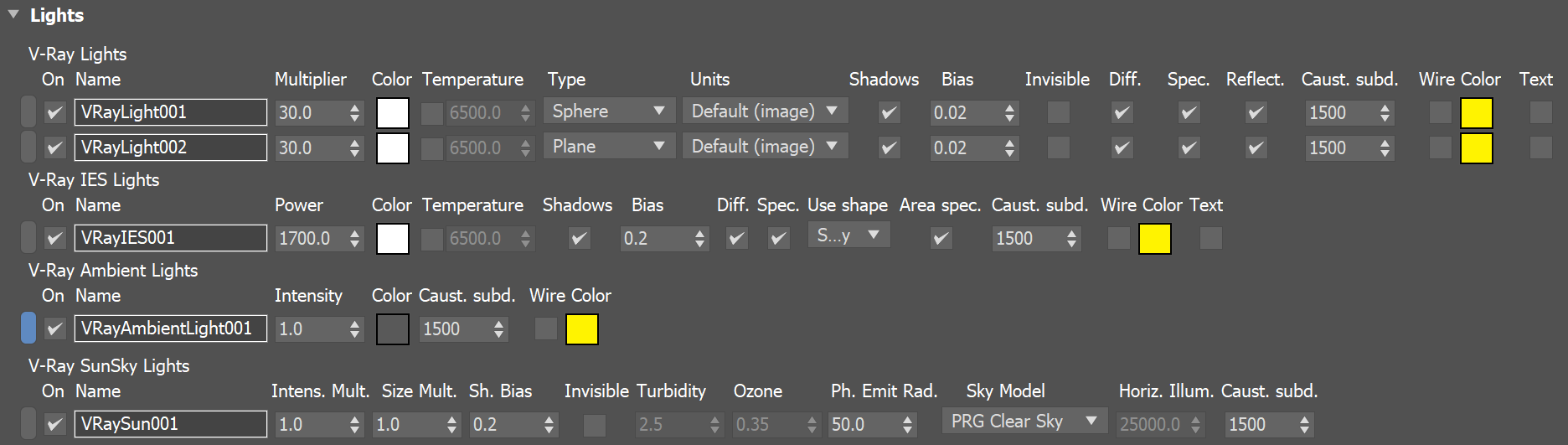Page History
This page contains information on the V-Ray Light Lister window.
| UI Text Box | ||
|---|---|---|
| ||
Starting with V-Ray 6, update 2, for 3ds Max, the V-Ray Light Lister has been moved to the V-Ray Lister. |
Overview
...
The V-Ray Light Lister window is a handy way to modify many common attributes of all of the lights in the scene, both V-Ray lights and standard 3ds Max lights.
...
| UI Expand | ||||
|---|---|---|---|---|
| ||||
||V-Ray Toolbar|| > V-Ray Light Lister button ||V-Ray menu|| > V-Ray Light Lister ||Tools menu||> V-Ray Light Lister |
...
Configuration
...
| Section | ||||||||||||||||
|---|---|---|---|---|---|---|---|---|---|---|---|---|---|---|---|---|
|
General Settings – Displays more parameters to control standard 3ds Max Lights.
...
Refresh – Updates the Light Lister's information. Use this option if you have added lights or made changes to lights outside the Light Lister.
General Settings
...
| Section | |||||||||||||||||
|---|---|---|---|---|---|---|---|---|---|---|---|---|---|---|---|---|---|
|
...
General Settings rollout controls common parameters specific to global lighting and standard 3ds Max lights.
...
Light Settings
...
| Section | ||||||||||||||||
|---|---|---|---|---|---|---|---|---|---|---|---|---|---|---|---|---|
|
...
The Lights Section controls common parameters for all lights in the scene.
...