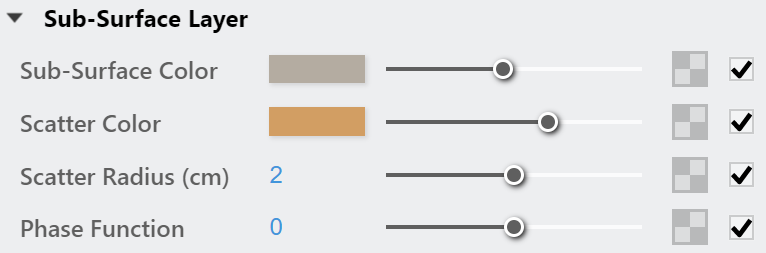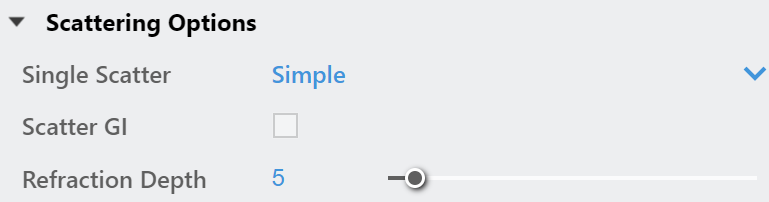Page History
This page provides information about the Subsurface Scattering material in V-Ray for Revit.
Overview
...
| Section | ||||||||||||||||
|---|---|---|---|---|---|---|---|---|---|---|---|---|---|---|---|---|
|
...
UI Options
...
| Section | ||||||||||||||||||||
|---|---|---|---|---|---|---|---|---|---|---|---|---|---|---|---|---|---|---|---|---|
|
...
| Section | |||||||||||||||||
|---|---|---|---|---|---|---|---|---|---|---|---|---|---|---|---|---|---|
|
| Anchor | ||||
|---|---|---|---|---|
|
...
Example: Scale
...
| Section | ||||||||||||||||||||||||||||||||||||||
|---|---|---|---|---|---|---|---|---|---|---|---|---|---|---|---|---|---|---|---|---|---|---|---|---|---|---|---|---|---|---|---|---|---|---|---|---|---|---|
| ||||||||||||||||||||||||||||||||||||||
|
Diffuse Layer
...
| Section | |||||||||||||||||
|---|---|---|---|---|---|---|---|---|---|---|---|---|---|---|---|---|---|
|
...
Sub-Surface Layer
...
| Section | ||||||||||||||||
|---|---|---|---|---|---|---|---|---|---|---|---|---|---|---|---|---|
|
...
| Anchor | ||||
|---|---|---|---|---|
|
...
Example: Sub-Surface Color
...
This example and the next demonstrate the effect of and the relation between the Scatter Color and the Sub-Surface Color parameters. Note how changing the Sub-surface color changes the overall appearance of the material, whereas changing the Scatter Color only modifies the internal scattering component. For all three renders, the Scatter Color is set to green.
| Section | |||||||||||||||||||||||||||||||||||||||
|---|---|---|---|---|---|---|---|---|---|---|---|---|---|---|---|---|---|---|---|---|---|---|---|---|---|---|---|---|---|---|---|---|---|---|---|---|---|---|---|
| |||||||||||||||||||||||||||||||||||||||
|
| Anchor | ||||
|---|---|---|---|---|
|
...
Example: Scatter Color
The Sub-Surface Color is set to green for all the following renders.
| Section | |||||||||||||||||||||||||||||||||||
|---|---|---|---|---|---|---|---|---|---|---|---|---|---|---|---|---|---|---|---|---|---|---|---|---|---|---|---|---|---|---|---|---|---|---|---|
| |||||||||||||||||||||||||||||||||||
|
| Anchor | ||||
|---|---|---|---|---|
|
...
Example: Scatter Radius
...
This example shows the effect of the Scatter Radius parameter.
| Section | |||||||||||||||||||||||||||||||||||||||
|---|---|---|---|---|---|---|---|---|---|---|---|---|---|---|---|---|---|---|---|---|---|---|---|---|---|---|---|---|---|---|---|---|---|---|---|---|---|---|---|
| |||||||||||||||||||||||||||||||||||||||
|
| Anchor | ||||
|---|---|---|---|---|
|
...
Example: Phase Function
This example shows the effect of the Phase Function parameter. This parameter can be likened to the difference between diffuse reflection and glossy reflection on a surface. However, it controls the reflectance and transmittance of a volume. Its effect is quite subtle , and mainly related to the single scattering component of the material.
...
| Section | ||||||||||||||||||||||||||||||||||||||
|---|---|---|---|---|---|---|---|---|---|---|---|---|---|---|---|---|---|---|---|---|---|---|---|---|---|---|---|---|---|---|---|---|---|---|---|---|---|---|
| ||||||||||||||||||||||||||||||||||||||
|
| Anchor | ||||
|---|---|---|---|---|
|
...
This example demonstrates the effect of the Phase function parameter when there is a light source inside the volume. The material uses Color mode: Scatter coefficient and fog color, large Scatter radius, and Single scatter: Raytraced (Refractive).
| Section | |||||||||||||||||||||||||||||||||||||||
|---|---|---|---|---|---|---|---|---|---|---|---|---|---|---|---|---|---|---|---|---|---|---|---|---|---|---|---|---|---|---|---|---|---|---|---|---|---|---|---|
|
...
Specular Layer
...
| Section | |||||||||||||||||
|---|---|---|---|---|---|---|---|---|---|---|---|---|---|---|---|---|---|
|
Scattering Options
...
| Section | |||||||||||||||||
|---|---|---|---|---|---|---|---|---|---|---|---|---|---|---|---|---|---|
|
...
| Anchor | ||||
|---|---|---|---|---|
|
...
Example: Single Scatter Presets
...
For relatively opaque materials, the different Single scatter modes scatter modes produce quite similar results (except for render times). In the following set of images, the The Scatter Radius is is set to 1to 1.0 cm in the following images.
In the second set of images, the Scatter Radius is set to 50.0 cm. In this case, the material is quite transparent, and the difference between the different Single scatter modes is apparent. Note also the transparent shadows with the Raytraced (refractive) mode.
| Section | |||||||||||||||||||||||||||||||||||||||||||||||||
|---|---|---|---|---|---|---|---|---|---|---|---|---|---|---|---|---|---|---|---|---|---|---|---|---|---|---|---|---|---|---|---|---|---|---|---|---|---|---|---|---|---|---|---|---|---|---|---|---|---|
| |||||||||||||||||||||||||||||||||||||||||||||||||
|
...
Multipliers
...
| Section | |||||||||||||||||
|---|---|---|---|---|---|---|---|---|---|---|---|---|---|---|---|---|---|
|
Override Control
...
| Section | |||||||||||||||||
|---|---|---|---|---|---|---|---|---|---|---|---|---|---|---|---|---|---|
|
...
Attributes
...
The Attributes available for the Subsurface Scattering material are as follows.
| Anchor | ||||
|---|---|---|---|---|
|
| Expand | ||||||
|---|---|---|---|---|---|---|
| ||||||
Bump
|
...
| Expand | ||||||
|---|---|---|---|---|---|---|
| ||||||
Material ID
|
...
Notes
...
| Fancy Bullets | ||
|---|---|---|
| ||
|
References
...
...
Here is a list of links and references used when building the BRDFSSS2Complex material.[1] BRDFSSS2Complex material.
| Fancy Bullets |
|---|
|
...
|
...
|
...
|
...
|
...
|
...
|
...
|
...
|
...
|
...
|