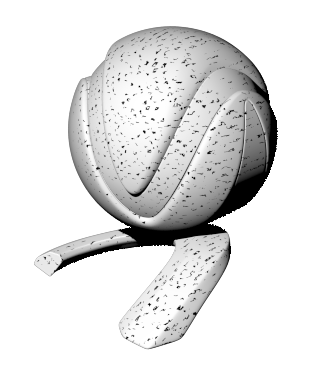Page History
...
| Fancy Bullets | ||
|---|---|---|
| ||
|
Example
The middle section of the image is the result of multiplying Texture A (left) by Texture B (right).
...
| Fancy Bullets | ||
|---|---|---|
| ||
|
...
Example
Here we combine the checkered and marble textures, and output black where their contours match.
TexFloatOp
...
Similar to TexAColorOp for floats, it has a whole lot of functions.
...
| Fancy Bullets | ||
|---|---|---|
| ||
|
...
TexGradient, TexGradRamp, TexRamp
...
| Fancy Bullets | ||
|---|---|---|
| ||
|
...
TexInvert
...
Returns the input texture's complementary color.
The following scene is rendered by using the scene bundle and uncommenting "vrscenes/map_41 TexInvert.vrscene".
Parameters
| Fancy Bullets | ||
|---|---|---|
| ||
|
...
| Fancy Bullets | ||
|---|---|---|
| ||
|
...
TexLuminance
...
Returns a single float luminance (0.3R + 0.59G + 0.11B) from input color texture. Note that in V-Ray terms this is different from the "intensity" term, which is (0.33R + 0.33G + 0.33B).
...
| Fancy Bullets | ||
|---|---|---|
| ||
|
...
TexRaySwitch
...
Use a different texture for different types of rays: shadow, GI, reflection, refraction and default.
...
| Fancy Bullets | ||
|---|---|---|
| ||
|
...
TexRemap
...
Remap an input texture color through some kind of user-defined curve.
The scene is "vrscenes/map_05 TexBitmap & TexRemap.vrscene".
Parameters
| Fancy Bullets | ||
|---|---|---|
| ||
|