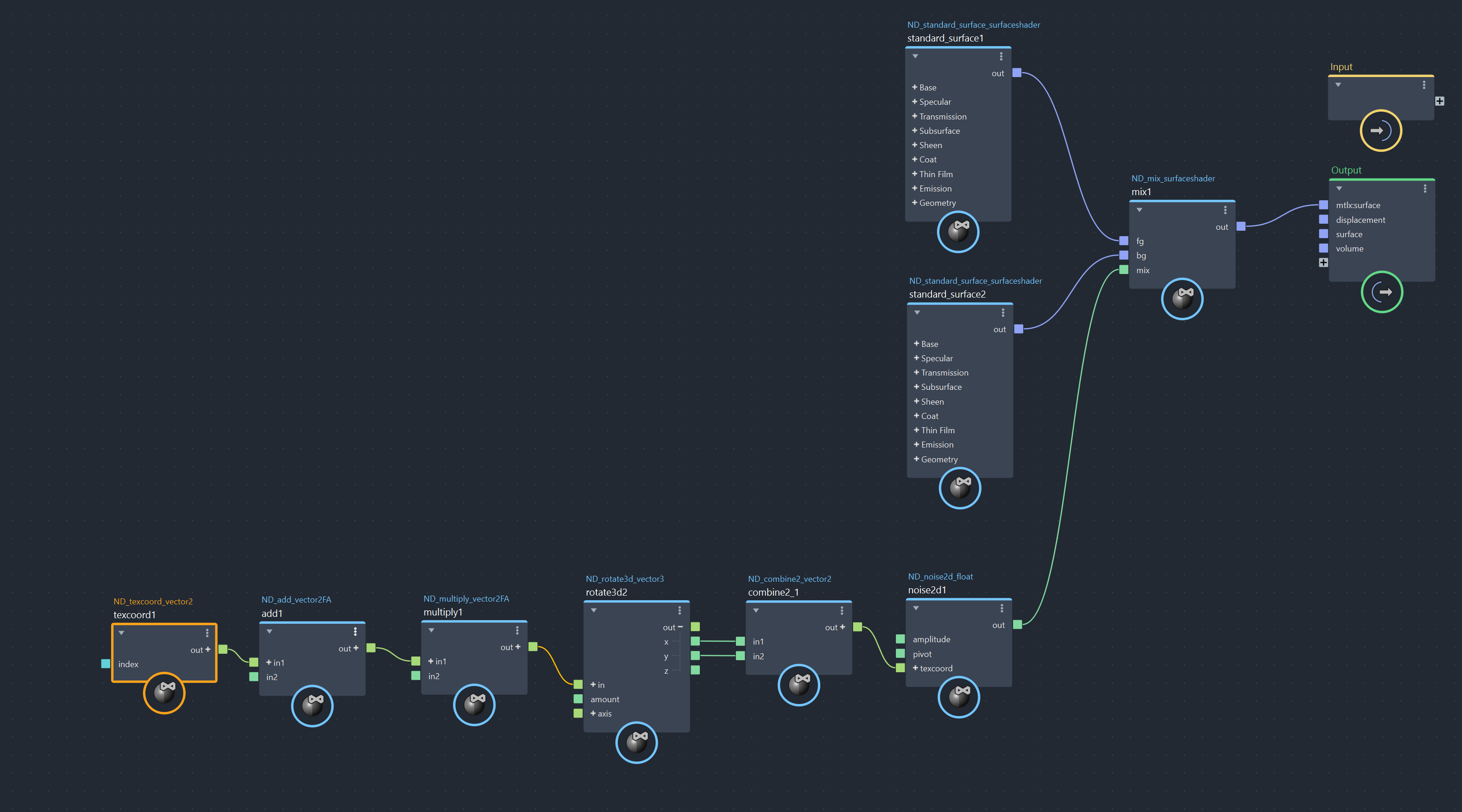Page History
...
| Section | ||||||||||||||||||||||||||||||||
|---|---|---|---|---|---|---|---|---|---|---|---|---|---|---|---|---|---|---|---|---|---|---|---|---|---|---|---|---|---|---|---|---|
|
...
| Section | |||||||||||||||
|---|---|---|---|---|---|---|---|---|---|---|---|---|---|---|---|
|
...
| Section | |||||||||||||||||||||||||||||||
|---|---|---|---|---|---|---|---|---|---|---|---|---|---|---|---|---|---|---|---|---|---|---|---|---|---|---|---|---|---|---|---|
| |||||||||||||||||||||||||||||||
| UI Text Box | |||||||||||||||||||||||||||||||
| |||||||||||||||||||||||||||||||
| Some of the nodes in this example show a red indicator that there is a mismatch between the node's types. This is only indicative that there is no absolute match between the types, but it does not affect the functioning of the nodes. |