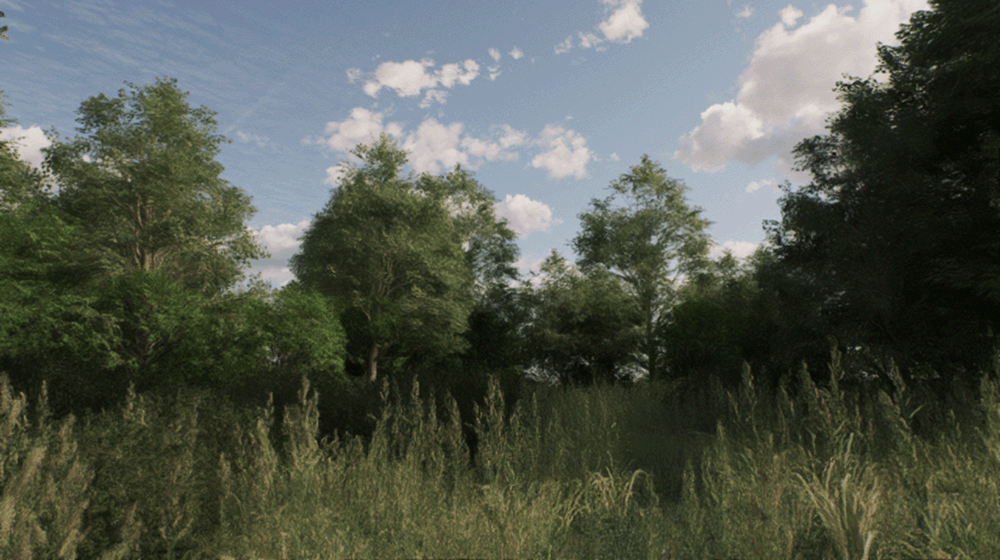Page History
This page provides information about the Wind rollout of Vantage's Environment tab.
Overview
The Wind rollout provides settings for controlling the wind and movement of animated assets. The Wind rollout is located under the Environment tab in the right-hand side panel.
| UI Text Box | ||||
|---|---|---|---|---|
| ||||
Some vegetation assets from the Chaos Cosmos Library have an animation indicator showing that the assets are animated and the animation is available in Chaos Vantage. To activate the animation, the Affect vegetation option must be enabled. |
Settings
| Section | ||||||||||||||||||||||||
|---|---|---|---|---|---|---|---|---|---|---|---|---|---|---|---|---|---|---|---|---|---|---|---|---|
|
Examples
The following examples demonstrate the effect that individual Wind parameters have on the geometry. Click on any image to view it at a higher resolution.
Example: Cloud Wind Direction Angle
The Cloud wind direction angle specifies the angle from which the wind is blowing.
| Section | |||||||||||||||
|---|---|---|---|---|---|---|---|---|---|---|---|---|---|---|---|
|
| Anchor | ||||
|---|---|---|---|---|
|
Example: Cloud Wind Intensity
The Cloud wind intensity specifies how fast the wind blows.
| Section | |||||||||||||||
|---|---|---|---|---|---|---|---|---|---|---|---|---|---|---|---|
|
| Anchor | ||||
|---|---|---|---|---|
|
Example: Affect Vegetation
Enabling the Affect vegetation parameter animates the imported animated Cosmos asset.
| Section | |||||||||||||||
|---|---|---|---|---|---|---|---|---|---|---|---|---|---|---|---|
|
| Anchor | ||||
|---|---|---|---|---|
|
Example: Vegetation Wind Intensity
The Vegetation wind intensity parameter speeds or slows down the animated assets' motion.
| Section | |||||||||||||||
|---|---|---|---|---|---|---|---|---|---|---|---|---|---|---|---|
|