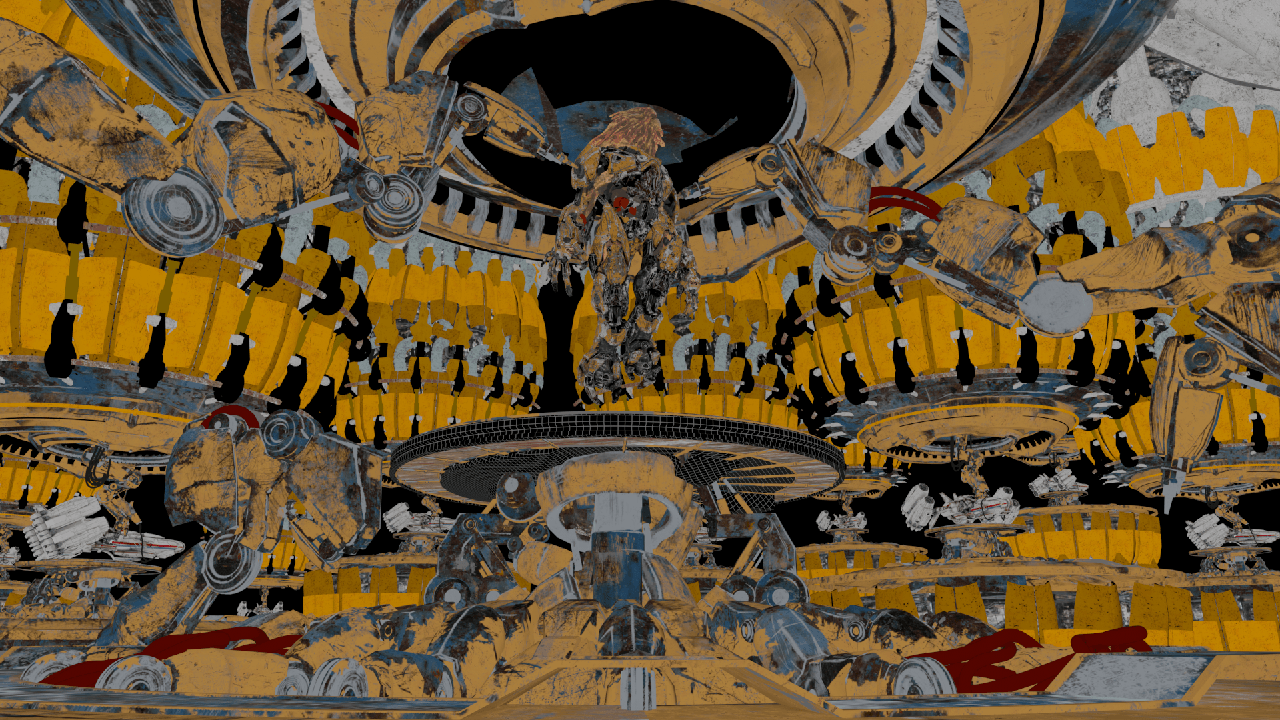Page History
...
Overview
...
| Section | |||||||||||||||||||||
|---|---|---|---|---|---|---|---|---|---|---|---|---|---|---|---|---|---|---|---|---|---|
|
UI Path
...
||Render Settings window|| > Render Elements tab > Diffuse
...
Attributes
...
| Section | |||||||||||||||
|---|---|---|---|---|---|---|---|---|---|---|---|---|---|---|---|
|
Common Uses
...
The Diffuse Render Element is useful for changing the appearance of many passes when it is combined with Raw render passes (like Raw GI, Raw Light, etc.). In the example below, the Diffuse is multiplied by the Raw Global Illumination Render Element to provide the Global Illumination pass. In this way, color correction can be performed upon the raw pass without the actual diffuse colors being changed, making it possible to tint a pass in a realistic way without re-rendering.
...