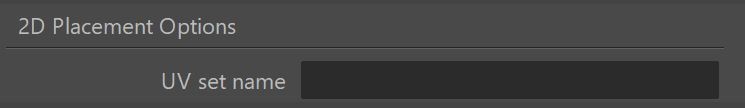Page History
This page provides information on V-Ray Attributes that can be added to 2d Placement and 3d placement nodes.
Overview
The V-Ray Additional Attributes can be added to 2d Placement and 3d placement nodes. This is done from the Attributes > VRay menu in the Attribute Editor with the placement node selected.
In cases where geometry objects have multiple UV sets, this allows for explicitly specifying the uv set to be used without the need for going through the UV Linking menu in Maya, and thus avoiding any connections between nodes by simply inputting the name of the UV set.
In cases where the geometry is a VRayProxy File Formats reading a .vrmesh or .abc (Alembic) file(s), the UV set field can be used to specify custom attributes coming in with the proxy. One of the most common use-cases is to read Rest Position attributes from Alembic files coming in from Houdini to make 3D textures follow the object deformation.
The same attribute can be added to Maya's SamplerInfo node to help specify the UV set to be used when using the samplerInfo's U and V output connections.
| UI Expand | |||||||||||||||||||||||||
|---|---|---|---|---|---|---|---|---|---|---|---|---|---|---|---|---|---|---|---|---|---|---|---|---|---|
| |||||||||||||||||||||||||
|
2D Placement and 3D Placement Options
| Section | |||||||||||||||||||||||||
|---|---|---|---|---|---|---|---|---|---|---|---|---|---|---|---|---|---|---|---|---|---|---|---|---|---|
|
SamplerInfo node
| Section | |||||||||||||||
|---|---|---|---|---|---|---|---|---|---|---|---|---|---|---|---|
|
| Section | ||||||||||||||||||||
|---|---|---|---|---|---|---|---|---|---|---|---|---|---|---|---|---|---|---|---|---|
|
Notes
| Fancy Bullets |
|---|
|