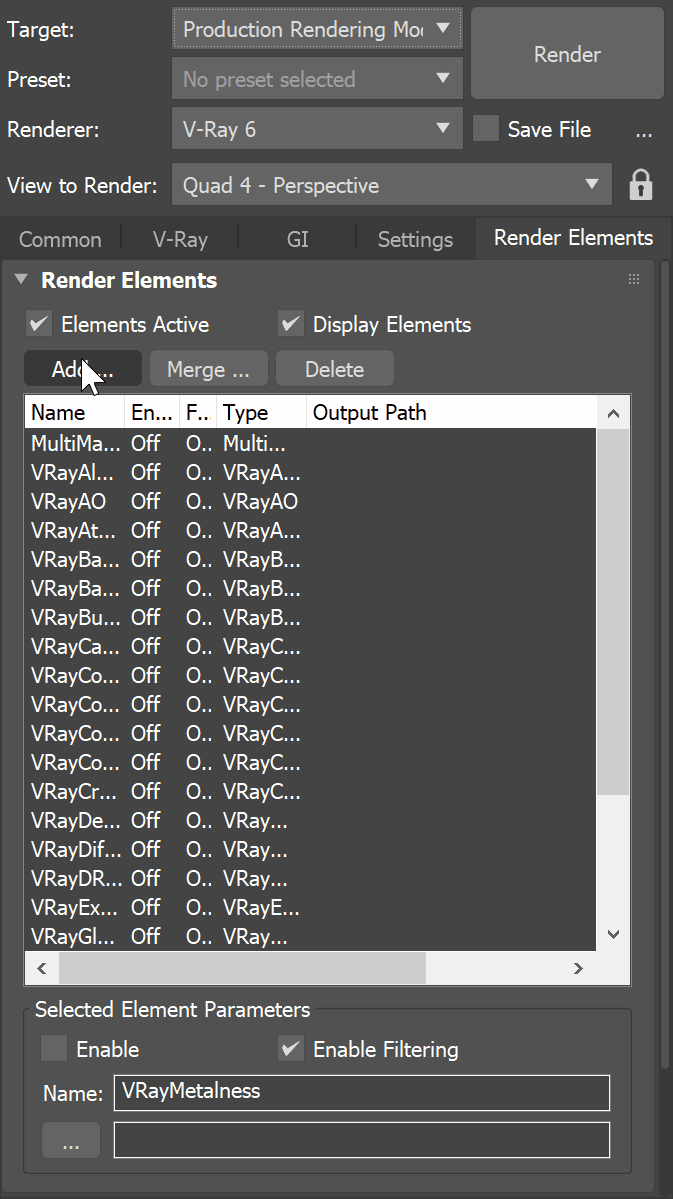Page History
...
| UI Expand | ||
|---|---|---|
| ||
To use render elements, click the Add button to add the render elements you wish to generate at render time. When you render the scene, the added render elements also render. The exception is the RGB color Render Element, which renders automatically without needing to be added. |
...
| Fancy Bullets | ||
|---|---|---|
| ||
Notes
|