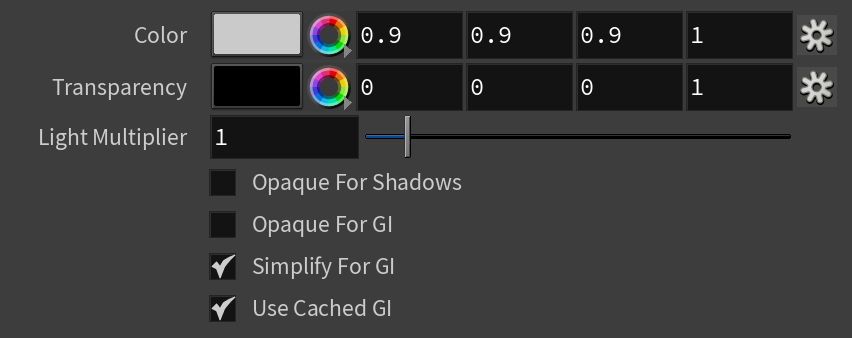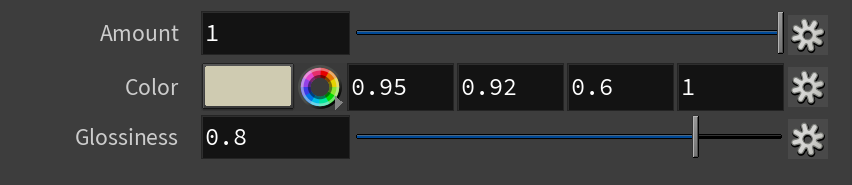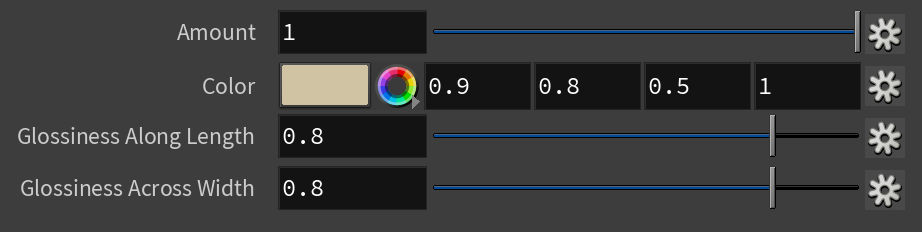Page History
This page provides information on the BRDFHair3 material node.
Overview
...
BRDFHair3 is BRDFHair3 is a material that is primarily designed for rendering hair and fur.
...
UI Path: ||mat Network|| > V-Ray > Material > V-Ray Hair 3
Components of BRDFHair3
...
| Section | |||||||||||||||
|---|---|---|---|---|---|---|---|---|---|---|---|---|---|---|---|
|
Diffuse
...
| Section | |||||||||||||||
|---|---|---|---|---|---|---|---|---|---|---|---|---|---|---|---|
|
Primary Specular
...
| Section | |||||||||||||||
|---|---|---|---|---|---|---|---|---|---|---|---|---|---|---|---|
|
Secondary Specular
...
| Section | |||||||||||||||
|---|---|---|---|---|---|---|---|---|---|---|---|---|---|---|---|
|
Transmission
...
| Section | ||||||||||||||||||||
|---|---|---|---|---|---|---|---|---|---|---|---|---|---|---|---|---|---|---|---|---|
|
| Anchor | ||||
|---|---|---|---|---|
|
...