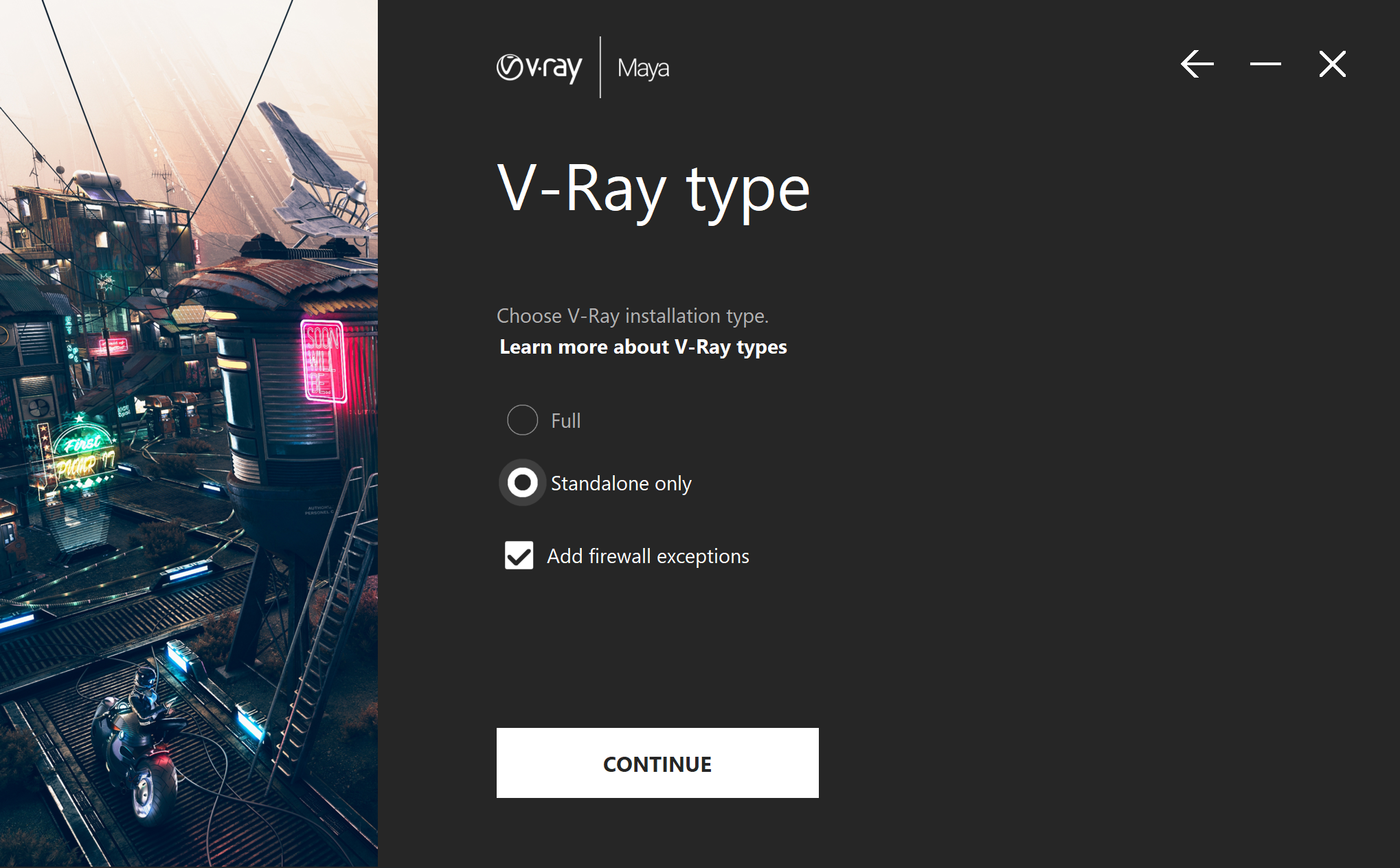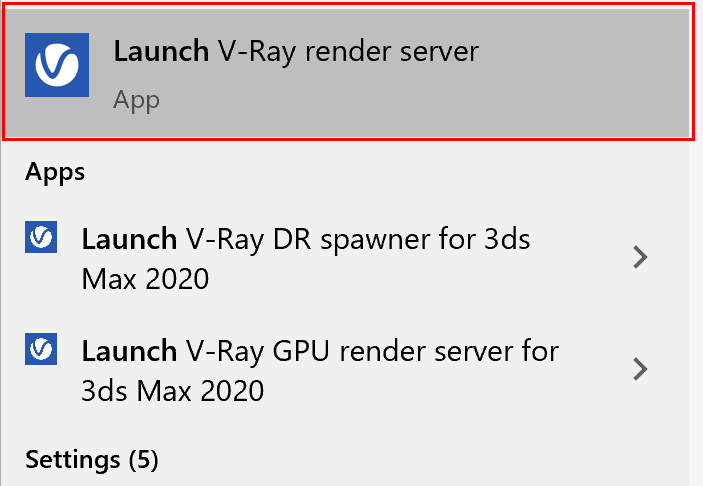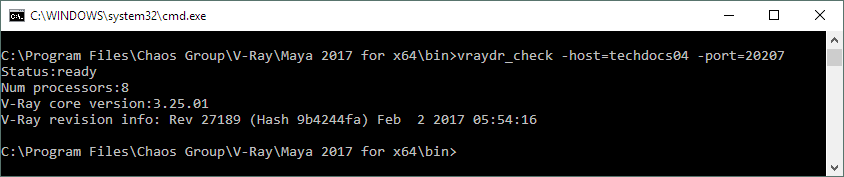Page History
...
Similar to the process to get V-Ray for Maya installed on your workstation, you'll need to install V-Ray for Maya on any computers to which you wish to distribute your render jobs. But instead of the Full install option, the Standalone only option works if you only plan to use that machine as a render server only.
Make sure to use the same version installer as the workstation from which you plan to render. This helps ensure that the V-Ray Core is the same version used on all servers, and prevent any mismatch of supported features. V-Ray standalone can also be used on a render machine that doesn't have Maya installed.
...
| Fancy Bullets | ||||||
|---|---|---|---|---|---|---|
| ||||||
|
...
For Linux and macOS, the vrayserver command is used and can be found at /usr/autodesk/maya20nn/vray/bin/ and /Applications/Autodesk/maya20xx/vray/bin/.
| UI Text Box | ||
|---|---|---|
| ||
When V-Ray and V-Ray Standalone are installed using portable installation on Linux or macOS, you need to manually drag-and-drop the vrayserver file into the terminal. After that, open а new tab in the terminal and drag-and-drop the vray.bin file. |
The executable is a shortcut linked to the vray.exe file with additional flags added to start the render server and open the correct communication port. This manual start process is great if you don't want the computer to render in server mode all the time. However, you'll have to remember to turn it on every time the computer starts up and you need it to render.
...
Alternatively, render servers can be started by running the vray -server command from V-Ray Standalone in a command prompt.
Checking DR nodes
| Expand | ||
|---|---|---|
| ||
While it's not necessary to check that your render servers are running properly, vraydr_check is a useful tool if there's a problem with communication among them.
The proper syntax for vraydr_check is from the path C:\Program Files\Chaos Group\V-Ray\Maya 20nn for x64\vray\bin (where 20nn is the version of Maya for which V-Ray is installed), run vraydr_check -host=ip (or computer name) -port=#####. An example is: vraydr_check -host=techdocs04 -port=20207. If the computer is running the render server, the Status comes back as ready and the version of V-Ray is displayed. The location of the vraydr_check executable is found at /usr/ChaosGroup/V-Ray/Maya 20nn-x64/vray/bin for the Linux OS, and at /Applications/ChaosGroup/V-Ray/Maya20nn/VRay.app/Contents/MacOS for the macOS. For more information on using the vraydr_check tool, please see the Distributed rendering page. |
...