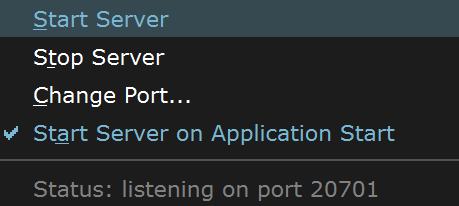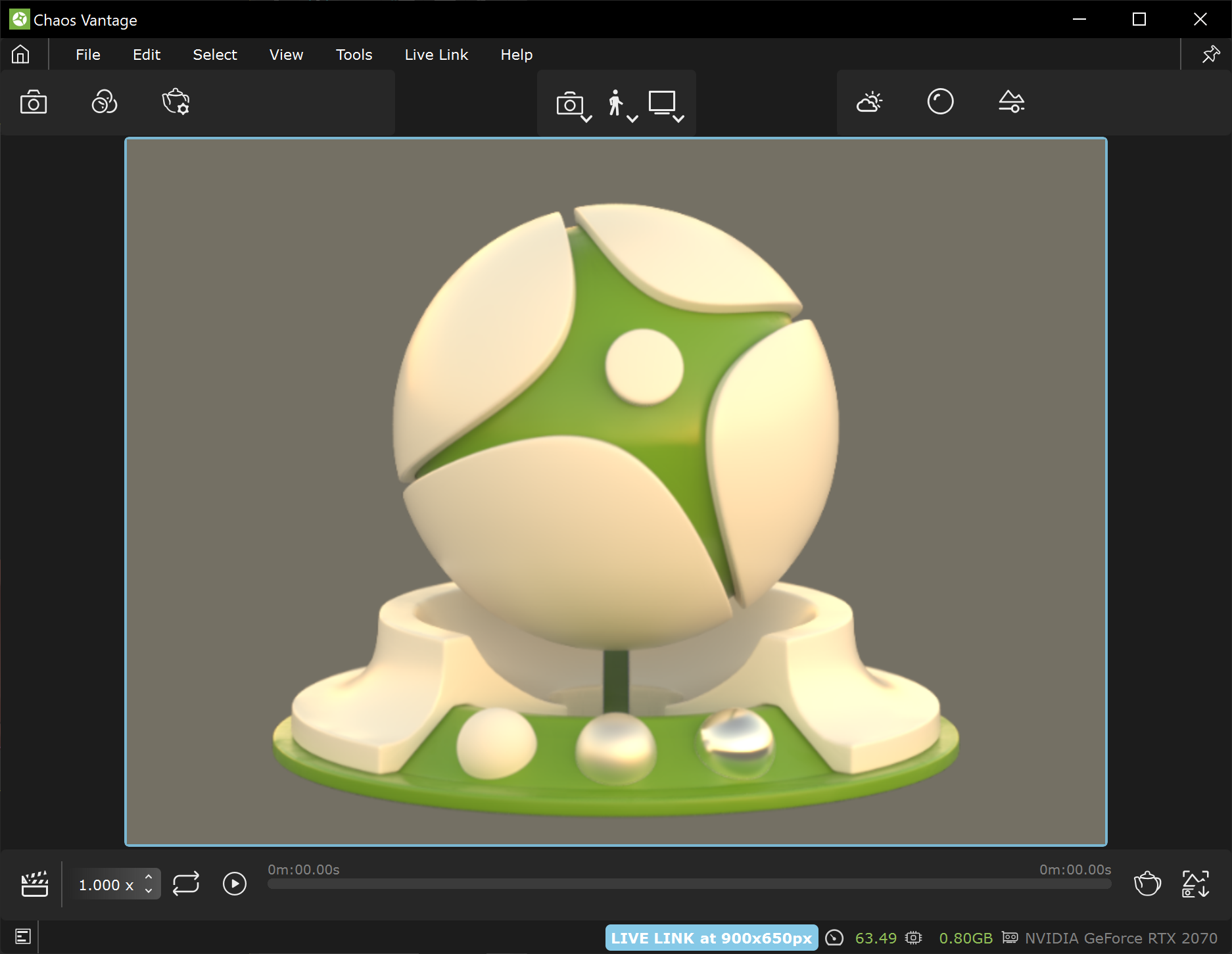Page History
Floatingpagetoc
| CSS Stylesheet |
|---|
.rwui_text_box {
margin:0px;
}
@media only screen and (min-width:1550px) {
iframe {
max-width: 600px;
text-align:right;
}
} |
| Responsivegridmacro | ||||||||
|---|---|---|---|---|---|---|---|---|
|
This page provides information on the Live Link feature in Chaos Vantage.
| UI Text Box | ||
|---|---|---|
| ||
Live Link is currently in experimental phase. |
guide shows you how to set up Live Link from SketchUp to Chaos Vantage. For more information about Live Link, see the Tools in SketchUp page.
Overview
| Div | ||||
|---|---|---|---|---|
| ||||
|
|
|
|
Live Link Setup
For Live Link to function properly, please follow the steps below:
I. Installation
| UI Text Box | ||
|---|---|---|
| ||
Live Link works only with officially released V-Ray 5 versions or stable nightly buildsfor SketchUp, update 2 or later versions. |
| Section | ||||||||||||||||||||||||||||||||||
|---|---|---|---|---|---|---|---|---|---|---|---|---|---|---|---|---|---|---|---|---|---|---|---|---|---|---|---|---|---|---|---|---|---|---|
|
| Section | ||||||||||||||||||||||||||||||||||
|---|---|---|---|---|---|---|---|---|---|---|---|---|---|---|---|---|---|---|---|---|---|---|---|---|---|---|---|---|---|---|---|---|---|---|
| ||||||||||||||||||||||||||||||||||
| Section | ||||||||||||||||||||||||||||||||||
| Column | ||||||||||||||||||||||||||||||||||
|
| UI Text Box | ||
|---|---|---|
| ||
The Live Link scripts are automatically installed with V-Ray 5 for 3ds Max, update 1 and later. |
| Column | ||
|---|---|---|
| ||
|
| Column | |||||
|---|---|---|---|---|---|
| |||||
|
II. Initiation
After installation, After installation Live Link can be initiated by either in one of the following 2 ways:
Initiate Live Link to Vantage MAX scriptA. Start Chaos Vantage
| Section | |||||||||||||||||||||||||||
|---|---|---|---|---|---|---|---|---|---|---|---|---|---|---|---|---|---|---|---|---|---|---|---|---|---|---|---|
|
|
B. Start Custom Live Link
GPU IPR
| Section | ||||||||||||||||||||||||||||||||||||||||||||||||||||||||||||||||||||||||||||||||||||||||||||||||||||||||||||||||||||||||||||||||||||||||||||||||
|---|---|---|---|---|---|---|---|---|---|---|---|---|---|---|---|---|---|---|---|---|---|---|---|---|---|---|---|---|---|---|---|---|---|---|---|---|---|---|---|---|---|---|---|---|---|---|---|---|---|---|---|---|---|---|---|---|---|---|---|---|---|---|---|---|---|---|---|---|---|---|---|---|---|---|---|---|---|---|---|---|---|---|---|---|---|---|---|---|---|---|---|---|---|---|---|---|---|---|---|---|---|---|---|---|---|---|---|---|---|---|---|---|---|---|---|---|---|---|---|---|---|---|---|---|---|---|---|---|---|---|---|---|---|---|---|---|---|---|---|---|---|---|---|---|
|
III. Pause and Termination
| Section | ||||||||||||||||||||||
|---|---|---|---|---|---|---|---|---|---|---|---|---|---|---|---|---|---|---|---|---|---|---|
|
Supported Features
The following changes made in 3ds Max will be propagated through Live Link:
| Fancy Bullets | ||
|---|---|---|
| ||
|
Known Limitations
The following require a restart of the Live Link Session in order to be updated properly.
| Fancy Bullets | ||
|---|---|---|
| ||
| Updating of: |