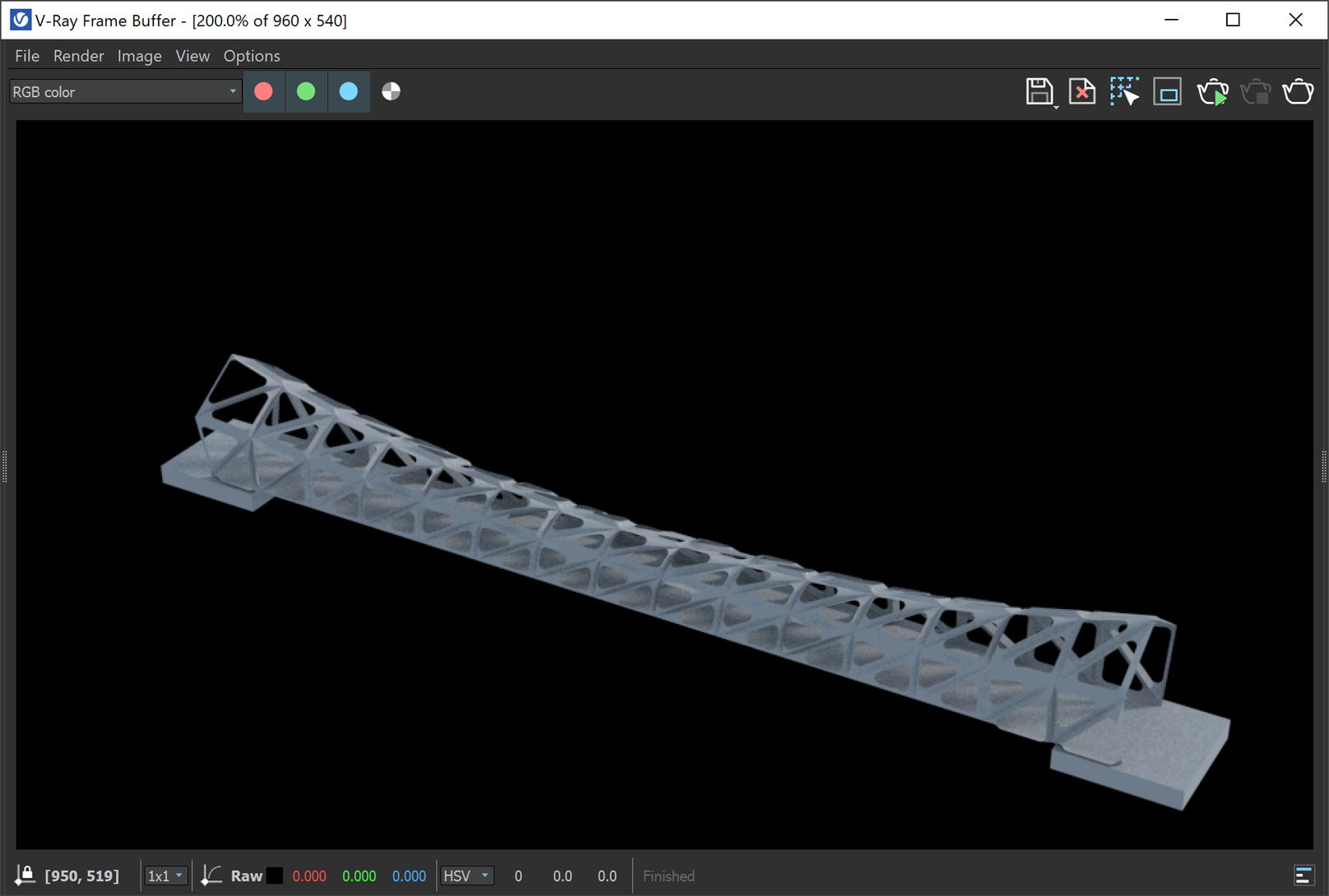Page History
This page provides information about the V-Ray Live Link component in V-Ray for Grasshopper.
Overview
...
| Section | ||||||||||||||||
|---|---|---|---|---|---|---|---|---|---|---|---|---|---|---|---|---|
|
...
Input Parameters
...
| Section | |||||||||||||||||
|---|---|---|---|---|---|---|---|---|---|---|---|---|---|---|---|---|---|
|
Output Parameters
...
| Section | |||||||||||||||||||||||||||
|---|---|---|---|---|---|---|---|---|---|---|---|---|---|---|---|---|---|---|---|---|---|---|---|---|---|---|---|
|
...
Example
...
: Live Link Component
...
| Section | ||||||||||
|---|---|---|---|---|---|---|---|---|---|---|
|
|
Notes
...
| Fancy Bullets | ||
|---|---|---|
| ||
|