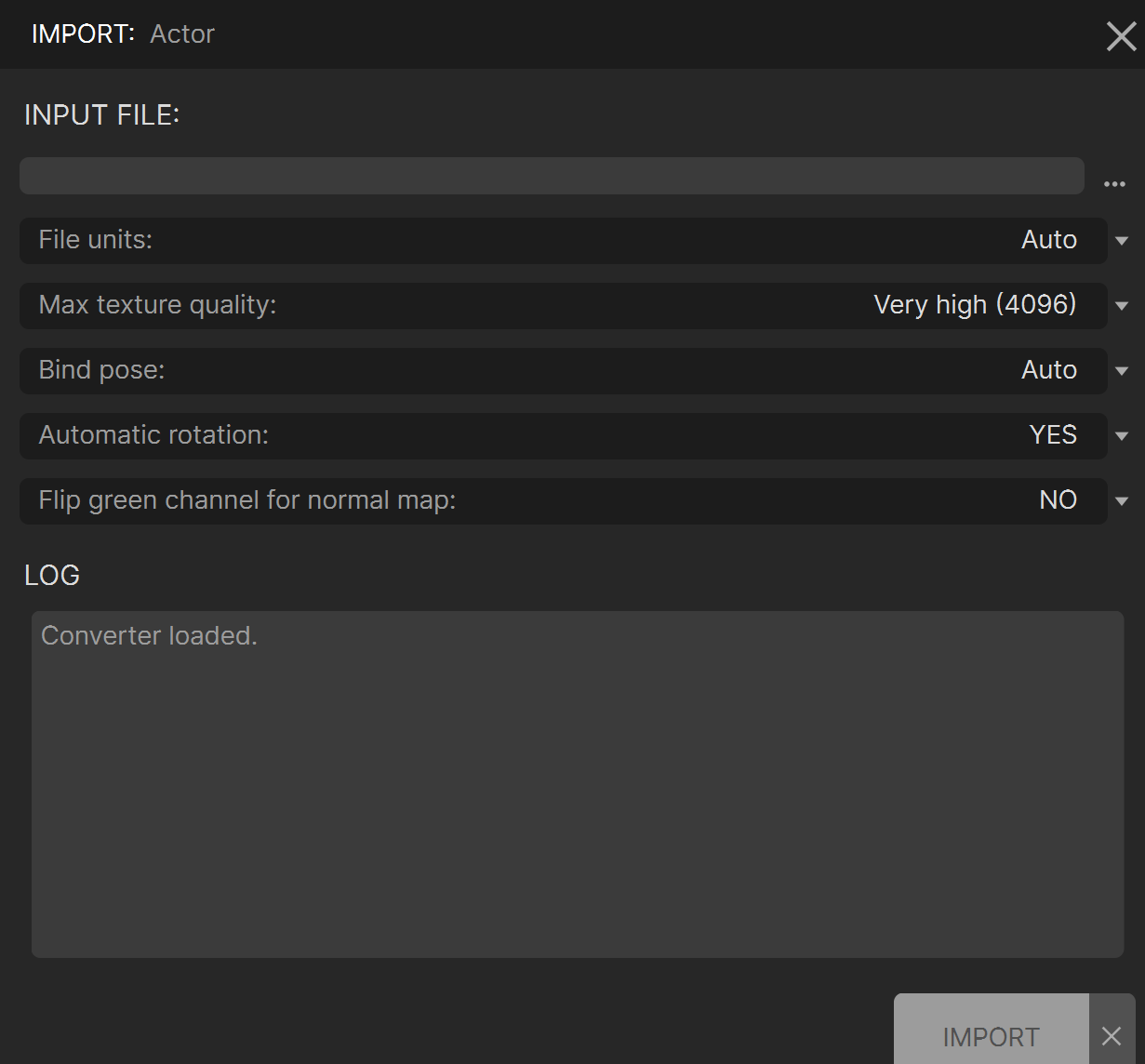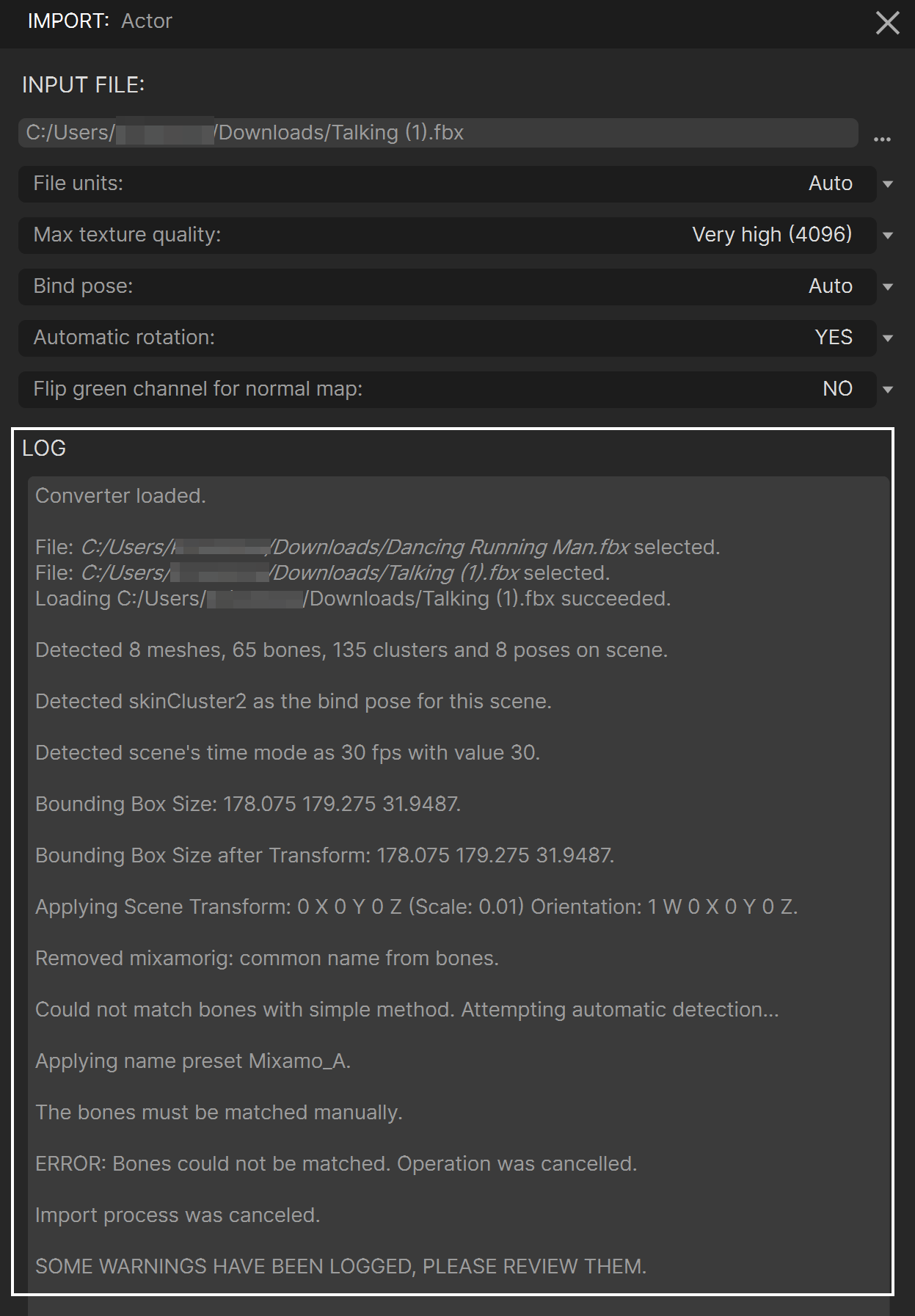Page History
This page provides information about the import of custom rigged animable models with Chaos Anima.
Overview
...
| Column | |||||
|---|---|---|---|---|---|
| |||||
|
...
| width | 5% |
|---|
| Column | ||
|---|---|---|
| ||
|
Setting up the FBX
...
As the FBX format specification can have problems recognizing the shaders from some renderers (V-Ray, Corona, Arnold, Redshift, etc.), the best way to ensure the compatibility and export correctly all the textures used in the model is to apply only basic standard shaders before exporting the FBX from your application (3dsMax3ds Max, Maya, Cinema4DCinema 4D, Blender, etc.).
Also, to avoid problems with the paths of the textures, it’s recommended to use the option “embed media” that includes all the textures inside the FBX itself.
Keep in mind that this “standard shader” configuration used on the FBX won’t affect in any way the capabilities of our anima® Anima plugins to adapt the shaders of the actors to any Render Engine that you may have selected on your 3D application. Don’t worry, that will still happen, this is only to get all the textures used in the models to be recognized correctly by the FBX exporter first and then by anima® Anima too.
If your model is animated, it is recommended that the first frame of the animation has your model in a T-pose or A-pose. Then, select the option to “bake” animation and export only 1 frame, the first one, because in this article we explain how to import only the Rigged and skinned meshes into Anima, not the animation.
...
Import Your Own Rigged Models
...
| Section | |||||||||||||||
|---|---|---|---|---|---|---|---|---|---|---|---|---|---|---|---|
|
...
| Section | |||||||||||||||
|---|---|---|---|---|---|---|---|---|---|---|---|---|---|---|---|
|
...
| Section | |||||||||||||||
|---|---|---|---|---|---|---|---|---|---|---|---|---|---|---|---|
|
...
| Section | |||||||||||||||
|---|---|---|---|---|---|---|---|---|---|---|---|---|---|---|---|
|
...
| Section | |||||||||||||||
|---|---|---|---|---|---|---|---|---|---|---|---|---|---|---|---|
|
...
| Section | ||||||||||||||||||||
|---|---|---|---|---|---|---|---|---|---|---|---|---|---|---|---|---|---|---|---|---|
|
...
| Section | |||||||||||||||
|---|---|---|---|---|---|---|---|---|---|---|---|---|---|---|---|
|
...
| Section | |||||||||||||||
|---|---|---|---|---|---|---|---|---|---|---|---|---|---|---|---|
|