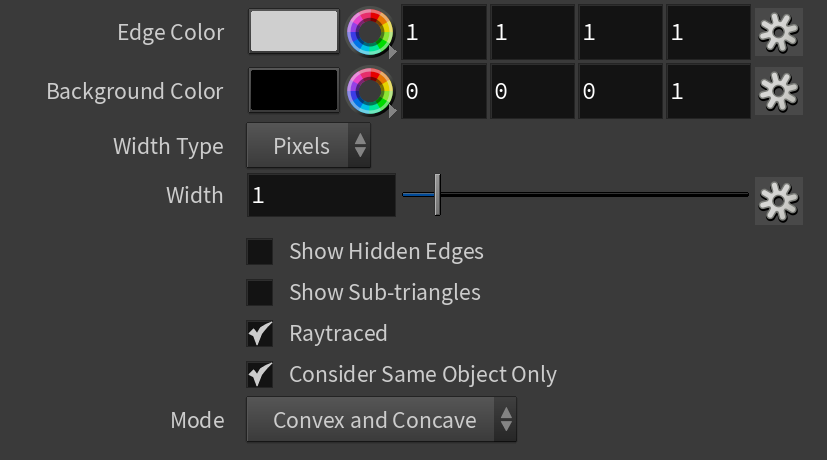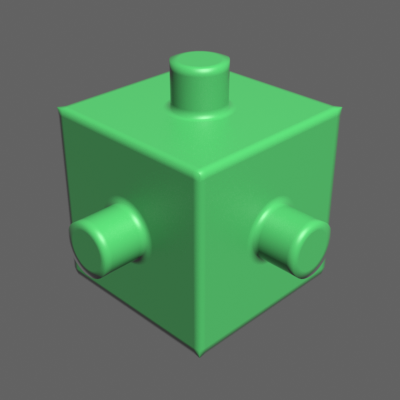Page History
This page contains information about the V-Ray Edges Texture.
Overview
...
| Section | |||||||||||||||||
|---|---|---|---|---|---|---|---|---|---|---|---|---|---|---|---|---|---|
|
...
Parameters
...
| Section | ||||||||||||||||
|---|---|---|---|---|---|---|---|---|---|---|---|---|---|---|---|---|
|
...
|
...
| Anchor | ||||
|---|---|---|---|---|
|
Example: Show Hidden Edges parameter
| Section | ||||||||||||||||||||||||||||||||||
|---|---|---|---|---|---|---|---|---|---|---|---|---|---|---|---|---|---|---|---|---|---|---|---|---|---|---|---|---|---|---|---|---|---|---|
|
...
...
Anchor ConsiderSameObject ConsiderSameObject
...
In this example, the cube and the cylinders are separate objects in the scene.
...
| Column | ||
|---|---|---|
| ||
|
V-Ray Edges is used as a bump map on all objects.
When the Consider same object only is enabled the
...
| width | 40% |
|---|
...
rounded corners effect is applied to each object individually.
...
...
| width | 40% |
|---|
...
When the Consider same object
...
only option is disabled the rounded corners effect is applied between the different objects.
| Section | |||||||||||
|---|---|---|---|---|---|---|---|---|---|---|---|
|
...
|
| Anchor | ||||
|---|---|---|---|---|
|
...
Example: Mode parameter
...
| Section | |||||||||||||||||||||||||||||||||
|---|---|---|---|---|---|---|---|---|---|---|---|---|---|---|---|---|---|---|---|---|---|---|---|---|---|---|---|---|---|---|---|---|---|
|
...
...