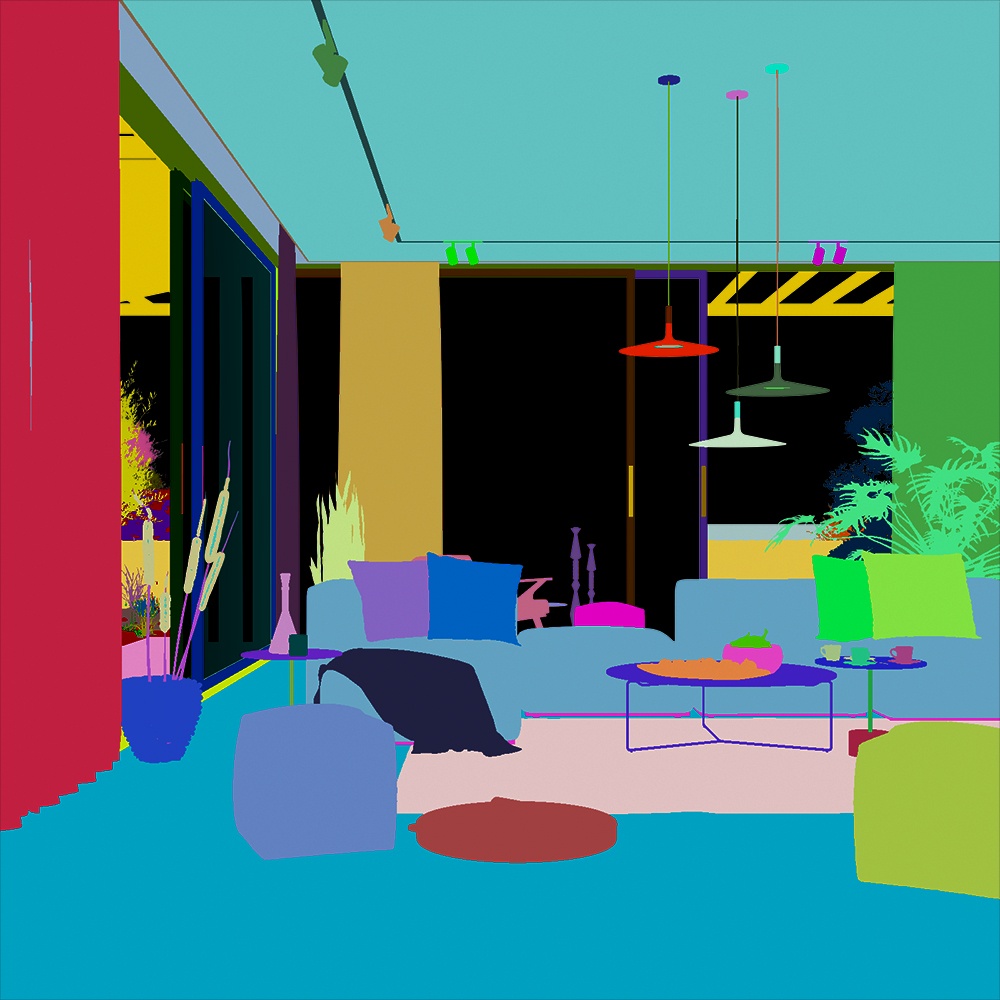Page History
This page gives information on on the Render ID Render Element.
...
| Section | ||||||||||||||||||||
|---|---|---|---|---|---|---|---|---|---|---|---|---|---|---|---|---|---|---|---|---|
|
Parameters
...
| Section | |||||||||||||||
|---|---|---|---|---|---|---|---|---|---|---|---|---|---|---|---|
|
Common uses
...
The The VRayRenderID Render Element is useful for isolating geometry in a scene. This means that items can be isolated by use of a matte created from the solid colors within the VRayRenderID pass. Exact RGB values for any object in the scene can be looked up, if the XML report is saved.
...
In the example, the leather ottoman is selected using the Render ID RE, and it is color corrected. See the render before and after compositing.
| Before after | ||||||||||
|---|---|---|---|---|---|---|---|---|---|---|
| ||||||||||
|
| Column | ||
|---|---|---|
| ||
|
| Column | ||
|---|---|---|
| ||
|
...
| width | 40% |
|---|
Render ID Render Element with Use node handle enabled
| Column | ||
|---|---|---|
| ||
|
...