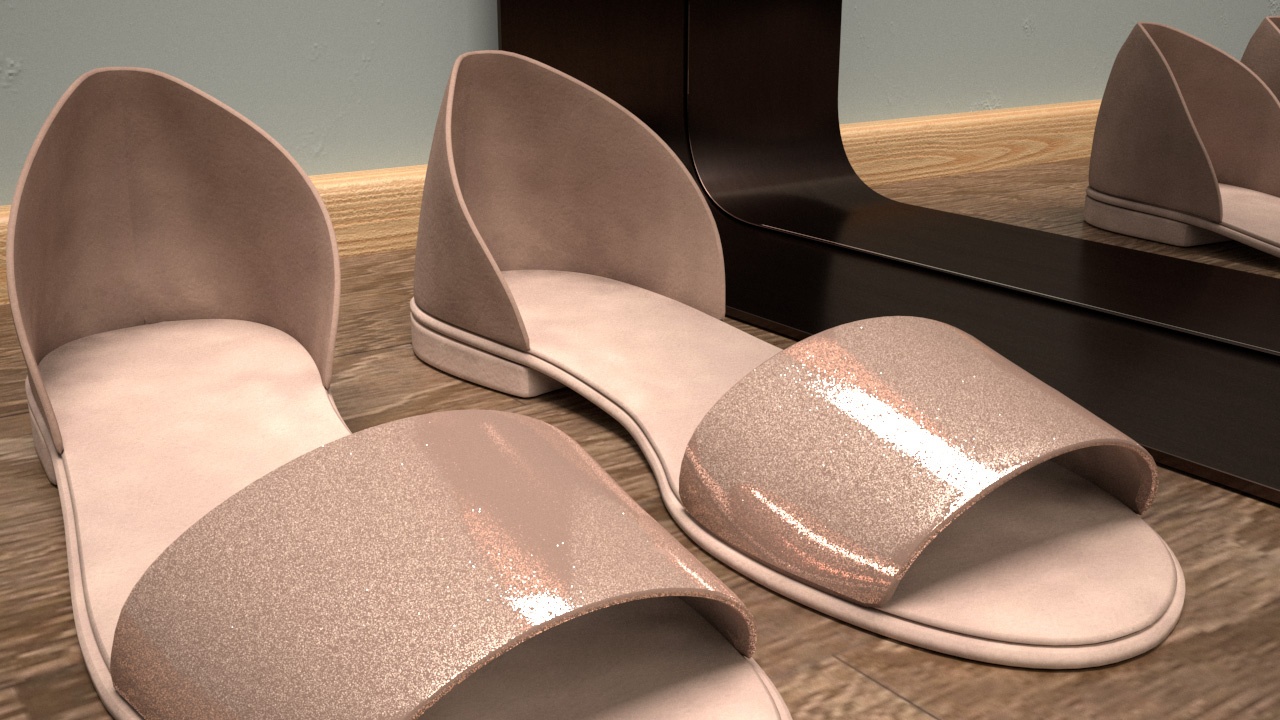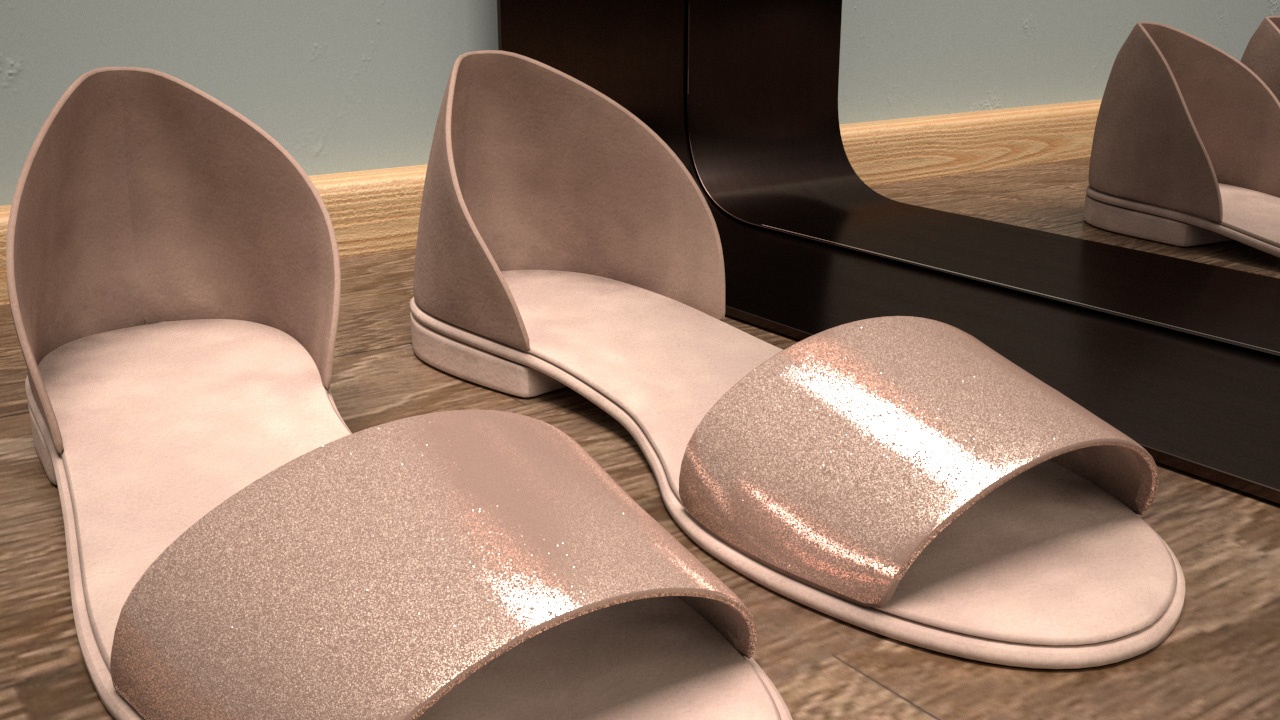Page History
This page provides details on the settings available for the Stochastic Flakes Material in V-Ray for Cinema 4D.
Overview
...
| Section | |||||
|---|---|---|---|---|---|
|
...
|
...
|
...
|
...
|
...
|
UI Paths
...
| Section | |||||||||||||||||||||||||||||
|---|---|---|---|---|---|---|---|---|---|---|---|---|---|---|---|---|---|---|---|---|---|---|---|---|---|---|---|---|---|
|
Basic Parameters
...
| Section | |||||||||||||||||
|---|---|---|---|---|---|---|---|---|---|---|---|---|---|---|---|---|---|
|
...
...
| Anchor | ||||
|---|---|---|---|---|
|
Example: Enable Flakes
...
The Enable Flakes parameter allows the user to turn the Stochastic Flakes effect on and off. When on, flakes will be are scattered across the surface of the material. When off, the material will render renders with only the specified Brdf BRDF Type and Hilight GlossinessHilight Glossiness. In the example below, the BRDF type Type is set to GGX. Click on the image to open the full-resresolution.
...
| Column | ||
|---|---|---|
| ||
|
| width | 30% |
|---|
| afterLabel |
|---|
| On |
| beforeLabel |
|---|
| Off |
| Panel | ||
|---|---|---|
| ||
| Panel | ||
|---|---|---|
| ||
| Column | ||
|---|---|---|
| ||
|
...
...
| Anchor | ||||
|---|---|---|---|---|
|
Example: Number of Flakes
In this example, the Mapping Type is set to Mapping Channel and the Flake Scale is set to 1. Notice how the size of the flakes changes with the change in the Number of Flakes parameter.
| Section | ||||||||||||||||||||||||||||||||||||
|---|---|---|---|---|---|---|---|---|---|---|---|---|---|---|---|---|---|---|---|---|---|---|---|---|---|---|---|---|---|---|---|---|---|---|---|---|
|
...
|
...
| Anchor | ||||
|---|---|---|---|---|
|
Example:
...
Hilight Glossiness
Assign a higher value to the Hilight Glossiness parameter to achieve a better defined, concentrated highlight over the Stochastic Flakes material. Assign a lower value to have a more dispersed highlight effect.
| Section | |||||||||||||||||||||||||||||||||||||||||
|---|---|---|---|---|---|---|---|---|---|---|---|---|---|---|---|---|---|---|---|---|---|---|---|---|---|---|---|---|---|---|---|---|---|---|---|---|---|---|---|---|---|
|
...
|
...
| Anchor | ||||
|---|---|---|---|---|
|
Example: Blur Angle
| Section | ||||||||||||||||||||||||||||||||||||||||||
|---|---|---|---|---|---|---|---|---|---|---|---|---|---|---|---|---|---|---|---|---|---|---|---|---|---|---|---|---|---|---|---|---|---|---|---|---|---|---|---|---|---|---|
|
Colored Flakes Parameters
...
| Section | ||||||||||||||||||||||
|---|---|---|---|---|---|---|---|---|---|---|---|---|---|---|---|---|---|---|---|---|---|---|
|
...
...
| Anchor | ||||
|---|---|---|---|---|
|
Example: Random Color Map
The The Random Color Map parameter parameter allows the user to provide a texture map for randomizing the stochastic flake flakes colors. It is only accessible when Colored Flakes is set to Random from Map. Random colors are generated by sampling the horizontal row of pixels at the very bottom top of the map along the U-axis. The sample area is only 1 pixel tall; the rest of the map is ignored.
...
| Section | |||||||||||||||
|---|---|---|---|---|---|---|---|---|---|---|---|---|---|---|---|
|
The example below illustrates how the same ramp produces different flake color results, depending on the ramp type. A U Ramp produces multi-colored flakes, while a V ramp produces single-color flakes. The Stochastic Flakes Material is used as the base material of a Blend Material with a lightly reflective V-Ray Material as the coat.
| Section | |||||||||||||||||||||||||||
|---|---|---|---|---|---|---|---|---|---|---|---|---|---|---|---|---|---|---|---|---|---|---|---|---|---|---|---|
|
| Section | ||||||||||||||||||||||||||
|---|---|---|---|---|---|---|---|---|---|---|---|---|---|---|---|---|---|---|---|---|---|---|---|---|---|---|
|
|
Advanced Parameters
...
| Section | |||||||||||||||||
|---|---|---|---|---|---|---|---|---|---|---|---|---|---|---|---|---|---|
|
Options
...
|
| Multiexcerpt include | ||||
|---|---|---|---|---|
|
Options
...
| Section | |||||||||||||||
|---|---|---|---|---|---|---|---|---|---|---|---|---|---|---|---|
|
Preview Settings
...
| Section | |||||||||||||||
|---|---|---|---|---|---|---|---|---|---|---|---|---|---|---|---|
|
...
References
...
The VRayStochasticFlakesMtl material V-Ray Stochastic Flakes Material is based on the Chaos paper "A Practical Stochastic Algorithm for Rendering Mirror-Like Flakes" (PDF Download).