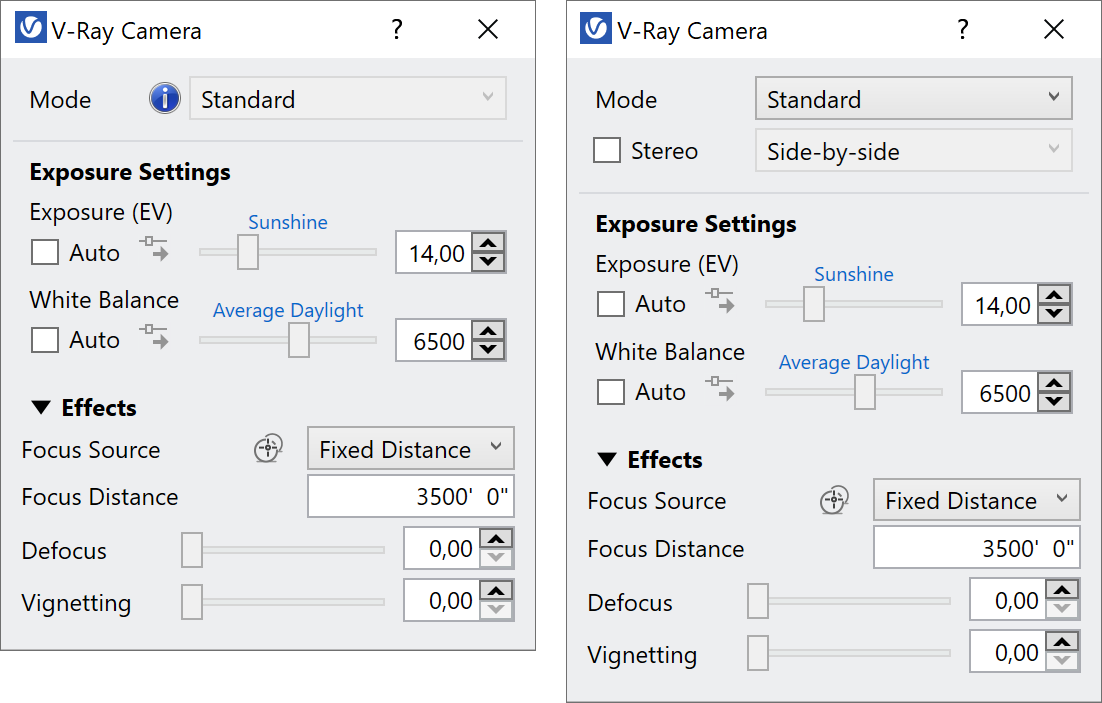Page History
This page provides information on V-Ray Camera settings.
Overview
...
| Section | |||||||||||||||
|---|---|---|---|---|---|---|---|---|---|---|---|---|---|---|---|
|
UI Path
...
| Section | ||||||||||||
|---|---|---|---|---|---|---|---|---|---|---|---|---|
| : ||Revit Ribbon|| > V-Ray tab > Camera panel > Exposure Value > Camera panel
|
Camera Settings
...
| Section | |||||||||||||||||||||||||||
|---|---|---|---|---|---|---|---|---|---|---|---|---|---|---|---|---|---|---|---|---|---|---|---|---|---|---|---|
|
Exposure Settings
...
| EV Range | Environment |
|---|---|
| 25.0 to 14.0 | Bright Sunshine |
| 14.0 to 12.0 | Sunshine |
| 12.0 to 10.0 | Overcast Sky |
| 10.0 to 5.0 | Bright Interior |
| 5.0 to 0.0 | Floodlit Building |
| 0.0 to -3.0 | Dim Ambient Light |
| -3.0 to -6.0 | Night - Full Moon |
| -6.0 to -15.0 | Night - Starlight |
Auto– Automatically – Automatically determines an appropriate exposure value for the render. It requires Light Cache to be set as a Secondary GI engine. Note that Auto Exposure does not take into account pixels with zero or negative Alpha value.
White Balance (K) – Specifies the color temperature in degrees Kelvin that appear white in the render. The following temperature ranges correspond to the following lighting environments.
...
Auto – Automatically determines a suitable white balance value for the image. It requires Light Cache to be set as a Secondary GI engine. Note that Auto White Balance does not take into account pixels with zero or negative Alpha value.
Auto icon () – Transfers – Transfers the auto calculated exposure/white balance value to the slider for further manual adjustments. Note that when that when no auto values are available, the buttons are grayed out.
Effects
...
This rollout is only accessible when the Camera Mode is set to Standard Camera.
Focus Source – Chooses the way in which the camera focus us determined.
Fixed Distance – Fixes the camera focus to the Focus Distance value.
Fixed Point – The focus distance is automatically calculated before the rendering starts and equals the distance between the camera position and the 3D point selected using the Pick Focus Point Command from the toolbar menu. If no point has been selected, the camera target is used instead as a default point.
Focus Distance – Specifies the distance from the camera that where objects will be are in sharp focus. Note that Focus Distance depends on the selected Focus Source and its units are synchronized with Revit's project units.
Defocus – Controls the strength of the defocus (bokeh) effect. Objects farther away from the Focus Distance will appear blurry.
Vignetting – Controls the strength of the vignetting effect which gradually darkens the edges of the render.
| UI Text Box | ||
|---|---|---|
| ||
Defocus and Focus Distance are in a relation. The Defocus (bokeh) effect will be is applied correctly after the user has set up setup of the Focus Distance option. |